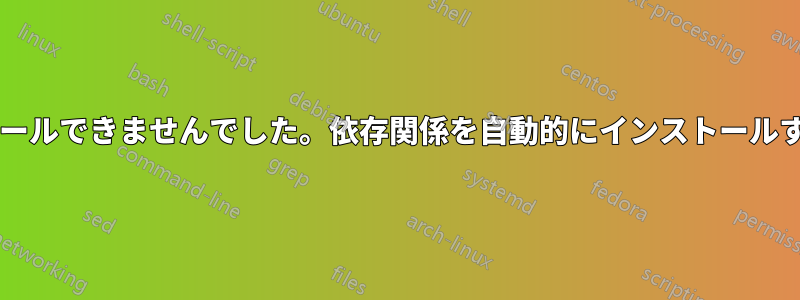
私はUbuntu 14.04を使用しています。そしてインストールしようとしていますdpkg-devこれにはいくつかの依存ファイルが必要です。
bin$ sudo apt-get install dpkg-dev
Reading package lists... Done
Building dependency tree
Reading state information... Done
Some packages could not be installed. This may mean that you have
requested an impossible situation or if you are using the unstable
distribution that some required packages have not yet been created
or been moved out of Incoming.
The following information may help to resolve the situation:
The following packages have unmet dependencies:
dpkg-dev : Depends: libdpkg-perl (= 1.17.5ubuntu5) but 1.17.5ubuntu5.6 is to be installed
Recommends: build-essential but it is not going to be installed
Recommends: fakeroot
Recommends: libalgorithm-merge-perl but it is not going to be installed
E: Unable to correct problems, you have held broken packages.
その後、以下の操作を実行しました。これは、以前のインストールで必要だったすべての依存関係をインストールすることを推奨していました。
bin$ sudo apt-get -f install
Reading package lists... Done
Building dependency tree
Reading state information... Done
The following packages were automatically installed and are no longer required:
libsdl-image1.2 libtar0 libva-x11-1 libxcb-composite0 libxcb-xv0
vlc-plugin-notify vlc-plugin-pulse
Use 'apt-get autoremove' to remove them.
0 upgraded, 0 newly installed, 0 to remove and 3 not upgraded.
これでは目的を達成できません。このハードルを乗り越える方法を教えてください。よろしくお願いします。
答え1
パッケージ リストを更新して、問題が解決するかどうかを確認します。
別のツールを使って
aptitude手動でバージョンを選択し、競合を解決します。UI に慣れるには少し時間がかかりますが、めちゃくちゃになった依存関係を修復するには最適です。


