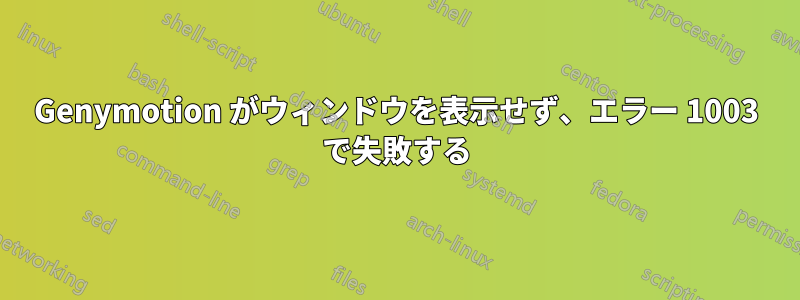
なぜ Kali Linux に Genymotion ウィンドウが表示されないのかわかりません。VirtualBox を使用して同じイメージを起動すると起動しますが、Genymotion の使用を開始すると、エミュレーター ウィンドウが何も表示されずに表示され、その後突然消えてしまいます。誰か助けてくれませんか?
$ sudo /opt/genymotion/genymotion
Logging activities to file: /root/.Genymobile/genymotion.log
Logging activities to file: /root/.Genymobile/genymotion.log
Logging activities to file: /root/.Genymobile/Genymotion/deployed/Google Nexus 7 2013 - 4.3 - API 18 - 1200x1920/genymotion-player.log
OpenGL connected to 192.168.56.101:25000
Port 22468 will be used for OpenGL data connections
Unknown TCPCLI command 1003
ログファイルの内容は次のとおりです。
Mar 13 23:33:43 [Genymotion] [Warning] **** STARTING GENYMOTION ****
Mar 13 23:33:43 [Genymotion] [Warning] Genymotion Version: Genymotion 2.4.0
Mar 13 23:33:43 [Genymotion] [Debug] [LaunchpadApp] Started with ("/opt/genymotion/genymotion")
Mar 13 23:33:43 [Genymotion] [Debug] [doRequest] Requesting: "https://cloud.genymotion.com/launchpad/last_version/debian/x64/"
Mar 13 23:33:43 [Genymotion] [Debug] Getting currently authenticated user from local cache
Mar 13 23:33:43 [Genymotion] [Debug] [doRequest] done
Mar 13 23:33:43 [Genymotion] [Debug] Loading "vboxmanage" plugin
Mar 13 23:33:43 [Genymotion] [Debug] Plugin "vboxmanage" loaded
Mar 13 23:33:43 [Genymotion] [Debug] Chipset: "GenuineIntel"
Mar 13 23:33:43 [Genymotion] [Debug] CPUID 0x1 (Intel): ECX= "7ffafbff"
Mar 13 23:33:43 [Genymotion] [Debug] [VBoxManageCore] Path: "VBoxManage"
Mar 13 23:33:43 [Genymotion] [Debug] [getGenymotionLastVersion] New version ( "2.4.0" ) available here: "http://files2.genymotion.com/genymotion/genymotion-2.4.0/genymotion-2.4.0_x64_debian.bin"
Mar 13 23:33:43 [Genymotion] [Debug] Genymotion is up to date
Mar 13 23:33:43 [Genymotion] [Debug] VBoxManage ("list", "hostinfo") returns 0
Mar 13 23:33:43 [Genymotion] [Debug] [System properties] Online physical CPU number: 4
Mar 13 23:33:43 [Genymotion] [Debug] [System properties] Online virtual CPU number: 2
Mar 13 23:33:43 [Genymotion] [Debug] [System properties] Max CPU number: 8
Mar 13 23:33:43 [Genymotion] [Debug] [System properties] Max memory size: 7918
Mar 13 23:33:43 [Genymotion] [Debug] VBoxManage ("list", "hostonlyifs") returns 0
Mar 13 23:33:44 [Genymotion] [Debug] VBoxManage ("list", "dhcpservers") returns 0
Mar 13 23:33:44 [Genymotion] [Error] VBoxManage ("hostonlyif", "create") returns 1
Mar 13 23:33:44 [Genymotion] [Error] Output command: "0%...
Progress state: NS_ERROR_FAILURE
VBoxManage: error: Failed to create the host-only adapter
VBoxManage: error: VBoxNetAdpCtl: Error while adding new interface: failed to open /dev/vboxnetctl: No such file or directory
VBoxManage: error: Details: code NS_ERROR_FAILURE (0x80004005), component HostNetworkInterface, interface IHostNetworkInterface
VBoxManage: error: Context: "int handleCreate(HandlerArg*, int, int*)" at line 66 of file VBoxManageHostonly.cpp"
Mar 13 23:33:44 [Genymotion] [Error] failed to create host only interface
Mar 13 23:33:44 [Genymotion] [Error] "Fail to load vboxmanage plugin from /opt/genymotion/plugins/"
Mar 13 23:33:44 [Genymotion] [Error] VM Engine failed to load
Mar 13 23:33:44 [Genymotion] [Error] Unable to find VM Engine. Plugin loading aborted.
Mar 13 23:33:44 [Genymotion] [Debug] [LogCollector] VM engine not available
Mar 13 23:33:44 [Genymotion] [Debug] [LogCollector] Creating temporary folder: "/tmp/genymotion-logs-tmp"
Mar 13 23:33:44 [Genymotion] [Debug] [LogCollector] Copying file "/home/trance/.config/VirtualBox/VBoxSVC.log" to "/tmp/genymotion-logs-tmp/general-VBoxSVC.log"
Mar 13 23:33:44 [Genymotion] [Warning] [LogCollector] Running "/opt/genymotion/tools/glewinfo" with args ()
Mar 13 23:33:44 [Genymotion] [Warning] [LogCollector] Running "lsmod" with args ()
Mar 13 23:33:44 [Genymotion] [Warning] [LogCollector] Running "lspci" with args ()
Mar 13 23:33:44 [Genymotion] [Warning] [LogCollector] Running "ip" with args ("rule")
Mar 13 23:33:44 [Genymotion] [Warning] [LogCollector] Running "ip" with args ("route")
Mar 13 23:33:44 [Genymotion] [Warning] [LogCollector] Running "free" with args ()
Mar 13 23:33:44 [Genymotion] [Warning] [LogCollector] Running "ps" with args ("afx")
Mar 13 23:33:44 [Genymotion] [Warning] [LogCollector] Running "df" with args ("-kh")
Mar 13 23:33:44 [Genymotion] [Warning] [LogCollector] Running "dmesg" with args ()
Mar 13 23:33:44 [Genymotion] [Warning] [LogCollector] Running "cat" with args ("/proc/cpuinfo")
Mar 13 23:33:44 [Genymotion] [Debug] [LogCollector] Copying file "/home/trance/.Genymobile/genymotion.log" to "/tmp/genymotion-logs-tmp/general-genymotion.log"
Mar 13 23:33:44 [Genymotion] [Debug] [archiveDirectory] Archive created under "/home/trance/genymotion-log.zip"
Mar 13 23:33:44 [Genymotion] [Debug] [LogCollector] Removing temporary folder: "/tmp/genymotion-logs-tmp"
Mar 13 23:33:44 [Genymotion] [Debug] Result for "Generating log archive..." true
Mar 13 23:33:46 [Genymotion] [Error] **** STOPPING GENYMOTION WITH ERROR ****
Mar 13 23:33:46 [Genymotion] [Warning] **** STOPPING GENYMOTION ****
答え1
まず、コマンド ターミナル経由で VirtualBox アプリケーションを実行して、正常に動作しているかどうかを確認します。
virtualbox
このアプリケーションが動作するには、VirtualBox カーネル モジュールが設定されている必要があります。インストール時に設定していなかった場合は、ターミナル経由で設定方法が示されます。
Example: "Please recompile the kernel module and install it by: sudo /etc/init.d/vboxdrv setup
VirtualBoxドライブのセットアップを実行する前に、3.10.18 Linuxカーネルがインストールされている必要があります。このカーネルがないと、カーネルが見つからないというメッセージが表示され、セットアップが失敗します。このカーネルのインストール方法については、http://ubuntuhandbook.org/index.php/2013/11/install-linux-kernel-3-10-18-ubuntu-mint/
カーネルをインストールして再起動したら、前述の vboxdrv セットアップ コマンドを実行し、コマンド ライン経由で virtualbox が動作するかどうかをテストできます。virtualbox が正常に動作する場合は、genymotion を正常に実行して仮想ドライブをロードできます。
答え2
VirtualBox でネットワークを有効にする必要があります。
VirtualBox を開き、次の場所に移動します。
File>Preferences>Networking
いじる時間がなかったので、NATネットワークとホストオンリーネットワークのプラスをクリックした。その後、./genymotionを再度実行すると画面がポップアップした。何が修正されたのかは分からないが、修正されたので、私がやったことはそれだけだ。説明書ネットワークを有効にする必要があると書かれていますが、Ubuntu ではインストール中にそのオプションは提供されませんでした。


