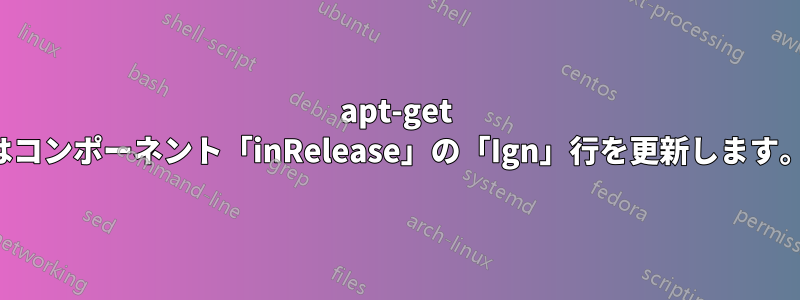
私は 'apt-mirror' パッケージを使用して、Ubuntu ディストリビューションのローカル ミラーで作業していますが、# apt-get update14.04 システムからアクセスすると「Ign」行が表示されます。
ミラーがあるシステムでは、ミラー リストには次の内容が含まれます (Lucid、Precise などのエントリは表示していません)。
# Trusty/14.04LTS
deb-i386 http://us.archive.ubuntu.com/ubuntu trusty main restricted universe multiverse
deb-i386 http://us.archive.ubuntu.com/ubuntu trusty-security main restricted universe multiverse
deb-i386 http://us.archive.ubuntu.com/ubuntu trusty-updates main restricted universe multiverse
deb-amd64 http://us.archive.ubuntu.com/ubuntu trusty main restricted universe multiverse
deb-amd64 http://us.archive.ubuntu.com/ubuntu trusty-security main restricted universe multiverse
deb-amd64 http://us.archive.ubuntu.com/ubuntu trusty-updates main restricted universe multiverse
deb-src http://us.archive.ubuntu.com/ubuntu trusty main restricted universe multiverse
deb-src http://us.archive.ubuntu.com/ubuntu trusty-security main restricted universe multiverse
deb-src http://us.archive.ubuntu.com/ubuntu trusty-updates main restricted universe multiverse
コマンドapt-mirrorが実行され、Trusty ミラー リストのすべてがダウンロードされました。システムはこのリポジトリ ミラーを HTTP 経由で提供します。14.04 システムでは、次のソース リスト ファイルがあります。
deb http://ubuntu-mirror.redacted.dom/ubuntu trusty main restricted
deb-src http://ubuntu-mirror.redacted.dom/ubuntu trusty main restricted
deb http://ubuntu-mirror.redacted.dom/ubuntu trusty-updates main restricted
deb-src http://ubuntu-mirror.redacted.dom/ubuntu trusty-updates main restricted
deb http://ubuntu-mirror.redacted.dom/ubuntu trusty universe
deb-src http://ubuntu-mirror.redacted.dom/ubuntu trusty universe
deb http://ubuntu-mirror.redacted.dom/ubuntu trusty-updates universe
deb-src http://ubuntu-mirror.redacted.dom/ubuntu trusty-updates universe
deb http://ubuntu-mirror.redacted.dom/ubuntu trusty multiverse
deb-src http://ubuntu-mirror.redacted.dom/ubuntu trusty multiverse
deb http://ubuntu-mirror.redacted.dom/ubuntu trusty-updates multiverse
deb-src http://ubuntu-mirror.redacted.dom/ubuntu trusty-updates multiverse
deb http://ubuntu-mirror.redacted.dom/ubuntu trusty-security main restricted
deb-src http://ubuntu-mirror.redacted.dom/ubuntu trusty-security main restricted
deb http://ubuntu-mirror.redacted.dom/ubuntu trusty-security universe
deb-src http://ubuntu-mirror.redacted.dom/ubuntu trusty-security universe
deb http://ubuntu-mirror.redacted.dom/ubuntu trusty-security multiverse
deb-src http://ubuntu-mirror.redacted.dom/ubuntu trusty-security multiverse
ただし、を実行するとapt-get update、いくつかの「Ign」行が表示されます。これらがエラーそのものでないことは理解していますが、これらの条件を満たすためにミラーを「埋める」か、必要ない場合はシステムがそれらの検索を停止する方法を理解したいと考えています。
# apt-get clean
# apt-get update
Ign http://ubuntu-mirror.redacted.com trusty InRelease
Ign http://ubuntu-mirror.redacted.com trusty-updates InRelease
Ign http://ubuntu-mirror.redacted.com trusty-security InRelease
Hit http://ubuntu-mirror.redacted.com trusty Release.gpg
Hit http://ubuntu-mirror.redacted.com trusty-updates Release.gpg
Hit http://ubuntu-mirror.redacted.com trusty-security Release.gpg
Hit http://ubuntu-mirror.redacted.com trusty Release
Hit http://ubuntu-mirror.redacted.com trusty-updates Release
Hit http://ubuntu-mirror.redacted.com trusty-security Release
Hit http://ubuntu-mirror.redacted.com trusty/main Sources
Hit http://ubuntu-mirror.redacted.com trusty/restricted Sources
Hit http://ubuntu-mirror.redacted.com trusty/universe Sources
Hit http://ubuntu-mirror.redacted.com trusty/multiverse Sources
Hit http://ubuntu-mirror.redacted.com trusty/main amd64 Packages
Hit http://ubuntu-mirror.redacted.com trusty/restricted amd64 Packages
Hit http://ubuntu-mirror.redacted.com trusty/universe amd64 Packages
Hit http://ubuntu-mirror.redacted.com trusty/multiverse amd64 Packages
Hit http://ubuntu-mirror.redacted.com trusty/main i386 Packages
Hit http://ubuntu-mirror.redacted.com trusty/restricted i386 Packages
Hit http://ubuntu-mirror.redacted.com trusty/universe i386 Packages
Hit http://ubuntu-mirror.redacted.com trusty/multiverse i386 Packages
Hit http://ubuntu-mirror.redacted.com trusty/main Translation-en
Hit http://ubuntu-mirror.redacted.com trusty/multiverse Translation-en
Hit http://ubuntu-mirror.redacted.com trusty/restricted Translation-en
Hit http://ubuntu-mirror.redacted.com trusty/universe Translation-en
Hit http://ubuntu-mirror.redacted.com trusty-updates/main Sources
Hit http://ubuntu-mirror.redacted.com trusty-updates/restricted Sources
Hit http://ubuntu-mirror.redacted.com trusty-updates/universe Sources
Hit http://ubuntu-mirror.redacted.com trusty-updates/multiverse Sources
Hit http://ubuntu-mirror.redacted.com trusty-updates/main amd64 Packages
Hit http://ubuntu-mirror.redacted.com trusty-updates/restricted amd64 Packages
Hit http://ubuntu-mirror.redacted.com trusty-updates/universe amd64 Packages
Hit http://ubuntu-mirror.redacted.com trusty-updates/multiverse amd64 Packages
Hit http://ubuntu-mirror.redacted.com trusty-updates/main i386 Packages
Hit http://ubuntu-mirror.redacted.com trusty-updates/restricted i386 Packages
Hit http://ubuntu-mirror.redacted.com trusty-updates/universe i386 Packages
Hit http://ubuntu-mirror.redacted.com trusty-updates/multiverse i386 Packages
Hit http://ubuntu-mirror.redacted.com trusty-updates/main Translation-en
Hit http://ubuntu-mirror.redacted.com trusty-updates/multiverse Translation-en
Hit http://ubuntu-mirror.redacted.com trusty-updates/restricted Translation-en
Hit http://ubuntu-mirror.redacted.com trusty-updates/universe Translation-en
Hit http://ubuntu-mirror.redacted.com trusty-security/main Sources
Hit http://ubuntu-mirror.redacted.com trusty-security/restricted Sources
Hit http://ubuntu-mirror.redacted.com trusty-security/universe Sources
Hit http://ubuntu-mirror.redacted.com trusty-security/multiverse Sources
Hit http://ubuntu-mirror.redacted.com trusty-security/main amd64 Packages
Hit http://ubuntu-mirror.redacted.com trusty-security/restricted amd64 Packages
Hit http://ubuntu-mirror.redacted.com trusty-security/universe amd64 Packages
Hit http://ubuntu-mirror.redacted.com trusty-security/multiverse amd64 Packages
Hit http://ubuntu-mirror.redacted.com trusty-security/main i386 Packages
Hit http://ubuntu-mirror.redacted.com trusty-security/restricted i386 Packages
Hit http://ubuntu-mirror.redacted.com trusty-security/universe i386 Packages
Hit http://ubuntu-mirror.redacted.com trusty-security/multiverse i386 Packages
Hit http://ubuntu-mirror.redacted.com trusty-security/main Translation-en
Hit http://ubuntu-mirror.redacted.com trusty-security/multiverse Translation-en
Hit http://ubuntu-mirror.redacted.com trusty-security/restricted Translation-en
Hit http://ubuntu-mirror.redacted.com trusty-security/universe Translation-en
Ign http://ubuntu-mirror.redacted.com trusty/main Translation-en_US
Ign http://ubuntu-mirror.redacted.com trusty/multiverse Translation-en_US
Ign http://ubuntu-mirror.redacted.com trusty/restricted Translation-en_US
Ign http://ubuntu-mirror.redacted.com trusty/universe Translation-en_US
Reading package lists... Done
「inRelease」と「Translation-en_US」が欠落しているということですか?コンポーネント私の鏡の中に?
私の理解では、「メイン」、「制限付き」、「ユニバース」、「マルチバース」があるようですコンポーネント...だからそれは問題ではないようです。
Debian wiki (どこか) で、「inRelease」(「Release」ではなく) はパッケージの署名方法に関係していると読みました。
だから、ミラーで調整する必要がある何らかのオプションがあるのではないかと考えています。


