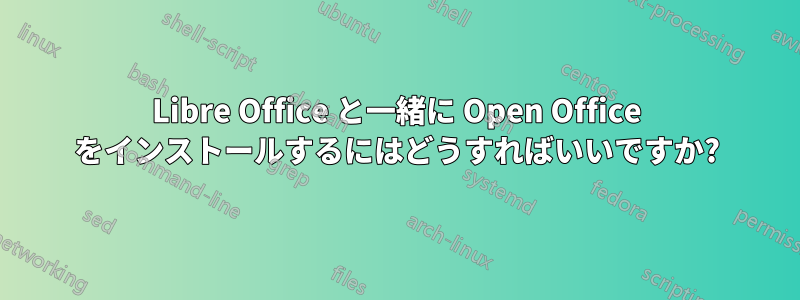
Libre Office と一緒に Open Office をインストールしたいのですが (LibreOffice を削除したくありません)、デスクトップ統合をインストールしようとすると、常に次のエラーが発生します。
(Reading database ... 206617 files and directories currently installed.)
Preparing to unpack .../openoffice4.1-debian-menus_4.1.1-9775_all.deb ...
Unpacking openoffice-debian-menus (4.1.1-9775) ...
dpkg: error processing archive /home/darkwraith/Setups/en-GB/DEBS/desktop-integration/openoffice4.1-debian-menus_4.1.1-9775_all.deb (--install):
trying to overwrite '/usr/bin/soffice', which is also in package libreoffice-common 1:4.2.6.3-0ubuntu1
/usr/bin/gtk-update-icon-cache
gtk-update-icon-cache: Cache file created successfully.
/usr/bin/gtk-update-icon-cache
gtk-update-icon-cache: Cache file created successfully.
Processing triggers for gnome-icon-theme (3.10.0-0ubuntu2) ...
Processing triggers for hicolor-icon-theme (0.13-1) ...
Processing triggers for shared-mime-info (1.2-0ubuntu3) ...
Processing triggers for gnome-menus (3.10.1-0ubuntu2) ...
Processing triggers for desktop-file-utils (0.22-1ubuntu1) ...
Processing triggers for mime-support (3.54ubuntu1) ...
Errors were encountered while processing:
/home/darkwraith/Setups/en-GB/DEBS/desktop-integration/openoffice4.1-debian-menus_4.1.1-9775_all.deb
上記の問題を解決するためにどのような手順を踏めばよいか教えていただければ幸いです。
答え1
私は同じ問題に対する回答を投稿しましたこのSOスレッド基本的に、OpenOffice をインストールする前に、sofficeLibreOffice が作成したシンボリックリンクを削除し、dekstop-integrationパッケージを強制的にインストールする必要があります。


