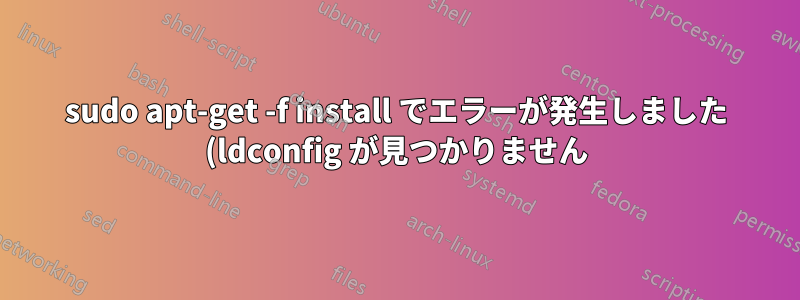.png)
14.04 LTS を使用しています。sudo apt-get -f installターミナルに入力すると、次のエラーが表示されます:
Can't exec "locale": No such file or directory at /usr/share/perl5/Debconf/Encoding.pm line 16.
Use of uninitialized value $Debconf::Encoding::charmap in scalar chomp at /usr/share/perl5/Debconf/Encoding.pm line 17.
dpkg: warning: 'ldconfig' not found in PATH or not executable
dpkg: error: 1 expected program not found in PATH or not executable
Note: root's PATH should usually contain /usr/local/sbin, /usr/sbin and /sbin
E: Sub-process /usr/bin/dpkg returned an error code (2)
助けてください、ありがとう。
コメントで「実行してみてください」と言った Faizan さんへの返答ですsudo dpkg-reconfigure -a。試してみたところ、次のメッセージが表示されました:
Can't exec "locale": No such file or directory at /usr/share/perl5/Debconf/Encoding.pm line 16.
Use of uninitialized value $Debconf::Encoding::charmap in scalar chomp at /usr/share/perl5/Debconf/Encoding.pm line 17.
acpid stop/waiting
acpid start/running, process 11426
/var/lib/dpkg/info/activity-log-manager.postinst: 5: /var/lib/dpkg/info/activity-log-manager.postinst: ldconfig: not found
編集:
Can't exec "locale": No such file or directory at /usr/share/perl5/Debconf/Encoding.pm line 16.
Use of uninitialized value $Debconf::Encoding::charmap in scalar chomp at /usr/share/perl5/Debconf/Encoding.pm line 17.
dpkg: warning: 'ldconfig' not found in PATH or not executable
dpkg: error: 1 expected program not found in PATH or not executable
Note: root's PATH should usually contain /usr/local/sbin, /usr/sbin and /sbin
E: Sub-process /usr/bin/dpkg returned an error code (2)
答え1
この回避策が機能する場合は、試してください。異なるリリースやプレリリース更新の不安定なリポジトリをアクティブ化していないことを確認してください。ただし、14.04 LTS の場合は、システム設定/ソフトウェアと更新でチェックインのみを行うことをお勧めします。
次に以下を実行します:
sudo apt-get -f install
sudo dpkg-reconfigure libc6
sudo dpkg-reconfigure libc-bin
sudo apt-get install --reinstall libc6
sudo apt-get install --reinstall libc-bin
sudo apt-get dist-upgrade
他の方法:
ダウンロードlibc-bin ここ例えば
次にそれを抽出する必要があります:
dpkg -x libc-bin*.deb unpacked/
ファイルをシステムにコピーします:
sudo cp unpacked/sbin/ldconfig /sbin/
または、次のコマンドで Nautilus を開きます:
gksudo nautilus
GUI 方式で、.debパッケージを右クリックして「ここで抽出」を選択し、目的の場所にコピーします。
その後:
sudo apt-get install --reinstall libc-bin
sudo apt-get install -f


