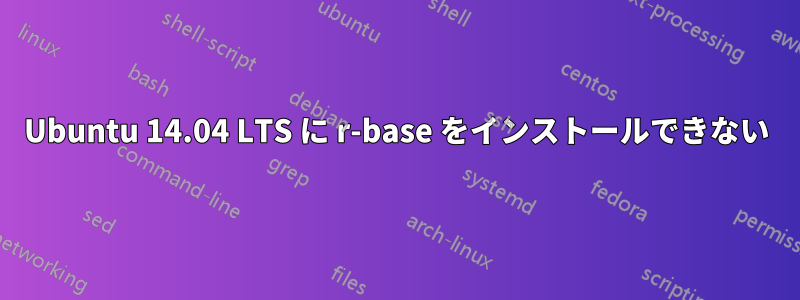
r の以前のバージョン (3.0.2) を削除して、より新しい最新バージョンの r をインストールしているときに、次の問題が発生しました。
anupam :~$ sudo apt-get install r-base
Reading package lists... Done
Building dependency tree
Reading state information... Done
Some packages could not be installed. This may mean that you have
requested an impossible situation or if you are using the unstable
distribution that some required packages have not yet been created
or been moved out of Incoming.
The following information may help to resolve the situation:
The following packages have unmet dependencies:
r-base : Depends: r-base-core (>= 3.1.3.20150410-1trusty) but it is not going to be installed
Depends: r-recommended (= 3.1.3.20150410-1trusty) but it is not going to be installed
Recommends: r-base-html but it is not going to be installed
E: Unable to correct problems, you have held broken packages.
最も投票数が多かった回答を見てきましたUbuntuに最新バージョンのRをインストールする、、
私もからインストールしようとしましたaptitudeが、うまくいきませんでしたsudo apt-get autoclean。 もう一度試しましたが、どうすれば解決できますか?
答え1
信頼できる(14.04)と正確ではない(12.04)というラインがあるので、
deb http://cran.rstudio.com/bin/linux/ubuntu precise/する必要があります
deb http://cran.rstudio.com/bin/linux/ubuntu trusty/。
その行を変更して、 を実行します
sudo apt-get update
sudo apt-get install r-base。


