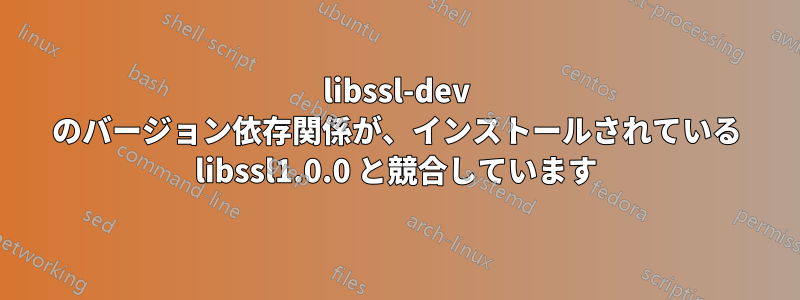
Ubuntu 14.04 リポジトリ: universe、main
apt-get updateを実行しました
apt-cacheポリシーlibssl1.0.0を実行しました
ddew@ddew-wsl:~$ apt-cache policy libssl1.0.0
libssl1.0.0:
Installed: 1.0.1f-1ubuntu2.11
Candidate: 1.0.1f-1ubuntu2.11
Version table:
*** 1.0.1f-1ubuntu2.11 0
100 /var/lib/dpkg/status
1.0.1f-1ubuntu2 0
500 http://archive.ubuntu.com/ubuntu/ trusty/main amd64 Packages
候補として宣伝されているバージョンがメインから入手できるバージョンと同じではなく、メインから入手できるバージョンが既にインストールされているバージョンよりも古いことに驚きました。
libssl-devをインストールしようとしました
ddew@ddew-wsl:~$ sudo apt-get install libssl-dev
Reading package lists... Done
Building dependency tree
Reading state information... Done
Some packages could not be installed. This may mean that you have
requested an impossible situation or if you are using the unstable
distribution that some required packages have not yet been created
or been moved out of Incoming.
The following information may help to resolve the situation:
The following packages have unmet dependencies:
libssl-dev : Depends: libssl1.0.0 (= 1.0.1f-1ubuntu2) but 1.0.1f-1ubuntu2.11 is to be installed
Recommends: libssl-doc but it is not going to be installed
E: Unable to correct problems, you have held broken packages.
好奇心からapt-cache policy libssl-devを実行した
ddew@ddew-wsl:~$ apt-cache policy libssl-dev
libssl-dev:
Installed: (none)
Candidate: 1.0.1f-1ubuntu2
Version table:
1.0.1f-1ubuntu2 0
500 http://archive.ubuntu.com/ubuntu/ trusty/main amd64 Packages
答え1
Ubuntu 16.04でも同じ問題
$ apt-cache policy libssl1.0.0
libssl1.0.0:
Installed: 1.0.2g-1ubuntu4.5
Candidate: 1.0.2g-1ubuntu4.5
Version table:
*** 1.0.2g-1ubuntu4.5 100
100 /var/lib/dpkg/status
1.0.2g-1ubuntu4.1 500
500 http://mirror.uoregon.edu/ubuntu xenial-updates/main amd64 Packages
500 http://mirror.uoregon.edu/ubuntu xenial-security/main amd64 Packages
1.0.2g-1ubuntu4 500
500 http://mirror.uoregon.edu/ubuntu xenial/main amd64 Packages
$ apt-cache policy libssl-dev
libssl-dev:
Installed: (none)
Candidate: 1.0.2g-1ubuntu4.1
Version table:
1.0.2g-1ubuntu4.1 500
500 http://mirror.uoregon.edu/ubuntu xenial-updates/main amd64 Packages
500 http://mirror.uoregon.edu/ubuntu xenial-security/main amd64 Packages
1.0.2g-1ubuntu4 500
500 http://mirror.uoregon.edu/ubuntu xenial/main amd64 Packages
そこで私は
sudo apt-get install libssl1.0.0=1.0.2g-1ubuntu4.1
答え2
これは私にとってはうまくいきました:
「依存関係が満たされていない」ため、libssl1.0.0:i386 をインストールできません。
sudo apt-get install libssl1.0.0/trusty libssl-dev/trusty openssl/trusty
答え3
私はlibssl3で問題を解決しました:
問題:
The following packages have unmet dependencies:
libssl-dev : Depends: libssl3 (= 3.0.2-0ubuntu1.1) but 3.0.2-0ubuntu1.2 is to be installed
E: Unable to correct problems, you have held broken packages.
解決:
libssl3バージョンをダウングレードしました
sudo apt install libssl3=3.0.2-0ubuntu1.1
答え4
私はこの問題を解決しました
The following packages have unmet dependencies:
libssl-dev : Depends: libssl3 (= 3.0.2-0ubuntu1) but 3.0.2-0ubuntu1.2 is to be installed
E: Unable to correct problems, you have held broken packages.
答え:
sudo apt install libssl3=3.0.2-0ubuntu1


