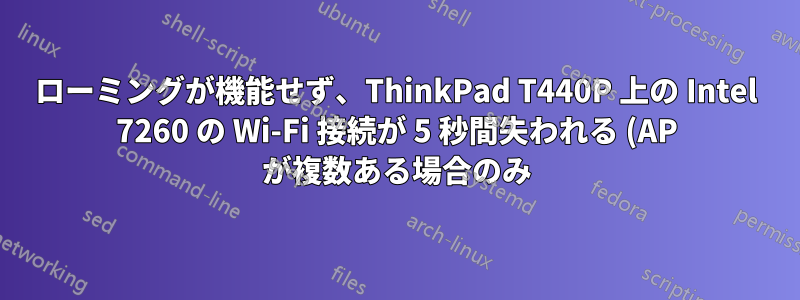%20Ruckus%20%2B%20ZoneDirector.png)
同じ SSID を持つ複数の AP (Ruckus + Zonedirector) があるスペースにいる場合のみ、WiFi から 5/10/20 分ごとにランダムに切断されます。
APが1つしかない場合は、Ruckusが安定します。
ローミングが正しく機能していないようです。
さまざまな Ubuntu バージョン 12.04 を試しましたが、現在は 14.10 です。ネットワーク コントローラー: Intel Corporation Wireless 7260 (rev 83)
lshw: *-network version: 83 width: 64 bits clock: 33MHz capabilities: bus_master cap_list ethernet physical wireless configuration: broadcast=yes driver=iwlwifi driverversion=4.0.4-040004-generic firmware=23.15.10.0 ip=192.168.11.62 latency=0 link=yes multicast=yes wireless=IEEE 802.11abgn resources: irq:33 memory:e0400000-e0401fff
3.15、3.16、3.19、そして現在は4.0.4の異なるカーネルを試しました。22.24.8.0から22.228.9、25.17.12、現在の23.15.10までのiwlwifiの異なるファームウェアを試しました。またはまたはで異なる変更を試し iwlwifi.confまし 11n_disable=1た bt_coex_active=0。 iwconfig wlan0 retry short 21
私は設定しましPower Management:offた/etc/modprobe.d/iwlmvm.conf options iwlmvm power_scheme=1
syslog から:
wpa_supplicant[1152]: wlan0: CTRL-EVENT-SCAN-STARTED wpa_supplicant[1152]: nl80211: send_and_recv->nl_recvmsgs failed: -33 kernel: [13865.409620] wlan0: Limiting TX power to 23 (23 - 0) dBm as advertised by MAC_AP_RUCKUS2 NetworkManager[1115] (wlan0): disconnecting for new activation request. NetworkManager[1115]: (wlan0): device state change: activated -> disconnected (reason 'none') [100 30 0] NetworkManager[1115]: (wlan0): deactivating device (reason 'none') [0] NetworkManager[1115]: (wlan0): canceled DHCP transaction, DHCP client pid 10294 kernel: [14182.706161] wlan0: deauthenticating from MAC_AP_RUCKUS2 by local choice (Reason: 3=DEAUTH_LEAVING) wpa_supplicant[1152]: wlan0: CTRL-EVENT-DISCONNECTED bssid=MAC_AP_RUCKUS2 reason=3 locally_generated=1
dmesg:
wlan0: deauthenticating from MAC_AP_RUCKUS2 by local choice (Reason: 3=DEAUTH_LEAVING) cfg80211: Calling CRDA to update world regulatory domain cfg80211: World regulatory domain updated: cfg80211: DFS Master region: unset cfg80211: (start_freq - end_freq @ bandwidth), (max_antenna_gain, max_eirp), (dfs_cac_time) cfg80211: (2402000 KHz - 2472000 KHz @ 40000 KHz), (300 mBi, 2000 mBm), (N/A) cfg80211: (2457000 KHz - 2482000 KHz @ 40000 KHz), (300 mBi, 2000 mBm), (N/A) cfg80211: (2474000 KHz - 2494000 KHz @ 20000 KHz), (300 mBi, 2000 mBm), (N/A) cfg80211: (5170000 KHz - 5250000 KHz @ 40000 KHz), (300 mBi, 2000 mBm), (N/A) cfg80211: (5735000 KHz - 5835000 KHz @ 40000 KHz), (300 mBi, 2000 mBm), (N/A) cfg80211: Calling CRDA for country: IN cfg80211: Regulatory domain changed to country: IN cfg80211: DFS Master region: unset cfg80211: (start_freq - end_freq @ bandwidth), (max_antenna_gain, max_eirp), (dfs_cac_time) cfg80211: (2402000 KHz - 2482000 KHz @ 40000 KHz), (N/A, 2000 mBm), (N/A) cfg80211: (5170000 KHz - 5250000 KHz @ 40000 KHz), (N/A, 2000 mBm), (N/A) cfg80211: (5250000 KHz - 5330000 KHz @ 40000 KHz), (N/A, 2000 mBm), (0 s) cfg80211: (5735000 KHz - 5835000 KHz @ 40000 KHz), (N/A, 2000 mBm), (N/A) wlan0: authenticate with MAC_AP_RUCKUS wlan0: send auth to MAC1 (try 1/3) wlan0: authenticated RX AssocResp from MAC_AP_RUCKUS (capab=0x411 status=0 aid=3) wlan0: associated cfg80211: Calling CRDA for country: GB wlan0: Limiting TX power to 23 (23 - 0) dBm as advertised by MAC_AP_RUCKUS cfg80211: DFS Master region: unset cfg80211: (start_freq - end_freq @ bandwidth), (max_antenna_gain, max_eirp), (dfs_cac_time) cfg80211: (2402000 KHz - 2482000 KHz @ 40000 KHz), (N/A, 2000 mBm), (N/A) cfg80211: (5170000 KHz - 5250000 KHz @ 40000 KHz), (N/A, 2000 mBm), (N/A) cfg80211: (5250000 KHz - 5330000 KHz @ 40000 KHz), (N/A, 2000 mBm), (0 s) cfg80211: (5490000 KHz - 5710000 KHz @ 40000 KHz), (N/A, 2700 mBm), (0 s) cfg80211: (57240000 KHz - 65880000 KHz @ 2160000 KHz), (N/A, 4000 mBm), (N/A)
iw event -f:
wlan0 (phy #0): disconnected (local request) phy #0: regulatory domain change: set to world roaming by the wireless core upon initialization request regulatory domain change: set to IN by a user request wlan0 (phy #0): scan started wlan0 (phy #0): scan finished: 2412 2417 2422 2427 2432 2437 2442 2447 2452 2457 2462 2467 2472 5180 5200 5220 5240 5260 5280 5300 5320 5745 5765 5785 5805 5825, "" wlan0: new station MAC_RUCKUS_1 wlan0 (phy #0): auth MAC_RUCKUS_1 -> MAC_RUCKUS_2 status: 0: Successful [frame: b0 00 3c 00 5c 51 4f 55 8a 7f 6c aa b3 6d 4b 1c 6c aa b3 6d 4b 1c 00 00 00 00 02 00 00 00] wlan0 (phy #0): assoc MAC_RUCKUS_1 -> MAC_RUCKUS_2 status: 0: Successful [frame: 10 00 3c 00 5c 51 4f 55 8a 7f 6c aa b3 6d 4b 1c 6c aa b3 6d 4b 1c 10 00 11 04 00 00 03 c0 01 08 8c 12 98 24 b0 48 60 6c dd 18 00 50 f2 02 01 01 81 00 03 a4 00 00 27 a4 00 00 42 43 5e 00 62 32 2f 00 2d 1a ef 01 1b ff ff 00 00 00 00 00 00 00 00 00 00 10 00 00 00 00 04 06 46 e7 0d 00 3d 16 2c 05 00 00 00 00 00 00 00 00 00 00 00 00 00 00 00 00 00 00 00 00 30 14 01 00 00 0f ac 04 01 00 00 0f ac 04 01 00 00 0f ac 02 00 00 dd 08 00 13 92 01 00 01 05 00] wlan0 (phy #0): connected to MAC_RUCKUS_1 phy #0: regulatory domain change: set to GB by a country IE request on phy0 wlan0 (phy #0): scan started wlan0 (phy #0): scan finished: 2412 2417 2422 2427 2432 2437 2442 2447 2452 2457 2462 2467 2472 5180 5200 5220 5240 5260 5280 5300 5320 5500 5520 5540 5560 5580 5600 5620 5640 5660 5680 5700, "" wlan0 (phy #0): scan started wlan0 (phy #0): scan finished: 2412 2417 2422 2427 2432 2437 2442 2447 2452 2457 2462 2467 2472 5180 5200 5220 5240 5260 5280 5300 5320 5500 5520 5540 5560 5580 5600 5620 5640 5660 5680 5700, "" wlan0 (phy #0): scan started wlan0 (phy #0): scan finished: 2412 2417 2422 2427 2432 2437 2442 2447 2452 2457 2462 2467 2472 5180 5200 5220 5240 5260 5280 5300 5320 5500 5520 5540 5560 5580 5600 5620 5640 5660 5680 5700, "" wlan0 (phy #0): scan started wlan0 (phy #0): scan finished: 2412 2417 2422 2427 2432 2437 2442 2447 2452 2457 2462 2467 2472 5180 5200 5220 5240 5260 5280 5300 5320 5500 5520 5540 5560 5580 5600 5620 5640 5660 5680 5700, ""
私が見つけた唯一の解決策は、ネットワーク接続に行き、ここのようにBSSIDを静的に設定することです。https://askubuntu.com/a/40083/78090


