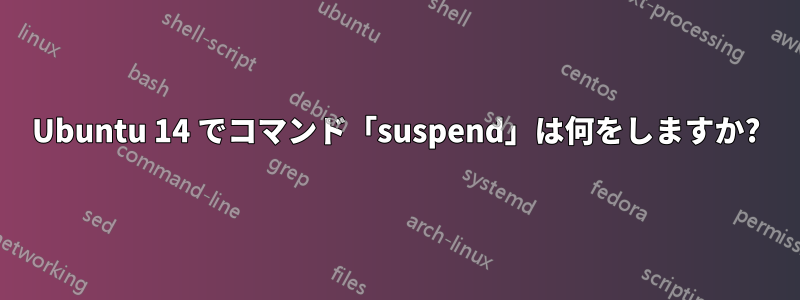
昨日、Ubuntu 14 をインストールしました。偶然、suspendコマンドに遭遇しました。コマンド ラインに入力して Enter キーを押すと、ターミナルがハングします。CTRL+で中断することCも、その名前で実行できるプロセスを実行することもできません。 と の両方が空の結果を返すkillため、明らかにこれはスクリプトではありません。which suspendwhereis suspend
void@wladiwostok ~ $ which suspend
void@wladiwostok ~ $ whereis suspend
suspend:
suspendだから、それは「組み込み」コマンドのようなものだと思われますexit。ただ疑問に思っているのですが、好奇心から、 それは何をするためのものか?
オンラインでそれに関する情報を見つけることができませんでした。ほとんどの検索リクエストで、つるすコンピュータ。
答え1
suspendシェルの組み込みコマンドです:
それをどうやって知るのですか?
任意のコマンドの前にコマンド タイプを実行すると、そのコマンドが何であるかがわかります。
$ type suspend
suspend is a shell builtin
シェル組み込みコマンドのヘルプを表示するには、help
help suspend
suspend: suspend [-f]
Suspend shell execution.
Suspend the execution of this shell until it receives a SIGCONT signal.
Unless forced, login shells cannot be suspended.
Options:
-f force the suspend, even if the shell is a login shell
Exit Status:
Returns success unless job control is not enabled or an error occurs.
すべての組み込みコマンドを一覧表示するには、helpオプションなしでコマンドを実行するだけです。
help
出力は次のようになります。
job_spec [&] history [-c] [-d offset] [n] or hist>
(( expression )) if COMMANDS; then COMMANDS; [ elif C>
. filename [arguments] jobs [-lnprs] [jobspec ...] or jobs >
: kill [-s sigspec | -n signum | -sigs>
[ arg... ] let arg [arg ...]
[[ expression ]] local [option] name[=value] ...
alias [-p] [name[=value] ... ] logout [n]
bg [job_spec ...] mapfile [-n count] [-O origin] [-s c>
bind [-lpvsPVS] [-m keymap] [-f filen> popd [-n] [+N | -N]
break [n] printf [-v var] format [arguments]
builtin [shell-builtin [arg ...]] pushd [-n] [+N | -N | dir]
caller [expr] pwd [-LP]
case WORD in [PATTERN [| PATTERN]...)> read [-ers] [-a array] [-d delim] [->
cd [-L|[-P [-e]]] [dir] readarray [-n count] [-O origin] [-s>
command [-pVv] command [arg ...] readonly [-aAf] [name[=value] ...] o>
compgen [-abcdefgjksuv] [-o option] > return [n]
complete [-abcdefgjksuv] [-pr] [-DE] > select NAME [in WORDS ... ;] do COMM>
compopt [-o|+o option] [-DE] [name ..> set [-abefhkmnptuvxBCHP] [-o option->
continue [n] shift [n]
coproc [NAME] command [redirections] shopt [-pqsu] [-o] [optname ...]
declare [-aAfFgilrtux] [-p] [name[=va> source filename [arguments]
dirs [-clpv] [+N] [-N] suspend [-f]
disown [-h] [-ar] [jobspec ...] test [expr]
echo [-neE] [arg ...] time [-p] pipeline
enable [-a] [-dnps] [-f filename] [na> times
eval [arg ...] trap [-lp] [[arg] signal_spec ...]
exec [-cl] [-a name] [command [argume> true
exit [n] type [-afptP] name [name ...]
export [-fn] [name[=value] ...] or ex> typeset [-aAfFgilrtux] [-p] name[=va>
false ulimit [-SHacdefilmnpqrstuvx] [limit>
fc [-e ename] [-lnr] [first] [last] o> umask [-p] [-S] [mode]
fg [job_spec] unalias [-a] name [name ...]
for NAME [in WORDS ... ] ; do COMMAND> unset [-f] [-v] [name ...]
for (( exp1; exp2; exp3 )); do COMMAN> until COMMANDS; do COMMANDS; done
function name { COMMANDS ; } or name > variables - Names and meanings of so>
getopts optstring name [arg] wait [id]
hash [-lr] [-p pathname] [-dt] [name > while COMMANDS; do COMMANDS; done
help [-dms] [pattern ...] { COMMANDS ; }


