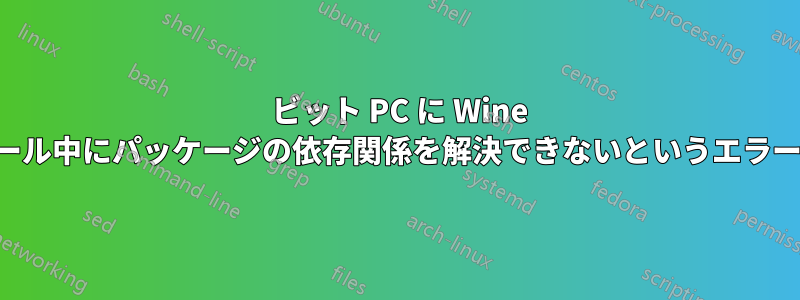
Ubuntu ソフトウェア センターから Wine をインストールしようとすると、常に上記のエラーが発生します。詳細は次のとおりです。Wine のインストールを手伝ってください。
次のパッケージには満たされていない依存関係があります:
libcheese-gtk23: Depends: cheese-common (= 3.10.2-0ubuntu2) but 3.10.2-0ubuntu2 is to be installed
libcheese7: Depends: libgudev-1.0-0 (>= 146) but 1:204-5ubuntu20.10 is to be installed
Depends: cheese-common (= 3.10.2-0ubuntu2) but 3.10.2-0ubuntu2 is to be installed
libclutter-1.0-0: Depends: libatk1.0-0 (>= 2.5.3) but 2.10.0-2ubuntu2 is to be installed
Depends: libc6 (>= 2.14) but 2.19-0ubuntu6.5 is to be installed
Depends: libfontconfig1 (>= 2.9.0) but 2.11.0-0ubuntu4.1 is to be installed
Depends: libglib2.0-0 (>= 2.37.3) but 2.40.2-0ubuntu1 is to be installed
Depends: libgtk-3-0 (>= 3.3.18) but 3.10.8-0ubuntu1.4 is to be installed
Depends: libpango-1.0-0 (>= 1.30) but 1.36.3-1ubuntu1.1 is to be installed
Depends: libpangocairo-1.0-0 (>= 1.30) but 1.36.3-1ubuntu1.1 is to be installed
Depends: libpangoft2-1.0-0 (>= 1.30) but 1.36.3-1ubuntu1.1 is to be installed
Depends: libx11-6 (>= 2:1.2.99.901) but 2:1.6.2-1ubuntu2 is to be installed
Depends: libxcomposite1 (>= 1:0.3-1) but 1:0.4.4-1 is to be installed
Depends: libxdamage1 (>= 1:1.1) but 1:1.1.4-1ubuntu1 is to be installed
Depends: libxi6 (>= 2:1.2.99.4) but 2:1.7.1.901-1ubuntu1 is to be installed
wine1.6: Depends: wine1.6-amd64 (= 1:1.6.2-0ubuntu4) but 1:1.6.2-0ubuntu4 is to be installed
Depends: wine1.6-i386 (= 1:1.6.2-0ubuntu4) but it is a virtual package
答え1
システムに WINE をインストールするには、次の手順に従います。
Ctrl-Alt-Tでターミナルを開き、次のコマンドを使用します。
sudo add-apt-repository ppa:ubuntu-wine/ppa
sudo apt-get update
sudo apt-get install wine1.6
wine1.6現在の安定バージョンはどこにありますか。
1.7 パッケージはベータ パッケージです。つまり、定期的にリグレッションが発生し、その結果、更新によって Wine の機能が損なわれる可能性があります。安定した 1.6 Wine バージョンが機能する場合は、これらのベータ パッケージを使用しない方がよいでしょう。
さらに詳しい情報は以下をご覧ください。


