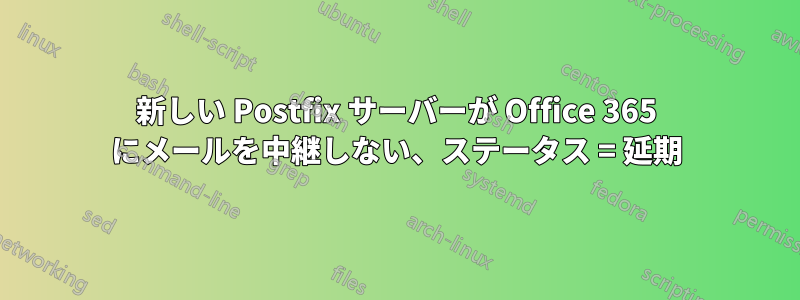
私は、デバイスに問題がある場合の通知メールなど、内部ホストがメールを送信するためのメール リレーとして機能するように、新しい Ubuntu サーバー (18.04 LTS) を設定しています。私たちは Office 365 を使用しているため、社内の機器やソフトウェアからのこの種のメッセージをメールボックスに送ることができます。私の組織では、何年もの間、Postfix を使用してこれを非常に簡単に設定してきました。残念ながら、これを設定した従業員はとっくにいなくなっており、詳細に関するドキュメントを見つけることができません。ただし、私が見つけたいくつかの情報に基づくと、構成はそれほど複雑である必要はないようです。私は新しいシステムに Postfix をインストールし、既存の構成と可能な限り一致するように構成しようとしました。/etc/postfix/main.cf匿名化のために変更を加えた私のファイルは次のとおりです。
# See /usr/share/postfix/main.cf.dist for a commented, more complete version
# Debian specific: Specifying a file name will cause the first
# line of that file to be used as the name. The Debian default
# is /etc/mailname.
#myorigin = /etc/mailname
smtpd_banner = $myhostname ESMTP $mail_name (Ubuntu)
biff = no
# appending .domain is the MUA's job.
append_dot_mydomain = no
# Uncomment the next line to generate "delayed mail" warnings
#delay_warning_time = 4h
readme_directory = no
# See http://www.postfix.org/COMPATIBILITY_README.html -- default to 2 on
# fresh installs.
compatibility_level = 2
# TLS parameters
smtpd_tls_cert_file=/etc/ssl/certs/ssl-cert-snakeoil.pem
smtpd_tls_key_file=/etc/ssl/private/ssl-cert-snakeoil.key
smtpd_use_tls=yes
smtpd_tls_session_cache_database = btree:${data_directory}/smtpd_scache
smtp_tls_session_cache_database = btree:${data_directory}/smtp_scache
# See /usr/share/doc/postfix/TLS_README.gz in the postfix-doc package for
# information on enabling SSL in the smtp client.
smtpd_relay_restrictions = permit_mynetworks permit_sasl_authenticated defer_unauth_destination
myhostname = myservername.domain.edu
alias_maps = hash:/etc/aliases
alias_database = hash:/etc/aliases
myorigin = /etc/mailname
mydestination = myservername.domain.edu, localhost.domain.edu, localhost
relayhost =
mynetworks = 127.0.0.0/8 [::ffff:127.0.0.0]/104 [::1]/128
mailbox_command = procmail -a "$EXTENSION"
mailbox_size_limit = 0
recipient_delimiter = +
inet_interfaces = all
inet_protocols = ipv4
message_size_limit = 10240000
permit_mynetworks = yes
mynetworks = 172.16.4.0/24, 172.16.5.0/24, 172.16.246.0/24, 192.168.90.0/24, 192.168.1.0/24, ###.###.103.0/24, ###.###.104.0/24, ###.###.106.0/24, ###.###.250.0/24, 10.19.64.0/27, 10.19.66.0/27, 10.19.68.0/27
この新しいサーバーからインターネットに接続でき、インターネット上のリソースに ping を送信できますが、メールは送信されません。メッセージが延期され、接続がタイムアウトしたというログ エントリが引き続き表示されます。以下は、ファイルの最後の 30 行です。/var/log/mail.log表示されるメッセージの種類を確認できます。ここでも、内容は匿名化されています。
user@myservername:~$ tail -30 /var/log/mail.log
May 29 14:23:49 myservername postfix/smtp[3351]: warning: /etc/postfix/main.cf, line 49: overriding earlier entry: mynetworks=127.0.0.0/8 [::ffff:127.0.0.0]/104 [::1]/128
May 29 14:24:19 myservername postfix/smtp[3349]: connect to subdomain.domain.edu[###.###.104.118]:25: Connection timed out
May 29 14:24:19 myservername postfix/smtp[3350]: connect to mxa-00246402.gslb.pphosted.com[148.163.147.197]:25: Connection timed out
May 29 14:24:19 myservername postfix/smtp[3351]: connect to subdomain.domain.edu[###.###.104.154]:25: Connection timed out
May 29 14:24:19 myservername postfix/smtp[3351]: connect to subdomain.domain.edu[###.###.104.57]:25: Connection refused
May 29 14:24:19 myservername postfix/smtp[3351]: connect to subdomain.domain.edu[###.###.103.6]:25: Connection refused
May 29 14:24:19 myservername postfix/smtp[3351]: connect to subdomain.domain.edu[###.###.250.72]:25: Connection refused
May 29 14:24:49 myservername postfix/smtp[3350]: connect to mxb-00246402.gslb.pphosted.com[148.163.143.147]:25: Connection timed out
May 29 14:24:49 myservername postfix/smtp[3349]: connect to subdomain.domain.edu[###.###.103.43]:25: Connection timed out
May 29 14:24:49 myservername postfix/bounce[3357]: warning: /etc/postfix/main.cf, line 49: overriding earlier entry: mynetworks=127.0.0.0/8 [::ffff:127.0.0.0]/104 [::1]/128
May 29 14:24:49 myservername postfix/smtp[3351]: connect to subdomain.domain.edu[###.###.103.43]:25: Connection timed out
May 29 14:24:49 myservername postfix/bounce[3358]: warning: /etc/postfix/main.cf, line 49: overriding earlier entry: mynetworks=127.0.0.0/8 [::ffff:127.0.0.0]/104 [::1]/128
May 29 14:24:49 myservername postfix/smtp[3350]: 35A96120180: to=<[email protected]>, relay=none, delay=631, delays=571/0.03/60/0, dsn=4.4.1, status=deferred (connect to mxb-00246402.gslb.pphosted.com[148.163.143.147]:25: Connection timed out)
May 29 14:24:49 myservername postfix/smtp[3351]: 4047E12083C: to=<[email protected]>, relay=none, delay=431116, delays=431056/0.04/60/0, dsn=4.4.1, status=deferred (connect to subdomain.domain.edu[###.###.103.43]:25: Connection timed out)
May 29 14:25:19 myservername postfix/smtp[3349]: connect to subdomain.domain.edu[###.###.104.154]:25: Connection timed out
May 29 14:25:19 myservername postfix/smtp[3349]: 68665120733: to=<[email protected]>, relay=none, delay=434852, delays=434761/0.06/90/0, dsn=4.4.1, status=deferred (connect to subdomain.domain.edu[###.###.104.154]:25: Connection timed out)
May 29 14:25:19 myservername postfix/qmgr[1688]: 68665120733: from=<[email protected]>, status=expired, returned to sender
May 29 14:25:19 myservername postfix/cleanup[3365]: warning: /etc/postfix/main.cf, line 49: overriding earlier entry: mynetworks=127.0.0.0/8 [::ffff:127.0.0.0]/104 [::1]/128
May 29 14:25:19 myservername postfix/cleanup[3365]: CE1B8124492: message-id=<[email protected]>
May 29 14:25:19 myservername postfix/bounce[3357]: 68665120733: sender non-delivery notification: CE1B8124492
May 29 14:25:19 myservername postfix/qmgr[1688]: CE1B8124492: from=<>, size=2844, nrcpt=1 (queue active)
May 29 14:25:19 myservername postfix/qmgr[1688]: 68665120733: removed
May 29 14:25:49 myservername postfix/smtp[3350]: connect to mxa-00246402.gslb.pphosted.com[148.163.147.197]:25: Connection timed out
May 29 14:26:19 myservername postfix/smtp[3350]: connect to mxb-00246402.gslb.pphosted.com[148.163.147.197]:25: Connection timed out
May 29 14:26:19 myservername postfix/smtp[3350]: CE1B8124492: to=<[email protected]>, relay=none, delay=60, delays=0.03/0/60/0, dsn=4.4.1, status=deferred (connect to mxb-00246402.gslb.pphosted.com[148.163.147.197]:25: Connection timed out)
May 29 14:28:49 myservername postfix/qmgr[1688]: 8F7B51200D6: from=<>, size=2838, nrcpt=1 (queue active)
May 29 14:28:49 myservername postfix/trivial-rewrite[3378]: warning: /etc/postfix/main.cf, line 49: overriding earlier entry: mynetworks=127.0.0.0/8 [::ffff:127.0.0.0]/104 [::1]/128
May 29 14:28:49 myservername postfix/qmgr[1688]: 92033120E39: from=<>, size=2836, nrcpt=1 (queue active)
May 29 14:28:49 myservername postfix/smtp[3379]: warning: /etc/postfix/main.cf, line 49: overriding earlier entry: mynetworks=127.0.0.0/8 [::ffff:127.0.0.0]/104 [::1]/128
May 29 14:28:49 myservername postfix/smtp[3380]: warning: /etc/postfix/main.cf, line 49: overriding earlier entry: mynetworks=127.0.0.0/8 [::ffff:127.0.0.0]/104 [::1]/128
ホスト自体にはファイアウォールは設定されておらず、実行もされていません。ネットワーク エンジニアとの会話によると、このトラフィックをブロックするものは何もないはずです。ただし、既存のサーバーからは、組織の MX レコードに記載されている Office 365 メール サーバー名にポート 25 で telnet して応答を取得し、それに「HELO」を送信するなどできます。この新しいサーバーからは、同じことはできません。ネットワーク エンジニアは、ファイアウォールに送信トラフィックをブロックするものは何もないと確信しており、この問題を解決するのを手伝ってくれていますが、原因を示すものは何も見つかっていないようです。他に見落としている点がわかりません。ご協力いただければ幸いです。
答え1
SMTP リレーを構成するには、いくつかの sasl 認証項目とともにリレーホストを定義する必要があります。
これらの設定項目を main.cf の最後に追加しますか?
smtp_sasl_auth_enable = yes
smtp_sasl_security_options = noanonymous
smtp_sasl_password_maps = hash:/etc/postfix/sasl_password
relayhost = your.office365.relayhost
smtp_tls_security_level = may
当然のことながら、「your.office365.relayhost」を実際のホスト名に変更する必要があります ([smtp.office365.com]:587このリンクに従う必要があります)。https://secopsmonkey.com/mail-relaying-postfix-through-office-365.html
sasl_passwordファイルもリンク先のチュートリアルで説明されており、次のような内容になっているはずです。
[smtp.office365.com]:587 [email protected]:soopersekretPassvv0rd
そして、 で postmap する必要がありますpostmap hash:/etc/postfix/sasl_passwd。その後、 で postfix を再起動する必要がありますsystemctl restart postfix.service。
私は Office 365 に詳しくありませんが、MS Exchange サーバー経由で中継する場合は、さまざまなポートを試す必要があるのが一般的です。
お役に立てれば!


