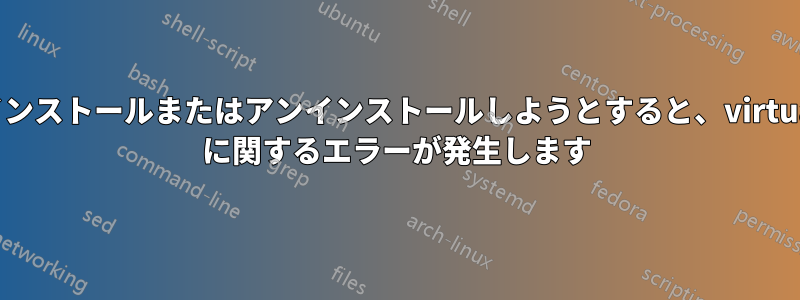
何かをインストールしようとすると、必ずこのエラーが発生します (このエラーは Firefox をインストールしようとすると発生します)
Setting up virtualbox-ext-pack (5.0.40-0ubuntu1.16.04.1) ...
/var/lib/dpkg/info/virtualbox-ext-pack.postinst: 18: cd: can't cd to /usr/share/virtualbox-ext-pack
dpkg: error processing package virtualbox-ext-pack (--configure):
subprocess installed post-installation script returned error exit status 2
Errors were encountered while processing:
virtualbox-ext-pack
E: Sub-process /usr/bin/dpkg returned an error code (1)
何かをアンインストールしようとすると、必ずこのエラーが発生します (このエラーは、VirtualBox を削除しようとすると発生します)
Removing virtualbox-ext-pack (5.0.40-0ubuntu1.16.04.1) ...
/var/lib/dpkg/info/virtualbox-ext-pack.prerm: 4: /var/lib/dpkg/info/virtualbox-ext-pack.prerm: vboxmanage: not found
dpkg: error processing package virtualbox-ext-pack (--purge):
subprocess installed pre-removal script returned error exit status 127
Errors were encountered while processing:
virtualbox-ext-pack
E: Sub-process /usr/bin/dpkg returned an error code (1)
以前VMwareをインストールしようとしましたが、私のラップトップは必要なテクノロジーをサポートしていませんそしてそれを回避しようとするあらゆる試みは失敗しました!
私は方法でVirtualBoxを削除しようとしましたここで説明結果は次のようになります:
Do you want to continue? [Y/n] y
(Reading database ... 873830 files and directories currently installed.)
Removing virtualbox-ext-pack (5.0.40-0ubuntu1.16.04.1) ...
/var/lib/dpkg/info/virtualbox-ext-pack.prerm: 4: /var/lib/dpkg/info/virtualbox-ext-pack.prerm: vboxmanage: not found
dpkg: error processing package virtualbox-ext-pack (--purge):
subprocess installed pre-removal script returned error exit status 127
Removing virtualbox-qt (5.0.40-dfsg-0ubuntu1.16.04.1) ...
Purging configuration files for virtualbox-qt (5.0.40-dfsg-0ubuntu1.16.04.1) ...
dpkg: virtualbox: dependency problems, but removing anyway as you requested:
virtualbox-ext-pack depends on virtualbox (>= 5.0.40-dfsg-0~) | virtualbox-5.0; however:
Package virtualbox is to be removed.
Package virtualbox-5.1 which provides virtualbox is not installed.
Package virtualbox-5.0 is not installed.
virtualbox-ext-pack depends on virtualbox (<< 5.0.40-dfsg-z) | virtualbox-5.0; however:
Package virtualbox is to be removed.
Package virtualbox-5.1 which provides virtualbox is not installed.
Package virtualbox-5.0 is not installed.
virtualbox-ext-pack depends on virtualbox (>= 5.0.40-dfsg-0~) | virtualbox-5.0; however:
Package virtualbox is to be removed.
Package virtualbox-5.1 which provides virtualbox is not installed.
Package virtualbox-5.0 is not installed.
virtualbox-ext-pack depends on virtualbox (<< 5.0.40-dfsg-z) | virtualbox-5.0; however:
Package virtualbox is to be removed.
Package virtualbox-5.1 which provides virtualbox is not installed.
Package virtualbox-5.0 is not i
Removing virtualbox (5.0.40-dfsg-0ubuntu1.16.04.1) ...
Purging configuration files for virtualbox (5.0.40-dfsg-0ubuntu1.16.04.1) ...
dpkg: warning: while removing virtualbox, directory '/usr/lib/virtualbox/ExtensionPacks' not empty so not removed
Processing triggers for man-db (2.7.5-1) ...
Processing triggers for desktop-file-utils (0.22-1ubuntu5.1) ...
Processing triggers for bamfdaemon (0.5.3~bzr0+16.04.20160824-0ubuntu1) ...
Rebuilding /usr/share/applications/bamf-2.index...
Processing triggers for gnome-menus (3.13.3-6ubuntu3.1) ...
Processing triggers for mime-support (3.59ubuntu1) ...
Processing triggers for shared-mime-info (1.5-2ubuntu0.1) ...
Processing triggers for hicolor-icon-theme (0.15-0ubuntu1) ...
Errors were encountered while processing:
virtualbox-ext-pack
E: Sub-process /usr/bin/dpkg returned an error code (1)
試してみたところ、sudo apt-upgrade次のようになりました:
sudo apt-get upgrade
Reading package lists... Done
Building dependency tree
Reading state information... Done
You might want to run 'apt-get -f install' to correct these.
The following packages have unmet dependencies:
virtualbox-ext-pack : Depends: virtualbox (>= 5.0.40-dfsg-0~) or
virtualbox-5.0 but it is not installable
Depends: virtualbox (< 5.0.40-dfsg-z) or
virtualbox-5.0 but it is not installable
E: Unmet dependencies. Try using -f.
答え1
次のリストにある @oldfred や他の経験豊富なユーザーによるコマンドの 1 つ以上が役立つことを願っています。
# Oldfred's command list for cleaning and repairing
#houseclean
sudo apt-get autoclean # only removes files that cannot be downloaded anymore (obsolete)
sudo apt-get clean
#refresh
sudo apt-get update #resync package index
sudo apt-get upgrade #newest versions of all packages, update must be run first
#would upgrade you to the latest kernel in the repositories
#dist-upgrade is also able to remove existing packages if required
sudo apt-get dist-upgrade
# fix Broken packages -f
sudo apt-get -f install
sudo dpkg --configure -a
# Remove lock
# If you are absolutely sure you do not have another upgrade process running.
# Locked dpkg - only if sure you are not running another update.
sudo rm /var/lib/dpkg/lock
sudo dpkg --configure -a
# added zika's tip for problems with hash sum mismatch
sudo rm /var/lib/apt/lists/*
sudo apt-get update
# added 2F4U's tips for Package Manager & Update Manager problems
Does executing these commands help?
cd /var/lib/apt
sudo mv lists lists.old
sudo mkdir -p lists/partial
sudo apt-get update
This will rebuild the cache.
それでも解決しない場合は、このフォーラムのスレッドに追加の提案があります:


