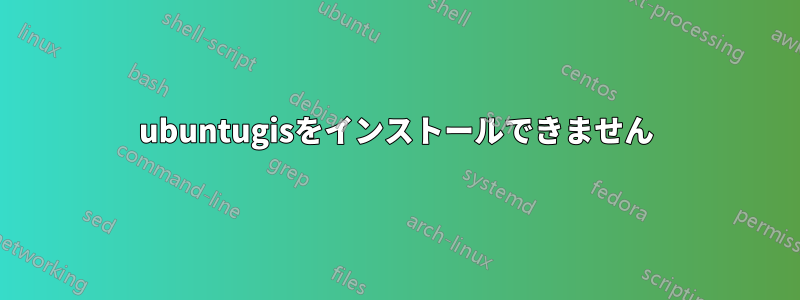
http://ppa.launchpad.net/ubuntugis/ppa/ubuntu bionic Release
404 Not Found [IP: 91.189.95.83 80]
Reading package lists... Done
E: The repository 'http://ppa.launchpad.net/ubuntugis/ppa/ubuntu bionic Release' does not have a Release file.
N: Updating from such a repository can't be done securely, and is therefore disabled by default.
N: See apt-secure(8) manpage for repository creation and user configuration details.
答え1
今のところ、Ubuntu 18.04でubuntugis ppaを使用する場合は、不安定安定版ではなく、安定版のリポジトリのエントリを削除(またはコメントアウト)し/etc/apt/sources.list.d/ubuntugis-ubuntu-ppa-bionic.list、以下を実行します(ウブントゥギス ウィキ) :
sudo add-apt-repository ppa:ubuntugis/ubuntugis-unstable sudo apt-getアップデート
答え2
問題と、さらなるエラー ( E:) および通知 ( N:) の原因は次のとおりです。
http://ppa.launchpad.net/ubuntugis/ppa/ubuntu bionic Release
404 Not Found [IP: 91.189.95.83 80]
この404エラーは、 への接続に失敗したことを意味しますppa.launchpad.net。
ネットワーク接続を修正してください。


