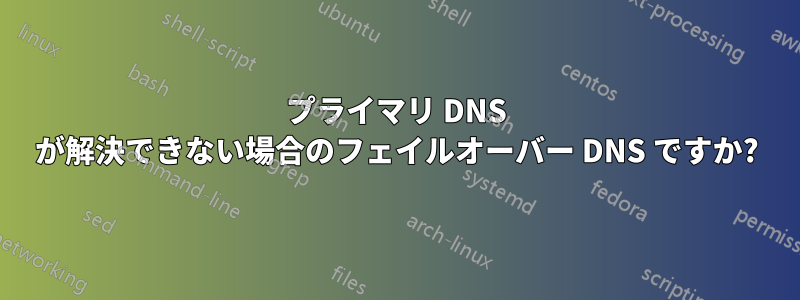
Windows ドメインをホストするネットワークで Ubuntu 18.04 デスクトップ ワークステーションを実行しています。Windows ドメイン サーバーはローカル サーバーの DNS 解決を提供しますが、リモート サーバーの正確な DNS 解決を常に提供するとは限りません。つまり、非ドメイン DNS サーバーをプライマリ (Google の 8.8.8.8 など) にすると、Web サーバーは解決できますが、ローカル サーバーは解決できません。ドメイン コントローラーをプライマリ DNS サーバーにすると、ローカル サーバーは解決できますが、一部の Web サーバー (特に AWS Cloudfront エンドポイント) は解決できません。
Google DNS をプライマリ、ドメイン コントローラをセカンダリとする例:
nslookup localserver
Server: 8.8.8.8
Address: 8.8.8.8#53
** server can't find localserver: NXDOMAIN
プライマリ DNS サーバーが DNS 名を解決できない場合に、セカンダリ DNS サーバーで DNS 解決を確認する方法はありますか?
答え1
現在設定されているDNSサーバーのリストは、
/run/systemd/resolve/resolv.conf
必要なDNSサーバーがすべて含まれていない場合は、ネットワーク設定のIPV4タブでカンマで区切って追加してみてください。IPV4 DNS設定
それでもうまくいかない場合は、/etc/systemd/resolved.confでフォールバックDNSを直接設定できます。
以下にサンプルを示します。
# This file is part of systemd.
#
# systemd is free software; you can redistribute it and/or modify it
# under the terms of the GNU Lesser General Public License as published by
# the Free Software Foundation; either version 2.1 of the License, or
# (at your option) any later version.
#
# Entries in this file show the compile time defaults.
# You can change settings by editing this file.
# Defaults can be restored by simply deleting this file.
#
# See resolved.conf(5) for details
[Resolve]
#DNS=
#FallbackDNS=
#Domains=
#LLMNR=no
#MulticastDNS=no
#DNSSEC=no
#Cache=yes
#DNSStubListener=yes


