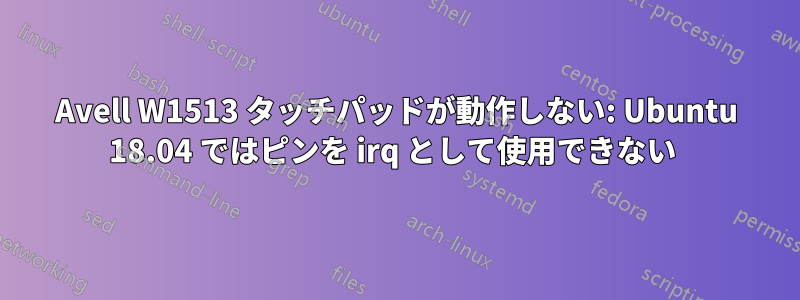
Avell W1513 ノートブックを持っていますが、タッチパッドが動作しません。xinput リストに表示されません。
⎡ Virtual core pointer id=2 [master pointer (3)]
⎜ ↳ Virtual core XTEST pointer id=4 [slave pointer (2)]
⎜ ↳ Logitech USB Receiver id=13 [slave pointer (2)]
⎣ Virtual core keyboard id=3 [master keyboard (2)]
↳ Virtual core XTEST keyboard id=5 [slave keyboard (3)]
↳ Power Button id=6 [slave keyboard (3)]
↳ Video Bus id=8 [slave keyboard (3)]
↳ Video Bus id=7 [slave keyboard (3)]
↳ Sleep Button id=10 [slave keyboard (3)]
↳ Power Button id=9 [slave keyboard (3)]
↳ HD Webcam: HD Webcam id=11 [slave keyboard (3)]
↳ AT Translated Set 2 keyboard id=14 [slave keyboard (3)]
↳ Logitech USB Receiver id=12 [slave keyboard (3)]
↳ Logitech USB Receiver id=15 [slave keyboard (3)]
カーネルがサポートしていないようですが、起動時にエラー メッセージが表示され、それが問題の手がかりになるかもしれません。
Jun 7 09:17:34 shrek4 kernel: [ 3.615709] cannonlake-pinctrl INT3450:00: pin 263 cannot be used as IRQ
Jun 7 09:17:34 shrek4 kernel: [ 3.615715] genirq: Setting trigger mode 8 for irq 132 failed (intel_gpio_irq_type+0x0/0x130 [pinctrl_intel])
Jun 7 09:17:34 shrek4 kernel: [ 3.615891] i2c_hid i2c-UNIW0001:00: i2c-UNIW0001:00 supply vdd not found, using dummy regulator
Jun 7 09:17:34 shrek4 kernel: [ 3.619111] cannonlake-pinctrl INT3450:00: pin 263 cannot be used as IRQ
Jun 7 09:17:34 shrek4 kernel: [ 3.619116] genirq: Setting trigger mode 8 for irq 132 failed (intel_gpio_irq_type+0x0/0x130 [pinctrl_intel])
Jun 7 09:17:34 shrek4 kernel: [ 3.619189] i2c_hid i2c-UNIW0001:00: Could not register for UNIW0001:00 interrupt, irq = 132, ret = -1
Jun 7 09:17:34 shrek4 kernel: [ 3.619312] i2c_hid: probe of i2c-UNIW0001:00 failed with error -1
これらのメッセージを生成しているデバイスがタッチパッド自体であるかどうかはわかりませんが、このスレッド同様のタッチパッドの問題で同じメッセージが表示されます。
すでに ACPI をオンにして起動を試みましたが、i8402 はカーネル 4.17 と synaptics_i2cモジュール (およびブラックリストi2c_hid) をサポートしていますが、成功しませんでした。
一般的なブランドではないため、仕様は次のとおりです。
H/W path Device Class Description
====================================================
system 1513 I7
/0 bus GI5CN5E
/0/0 memory 64KiB BIOS
/0/3a memory 16GiB System Memory
/0/3a/0 memory [empty]
/0/3a/1 memory [empty]
/0/3a/2 memory 16GiB SODIMM DDR4 Synchronous 2667 MHz
/0/3a/3 memory [empty]
/0/45 memory 384KiB L1 cache
/0/46 memory 1536KiB L2 cache
/0/47 memory 9MiB L3 cache
/0/48 processor Intel(R) Core(TM) i7-8750H CPU @ 2.20GH
/0/100 bridge Intel Corporation
/0/100/1 bridge Skylake PCIe Controller (x16)
/0/100/1/0 display GP107M [GeForce GTX 1050 Ti Mobile]
/0/100/2 display Intel Corporation
/0/100/8 generic Skylake Gaussian Mixture Model
/0/100/12 generic Intel Corporation
/0/100/14 bus Intel Corporation
/0/100/14/0 usb1 bus xHCI Host Controller
/0/100/14/0/4 multimedia HD Webcam
/0/100/14/0/7 input USB Receiver
/0/100/14/0/b input ITE Device(8291)
/0/100/14/0/e communication Bluetooth wireless interface
/0/100/14/1 usb2 bus xHCI Host Controller
/0/100/14.2 memory RAM memory
/0/100/14.3 wlo1 network Intel Corporation
/0/100/15 bus Intel Corporation
/0/100/16 communication Intel Corporation
/0/100/17 storage Intel Corporation
/0/100/1b bridge Intel Corporation
/0/100/1b.4 bridge Intel Corporation
/0/100/1d bridge Intel Corporation
/0/100/1d/0 generic RTL8411B PCI Express Card Reader
/0/100/1d/0.1 enp4s0f1 network RTL8111/8168/8411 PCI Express Gigabit E
/0/100/1e communication Intel Corporation
/0/100/1f bridge Intel Corporation
/0/100/1f.3 multimedia Intel Corporation
/0/100/1f.4 bus Intel Corporation
/0/100/1f.5 bus Intel Corporation
/0/1 scsi1 storage
/0/1/0.0.0 /dev/sda disk 250GB WDC WDS250G2B0B-
/0/1/0.0.0/1 volume 511MiB Windows FAT volume
/0/1/0.0.0/2 /dev/sda2 volume 232GiB EXT4 volume
/1 power To Be Filled By O.E.M.
唯一の選択肢は、カーネルがサポートするまで待つことです。または、サポート不足ではなく、修正可能な問題を思いつく人はいますか?
ありがとう!
答え1
Ubuntu 19.04 ではタッチパッドは問題なく動作します。同じ問題がある場合は、更新する価値があります。
答え2
Avell のベンダーは、Clevo の部品は使用していないと言っていました。しかし、Avell に部品を販売していると思われる TongFang (ODM メーカー) のノートブックをいくつか見つけました。少なくとも、ケースと仕様は同じに見えます。
そうは言っても、類似項目を検索して Linux 関連の情報を見つけようとするかもしれません。私が見つけたものは次のとおりです。
http://forum.notebookreview.com/threads/tongfang-gj5cn6e.816637/
YouTube のレビューを見てください (Avell が他の会社からやっているように、Tongfang から購入し、自社のブランドで再販しています)。Avell のノートブックとまったく同じように見えます。
問題のモデルは TongFang GJ5CN6E ですが、同社には他にも多くのモデルがあり、おそらくあなたのモデルもそのうちの 1 つでしょう。
答え3
ASUS GL703GE でも同様の問題が発生します。
canonlake-pinctrl INT3450:00:0 ピン225はIRQとして使用できません
Askubuntuの場合: 18.04 Asus Strix GL703GE の ITE 8910 タッチパッドが動作しない
Launchpad で: 参考:
https://github.com/torvalds/linux/blob/master/drivers/pinctrl/intel/pinctrl-cannonlake.c#L328


