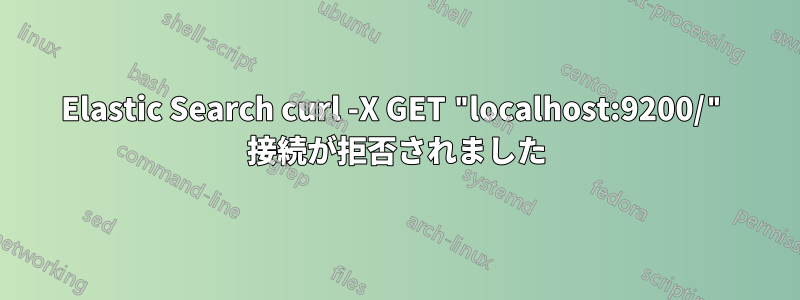
私は以下の指示に従いましたhttps://www.elastic.co/guide/en/elasticsearch/reference/current/deb.htmlUbuntu Server 16.04 のクリーンインストールに elasticsearch をインストールします。
インストールするには、ターミナルから次のコマンドを実行しました。
wget https://artifacts.elastic.co/downloads/elasticsearch/elasticsearch-6.3.0.deb
sudo dpkg -i elasticsearch-6.3.0.deb
sudo /bin/systemctl daemon-reload
sudo /bin/systemctl enable elasticsearch.service
sudo systemctl start elasticsearch.service
しかし実行するとcurl -X GET "localhost:9200/"次のエラーが発生します
curl: (7) Failed to connect to localhost port 9200: Connection refused
これは/etc/elasticsearch/elasticsearch.yml
# ======================== Elasticsearch Configuration =========================
#
# NOTE: Elasticsearch comes with reasonable defaults for most settings.
# Before you set out to tweak and tune the configuration, make sure you
# understand what are you trying to accomplish and the consequences.
#
# The primary way of configuring a node is via this file. This template lists
# the most important settings you may want to configure for a production cluster.
#
# Please consult the documentation for further information on configuration options:
# https://www.elastic.co/guide/en/elasticsearch/reference/index.html
#
# ---------------------------------- Cluster -----------------------------------
#
# Use a descriptive name for your cluster:
#
#cluster.name: my-application
#
# ------------------------------------ Node ------------------------------------
#
# Use a descriptive name for the node:
#
#node.name: node-1
#
# Add custom attributes to the node:
#
#node.attr.rack: r1
#
# ----------------------------------- Paths ------------------------------------
#
# Path to directory where to store the data (separate multiple locations by comma):
#
path.data: /var/lib/elasticsearch
#
# Path to log files:
#
path.logs: /var/log/elasticsearch
#
# ----------------------------------- Memory -----------------------------------
#
# Lock the memory on startup:
#
#bootstrap.memory_lock: true
#
# Make sure that the heap size is set to about half the memory available
# on the system and that the owner of the process is allowed to use this
# limit.
#
# Elasticsearch performs poorly when the system is swapping the memory.
#
# ---------------------------------- Network -----------------------------------
#
# Set the bind address to a specific IP (IPv4 or IPv6):
#
network.host: localhost
#
# Set a custom port for HTTP:
#
http.port: 9200
#
# For more information, consult the network module documentation.
#
# --------------------------------- Discovery ----------------------------------
#
# Pass an initial list of hosts to perform discovery when new node is started:
# The default list of hosts is ["127.0.0.1", "[::1]"]
#
#discovery.zen.ping.unicast.hosts: ["host1", "host2"]
#
# Prevent the "split brain" by configuring the majority of nodes (total number of master-eligible nodes / 2 + 1):
#
#discovery.zen.minimum_master_nodes:
#
elasticsearch を起動して実行するための提案やアドバイスがあれば、ぜひお願いします。
また、32ビットシステムで実行していることも指摘しておく価値がある。
答え1
network.host: 127.0.0.1私の場合はそうしました。
ES 6.7.1 でもまったく同じ問題が発生しました。しかし、どちらも値としては機能しませ0.0.0.0んでした。localhostnetwork.host
次のコマンドを実行しました:
netstat -natp
リストに次の行があることに気付きました:
127.0.0.1:9200 :::* LISTEN
そこで、リストされているホストを入力するだけで、動作しました。


