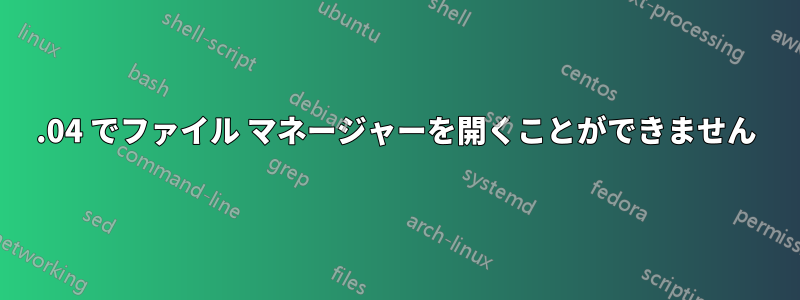
最近、nautilus ファイル マネージャーが動作しなくなりましたが、その理由はわかりません。アイコンをクリックすると起動しようとしているように見えますが、その後何も起こりません。
コマンドラインから起動しようとしても違いはありません。
再インストールして、見つけられるものはすべて更新してみましたが、変化はありませんでした。
答え1
ターミナルでこのコマンドを実行します。私の場合はうまくいきました。
tracker reset -r
何らかの理由で、nautilus はトラッカーなしでは動作しません。
nautilus はファイル マネージャーであり、ファイルの検索に役立つトラッカーです。
トラッカーの利点: -
It speeds up searching for files in the Files app.
It enables full-text search in the Files app. In other words, you can look for files that contain specific words, instead of searching just by filename.
It allows the Batch Rename feature in the Files app able to rename based on file metadata. For instance, you can use the Artist name for properly tagged music files as part of the new filename.
It enables file and folder search in the Activities Overview on GNOME.
なぜ動作しなくなるのか?まだ分かりません。


