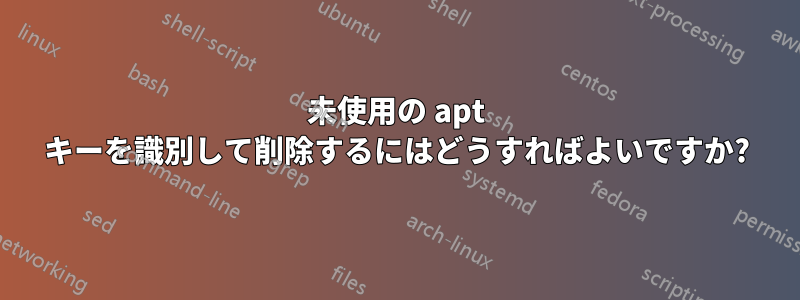
通常のインストールでは、PPA 用であろうと他のソース用であろうと、いくつかの apt GPG キーが追加されますが、後で使用されません。
どのキーが実際にどのリポジトリに使用されているかを GUI (ソフトウェア プロパティ) で識別するのは困難です。
どのキーが使用されているかを簡単に識別して、他のすべてのキーを削除する方法はありますか?
私の意見では、これはセキュリティ上、何らかの意味合いがあります。リポジトリの所有者が秘密鍵を紛失し、新しい鍵を使用するようにリポジトリを更新した場合、多くの人が古い (信頼できない) 鍵をインストールしたままになっているのではないでしょうか。
答え1
未使用のキーを削除するのは非常に簡単ですが、キーを追加するときと同様に、どのキーが使用されなくなり、削除できるかを判断するのはユーザーの責任です。
まず、現在持っている apt キーを一覧表示しますsudo apt-key list。
不要になったキーを特定したら、 で簡単に削除できますsudo apt-key del KEYID。
list コマンドを使用すると、通常、各キーが何であるかを確認できます。特に、ppa からのキーの場合は、通常、uid に「Launchpad PPA for John」などが含まれるため、そのキーが何であるかを確認できます。したがって、ソースからその ppa を削除し、使用しなくなった場合は、安全に削除できます。
特定のキーがどこから来たのかを知るために、Google で簡単に検索する必要がある場合があります。たとえば、mono キーの uid は「Xamarin Public Jenkins」ですが、xamarin を Google で検索すると、そのキーがどこから来たのかがわかります。また、不明な場合は、いつでも bash 履歴に戻って、追加したキーを見つけることができます。
man apt-key詳細情報とその他のコマンドについてはこちらをご覧ください。
答え2
未使用の GPG キーを自動的に識別 (およびオプションで削除) するスクリプトを作成しました。
#!/bin/bash
#------------------------------------
# Script that identifies and optionally removes unused trusted gpg keys.
# These keys are usually added to install software from non-standard repositories (e.g. PPAs)
# TODO:
# - what if source repo is not reachable
# - dunno why but the delete doesn't actually delete keys anymore ¯\_(ツ)_/¯
# - dunno why but slack key gets detected as unused even if slack is on the system ¯\_(ツ)_/¯
#------------------------------------
usage() {
echo "Usage: $(basename "$0") [-b] [-d] [-h]" 1>&2
echo "prints to stdout the unused keys in the format <keyid> <userid>" 1>&2
echo "-b, backups trusted.gpg and trusted.gpg.d/ appending .bak (requires superuser)" 1>&2
echo "-d, deletes unused keys (requires superuser)" 1>&2
echo "-h, shows this help" 1>&2
}
backup=0
delete=0
while getopts ":bdh" o; do
case "${o}" in
b)
backup=1
;;
d)
delete=1
;;
h)
usage
exit 0
;;
*)
usage
exit 1
;;
esac
done
shift $((OPTIND-1))
# create directory in /tmp with random name
tmpdir=$(mktemp -d)
#echo "storing tmp files in $tmpdir" 1>&2
# get list of sources
grep -h ^deb /etc/apt/sources.list /etc/apt/sources.list.d/*.list > "${tmpdir}"/sources
# get list of releases files
# first sed expression removes content between square brackets (such as architecture specifications)
# awk is used to get only the source url and the distro we are using
# the 2 subsequent sed expressions are used piece everything together and generate the url to the Release.gpg file we need
# sort and uniq are used to eliminate duplicate entries
sed -e "s/\[.*\] //" "${tmpdir}/sources" | awk '{print $2" "$3}' | sed -E -e "s/\/? /\/dists\//" | sed -e "s/$/\/Release.gpg/" | sort | uniq > "${tmpdir}"/releases
# for each source, compute the keyid and save it in a file
while read -r url; do
domain=$(echo $url | awk -F/ '{print $3}')
#echo "processing ${url}"
wget -q -T 10 -O "${tmpdir}"/"${domain}"_Release.gpg "$url"
gpg --list-packets "${tmpdir}"/"${domain}"_Release.gpg | grep "keyid" | grep -Eo "[0-9A-F]{16}" >> "${tmpdir}"/sourcekeyidstemp
done <"${tmpdir}"/releases
# remove duplicate entries
sort "${tmpdir}"/sourcekeyidstemp | uniq > "${tmpdir}"/sourcekeyids
# for each trusted gpg key, extract his keyid and userid
gpg --list-packets /etc/apt/trusted.gpg | grep -A 8 "public key packet" | grep -E "keyid:|user ID" | grep -oE "[0-9A-F]{16}|\".*\"" | awk '{(getline tmp); print $0,tmp}' > "${tmpdir}"/trustedkeys
for f in /etc/apt/trusted.gpg.d/*.gpg; do
gpg --list-packets "$f" | grep -A 8 "public key packet" | grep -E "keyid:|user ID" | grep -oE "[0-9A-F]{16}|\".*\"" | awk '{(getline tmp); print $0,tmp}' >> "${tmpdir}"/trustedkeys
done
# for each trusted gpg key, check if in use
touch "${tmpdir}"/unusedkeys
while read -r line; do
keyid=$(echo "$line" | cut -d "\"" -f 1)
userid=$(echo "$line" | cut -d "\"" -f 2)
check=$(grep ${keyid} "${tmpdir}"/sourcekeyids)
if [ -z "$check" ]; then
echo "${keyid} ${userid}" >> "${tmpdir}"/unusedkeys
fi
done <"${tmpdir}"/trustedkeys
# backup gpg keys
if [ $backup -eq 1 ]; then
sudo cp /etc/apt/trusted.gpg /etc/apt/trusted.gpg.bak
sudo cp -r /etc/apt/trusted.gpg.d/ /etc/apt/trusted.gpg.d.bak
fi
# delete unused gpg keys
if [ $delete -eq 1 ]; then
while read -r line; do
keyid=$(echo "$line" | cut -d "\"" -f 1)
sudo apt-key del "$keyid" >/dev/null
done <"${tmpdir}"/unusedkeys
echo "deleted keys:"
fi
# print unused keys
cat "${tmpdir}"/unusedkeys
かなり扱いにくいですが、動作します。バグがある可能性がありますので、自己責任でご使用ください。
スクリプトのワークフローは次のとおりです。
- オンラインリポジトリからRelease.gpgファイルを取得して、すべてのaptソースのKEYIDを抽出します。
- すべてのローカルの信頼できるキーの KEYID を抽出します。
- いくつかの KEYID がローカルに存在し、オンライン ソースから抽出されたものには存在しないかどうかを確認します。それらは未使用のキーです。
編集: リンクを修正しました 編集: リンクを修正するのに疲れたので、ここにコードを貼り付けました


