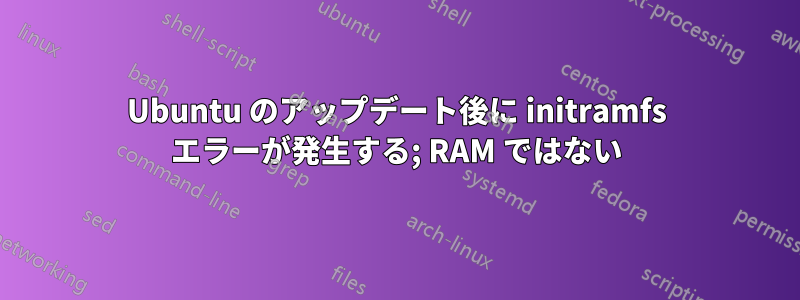
Ubuntu を更新し、再起動すると次のエラー画面が表示されました:
これまで試したこと:
- USB 上の Ubuntu Live からブート修復を実行しますが、変化はありません。さまざまな回復モードでブートしても効果はありません。
- 約 90 分間の Memtest で、エラーは検出されませんでした。
- RAM を完全に交換しても、まだ違いはありません。
コマンドラインは怖くないのですが、Ubuntu については詳しく理解していません。
df指示:
Filesystem 1K-blocks Used Available Use% Mounted on
udev 4038808 0 4038808 0% /dev
tmpfs 812256 1548 810708 1% /run
/dev/sdc1 7970032 1949540 6020492 25% /cdrom
/dev/loop0 1860480 1860480 0 100% /rofs
/cow 4061264 407568 3653696 11% /
tmpfs 4061264 46844 4014420 2% /dev/shm
tmpfs 5120 8 5112 1% /run/lock
tmpfs 4061264 0 4061264 0% /sys/fs/cgroup
tmpfs 4061264 0 4061264 0% /tmp
tmpfs 812252 52 812200 1% /run/user/999
/dev/loop1 93184 93184 0 100% /snap/core/6350
/dev/loop2 35456 35456 0 100% /snap/gtk-common-themes/818
/dev/loop3 144128 144128 0 100% /snap/gnome-3-26-1604/74
/dev/loop4 2304 2304 0 100% /snap/gnome-calculator/260
/dev/loop5 13312 13312 0 100% /snap/gnome-characters/139
/dev/loop6 14976 14976 0 100% /snap/gnome-logs/45
/dev/loop7 3840 3840 0 100% /snap/gnome-system-monitor/57
ubuntu@ubuntu:~$
fdisk-l:
Disk /dev/loop0: 1.8 GiB, 1905045504 bytes, 3720792 sectors
Units: sectors of 1 * 512 = 512 bytes
Sector size (logical/physical): 512 bytes / 512 bytes
I/O size (minimum/optimal): 512 bytes / 512 bytes
Disk /dev/loop1: 91 MiB, 95408128 bytes, 186344 sectors
Units: sectors of 1 * 512 = 512 bytes
Sector size (logical/physical): 512 bytes / 512 bytes
I/O size (minimum/optimal): 512 bytes / 512 bytes
Disk /dev/loop2: 34.6 MiB, 36216832 bytes, 70736 sectors
Units: sectors of 1 * 512 = 512 bytes
Sector size (logical/physical): 512 bytes / 512 bytes
I/O size (minimum/optimal): 512 bytes / 512 bytes
Disk /dev/loop3: 140.7 MiB, 147496960 bytes, 288080 sectors
Units: sectors of 1 * 512 = 512 bytes
Sector size (logical/physical): 512 bytes / 512 bytes
I/O size (minimum/optimal): 512 bytes / 512 bytes
Disk /dev/loop4: 2.3 MiB, 2355200 bytes, 4600 sectors
Units: sectors of 1 * 512 = 512 bytes
Sector size (logical/physical): 512 bytes / 512 bytes
I/O size (minimum/optimal): 512 bytes / 512 bytes
Disk /dev/loop5: 13 MiB, 13619200 bytes, 26600 sectors
Units: sectors of 1 * 512 = 512 bytes
Sector size (logical/physical): 512 bytes / 512 bytes
I/O size (minimum/optimal): 512 bytes / 512 bytes
Disk /dev/loop6: 14.5 MiB, 15208448 bytes, 29704 sectors
Units: sectors of 1 * 512 = 512 bytes
Sector size (logical/physical): 512 bytes / 512 bytes
I/O size (minimum/optimal): 512 bytes / 512 bytes
Disk /dev/loop7: 3.7 MiB, 3878912 bytes, 7576 sectors
Units: sectors of 1 * 512 = 512 bytes
Sector size (logical/physical): 512 bytes / 512 bytes
I/O size (minimum/optimal): 512 bytes / 512 bytes
Disk /dev/sda: 3.7 TiB, 4000787030016 bytes, 7814037168 sectors
Units: sectors of 1 * 512 = 512 bytes
Sector size (logical/physical): 512 bytes / 4096 bytes
I/O size (minimum/optimal): 4096 bytes / 4096 bytes
Disklabel type: gpt
Disk identifier: E69014CA-EC9D-4A42-A6E0-403744998B9B
Device Start End Sectors Size Type
/dev/sda1 2048 4095 2048 1M BIOS boot
/dev/sda2 4096 7814035455 7814031360 3.7T Linux filesystem
Disk /dev/sdb: 4.6 TiB, 5000981073920 bytes, 1220942645 sectors
Units: sectors of 1 * 4096 = 4096 bytes
Sector size (logical/physical): 4096 bytes / 4096 bytes
I/O size (minimum/optimal): 4096 bytes / 268431360 bytes
Disklabel type: dos
Disk identifier: 0xa04a0c61
Device Boot Start End Sectors Size Id Type
/dev/sdb1 256 1220942591 1220942336 4.6T 7 HPFS/NTFS/exFAT
Disk /dev/sdc: 7.6 GiB, 8179140608 bytes, 15974884 sectors
Units: sectors of 1 * 512 = 512 bytes
Sector size (logical/physical): 512 bytes / 512 bytes
I/O size (minimum/optimal): 512 bytes / 512 bytes
Disklabel type: dos
Disk identifier: 0x00433060
Device Boot Start End Sectors Size Id Type
/dev/sdc1 * 2048 15974883 15972836 7.6G c W95 FAT32 (LBA)
ubuntu@ubuntu:~$
ブロック:
ubuntu@ubuntu:~$ sudo lsblk
NAME MAJ:MIN RM SIZE RO TYPE MOUNTPOINT
loop0 7:0 0 1.8G 1 loop /rofs
loop1 7:1 0 91M 1 loop /snap/core/6350
loop2 7:2 0 34.6M 1 loop /snap/gtk-common-themes/818
loop3 7:3 0 140.7M 1 loop /snap/gnome-3-26-1604/74
loop4 7:4 0 2.3M 1 loop /snap/gnome-calculator/260
loop5 7:5 0 13M 1 loop /snap/gnome-characters/139
loop6 7:6 0 14.5M 1 loop /snap/gnome-logs/45
loop7 7:7 0 3.7M 1 loop /snap/gnome-system-monitor/57
sda 8:0 0 3.7T 0 disk
├─sda1 8:1 0 1M 0 part
└─sda2 8:2 0 3.7T 0 part
sdb 8:16 0 4.6T 0 disk
└─sdb1 8:17 0 4.6T 0 part
sdc 8:32 1 7.6G 0 disk
└─sdc1 8:33 1 7.6G 0 part /cdrom
sr0 11:0 1 1024M 0 rom
答え1
リカバリモードで起動できないため、fsckファイル システムに...
- Ubuntu Live DVD/USBを起動する
terminal窓を開ける- タイプ
sudo fdisk -l - 「Linuxファイルシステム」の/dev/XXXXデバイス名を特定します
- #と入力し
sudo fsck -f /dev/XXXX、XXXXを先ほど見つけた番号に置き換えます。 - エラーがあった場合はfsckコマンドを繰り返します
- タイプ
reboot
アップデート#1:
- /dev/sda2のfsckは正常でした
- コンピュータには-48カーネルと-50カーネルの両方が搭載されており、どちらからも起動できない
- initrd.imgファイルを-50に更新しましたが、役に立ちませんでした
- -48カーネルのinitrd.imgは5月18日のものであるため、起動できるはずです。
- -rw-r--r-- 1 ルート ルート 38477701 5月18日 10:37 initrd.img-4.15.0-48-generic
- 2つの選択肢:
- BIOSを2011年のA05から2017年のA20に更新する
- 重要なUbuntuファイルをバックアップしてUbuntuを再インストールする
アップデート#2:
- BIOSをA20にアップデートしても問題は解決しなかった
アップデート#3:
- Ubuntuが再インストールされました
- しかし、GRUBの間違ったバージョンがインストールされ、起動できませんでした。
boot-repair正しいバージョンのGRUBをインストールすることで問題を解決しました- ユーザーはBIOS設定がUEFIであることを確認し、ディスクを消去してUbuntuを再インストールする必要があります。



