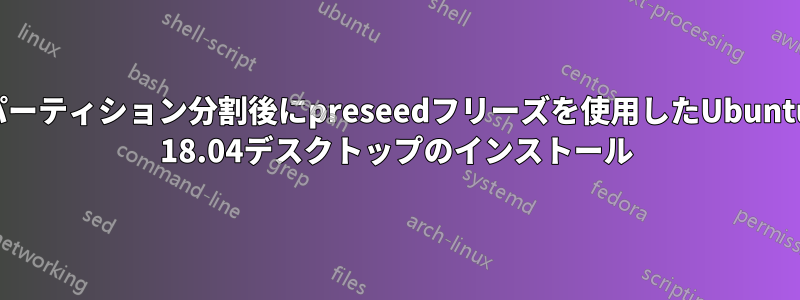
シード ファイルを使用して Ubuntu 18.04 LTS デスクトップのインストールを自動化しようとしていますが、残念ながら、ウィンドウがハングしたため、インストール中にパーティション分割の手順を実行した後に先に進むことができません。
丸ごとコピーペーストしてもhttps://help.ubuntu.com/lts/installation-guide/example-preseed.txt「まだ同じ問題
以下は現在の構成です
d-i debian-installer/locale string en_US
d-i passwd/user-fullname string test host
d-i passwd/username string test
d-i passwd/user-password password ubuntutest
d-i passwd/user-password-again password ubuntutest
d-i partman-auto/method string lvm
d-i partman-lvm/device_remove_lvm boolean true
d-i partman-lvm/confirm boolean true
d-i partman-lvm/confirm_nooverwrite boolean true
tasksel tasksel/first multiselect ubuntu-desktop
d-i pkgsel/include string ssh vim build-essential
d-i pkgsel/upgrade select none
ブートパラメータにシードファイルをauto url=として記述するだけですhttp://192.168.56.101/test.cfg
ここでは仮想ボックスでテストしています。
提案してください


