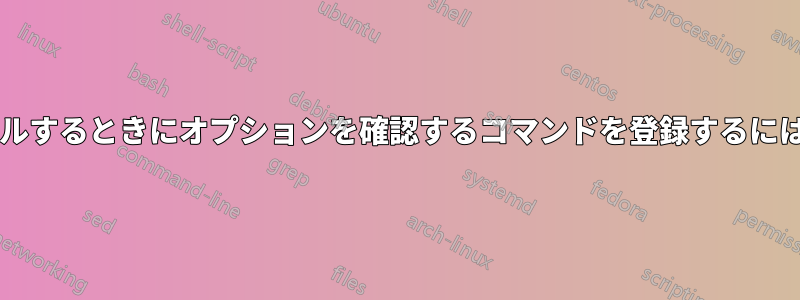
Ubuntu 18.04のターミナルからコマンドでSageMathをインストールする場合
sudo apt-get install sagemath
通知が届きます:
Postfix Configuration
---------------------
Please select the mail server configuration type that best meets your needs.
No configuration:
Should be chosen to leave the current configuration unchanged.
Internet site:
Mail is sent and received directly using SMTP.
Internet with smarthost:
Mail is received directly using SMTP or by running a utility such
as fetchmail. Outgoing mail is sent using a smarthost.
Satellite system:
All mail is sent to another machine, called a 'smarthost', for delivery.
Local only:
The only delivered mail is the mail for local users. There is no network.
1. No configuration 3. Internet with smarthost 5. Local only
2. Internet Site 4. Satellite system
General type of mail configuration:
インストールするたびにSageMath、[1. No configuration] オプション。
SageMathのインストールコマンドを実行するときに、自動マシンが選択され、オプションが検証されていることを確認するコマンドをどのように記述すればよいですか?これはフラグ規則[1. No configuration]のようなものです-y[../YES]
どうすればいいでしょうか? 他のインストール パッケージやプログラムとともに Bash スクリプトを使用してインストールを開始するため、手動でこれを行うのは私にとっては問題があります。毎回このオプションの SageMath 設定で停止し、この番号を"1"手動で入力する必要があります。GNU/Linux では、指定されたコマンドのオプションの自動検証はありますか?
答え1
答えが分かりました!!! コマンドでインストールします:
yes '' | sudo env DEBIAN_FRONTEND=noninteractive apt-get -y -o DPkg::options::="--force-confdef" -o DPkg::options::="--force-confold" install sagemath


