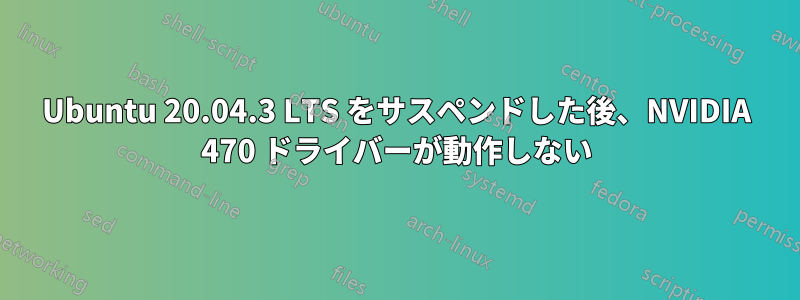
私は 28 インチの Samsung UE590 と 24 インチの DELL の 2 台のモニターを持っています。デスクトップをサスペンドした後、DELL モニターだけが表示され、解像度がかなり低いことがわかりました。
確認しましたxrandrが、次のようになりました:
xrandr: failed to get size of gamma for output default
調査の結果、Samsung UE590 モニターを動作させることに成功しましたが、そのためには NVIDIA 470 ドライバーではなく、Nouveau (オープン ソース ドライバー) を使用する必要があります。これにより、CPU ファンが 10 秒ごとに大きな音を立てて作動し、また、おそらく互換性のないグラフィック カード ドライバーが原因で、コンピューター全体の反応が非常に遅くなります。
実行してみました:
sudo ubuntu-drivers autoinstall
そして、次のエラーが発生します:
WARNING:root:_pkg_get_support nvidia-driver-390: package has invalid Support Legacyheader, cannot determine support level
Reading package lists... Done
Building dependency tree
Reading state information... Done
Some packages could not be installed. This may mean that you have
requested an impossible situation or if you are using the unstable
distribution that some required packages have not yet been created
or been moved out of Incoming.
The following information may help to resolve the situation:
The following packages have unmet dependencies.
linux-modules-nvidia-470-generic-hwe-20.04 :
Depends: linux-modules-nvidia-470-5.11.0-38-generic (= 5.11.0-38.42~20.04.1) but it is not going to be installed
Depends: nvidia-kernel-common-470 (>= 470.74) but 470.63.01-0ubuntu0.20.04.2 is to be installed
E: Unable to correct problems, you have held broken packages.
その後、470 の代わりに NVIDIA 460 を使用しようとしました。
$ sudo apt install nvidia-driver-460
Reading package lists... Done
Building dependency tree
Reading state information... Done
nvidia-driver-460 is already the newest version (460.91.03-0ubuntu0.20.04.1).
0 to upgrade, 0 to newly install, 0 to remove and 0 not to upgrade.
そしてアクティビティを設定しました→ソフトウェアの更新→追加ドライバーにnvidia-460。
UE590 モニターにはまだ何も表示されません。Nouveau を使用しているときのみ機能します。
NVIDIA ドライバーと UE590 モニターを以前のように使用する方法を知りたいです。
ありがとう!
答え1
次のコマンドを使用して、既存の Nvidia 専用ドライバーを削除してみてください。
sudo apt update
sudo apt-get remove '^nvidia'
sudo apt autoremove
sudo reboot
そして、新しいNvidia専用ドライバーをインストールします。sudo ubuntu-drivers install


