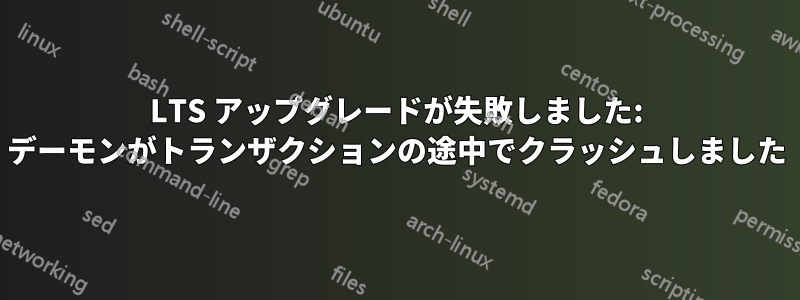
現在の LTS バージョンを実行している途中でdo-release-upgrade、パッケージのインストールが 36% 進んだところでクラッシュしました。最後のメッセージは次のとおりです。
proc: bad value for 'hidepid'
the daemon crashed mid-transaction
どうすれば詳細を知ることができ、またどうすれば修正してアップグレードを完了できるのでしょうか?
更新: それ以前には次のような行がたくさんありました:Installing packages
そして冒頭近くには:
dpkg: dependency problems prevent configuration of packagekit-tools:
packagekit-tools depends on packagekit (= 1.2.5-2ubuntu2); however:
Package packagekit is not installed.
dpkg: error processing package packagekit-tools (--configure):
dependency problems - leaving unconfigured
もう一度やり直してみると:
# do-release-upgrade
Checking for a new Ubuntu release
There is no development version of an LTS available.
To upgrade to the latest non-LTS development release
set Prompt=normal in /etc/update-manager/release-upgrades.
$ cat /etc/issue
Ubuntu 22.04.1 LTS \n \l
つまり、インストールは少なくとも部分的には機能しました (最新のカーネルでは再起動に失敗しましたが、以前のカーネルでは機能しました)。ただし、ログインすると次のように表示されます。
805 updates can be applied immediately.
30 of these updates are standard security updates.
最初にクリーン ブート、最新バージョン、最新のカーネルを試したaptitude install packagekitところaptitude update && aptitude full-upgrade && reboot、うまくいったようです。


