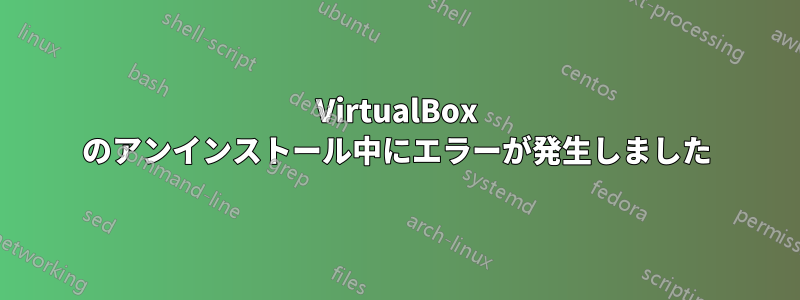
この仮想ボックス エラーのため、パッケージをインストールできませんでした。そのため、これらのコマンドを試しましたが、同じエラーが発生しました。
sudo apt-get purge virtualbox*
Reading package lists... Done
Building dependency tree
Reading state information... Done
The following packages were automatically installed and are no longer required:
libgsoap8 libqt4-opengl libvncserver1 linux-headers-4.4.0-62
linux-headers-4.4.0-62-generic linux-image-4.4.0-62-generic
linux-image-extra-4.4.0-62-generic linux-signed-image-4.4.0-62-generic
python3-systemd virtualbox-dkms
Use 'sudo apt autoremove' to remove them.
The following packages will be REMOVED:
virtualbox*
0 upgraded, 0 newly installed, 1 to remove and 31 not upgraded.
1 not fully installed or removed.
After this operation, 64.1 MB disk space will be freed.
Do you want to continue? [Y/n] y
(Reading database ... 332209 files and directories currently installed.)
Removing virtualbox (5.0.18-dfsg-2build1) ...
File "/usr/bin/pyclean", line 63
except (IOError, OSError), e:
^
SyntaxError: invalid syntax
dpkg: error processing package virtualbox (--purge):
subprocess installed pre-removal script returned error exit status 1
Traceback (most recent call last):
File "/usr/bin/pycompile", line 35, in <module>
from debpython.version import SUPPORTED, debsorted, vrepr, \
File "/usr/share/python/debpython/version.py", line 24, in <module>
from ConfigParser import SafeConfigParser
ImportError: No module named 'ConfigParser'
dpkg: error while cleaning up:
subprocess installed post-installation script returned error exit status 1
Errors were encountered while processing:
virtualbox
E: Sub-process /usr/bin/dpkg returned an error code (1)
答え1
次のコマンドで再インストールしてみてください。
$ sudo apt-get clean
$ sudo apt-get update
4 sudo apt-get install --reinstall python-minimal python-lockfile
python2.7Python 3.x の代わりに再リンクします。
$ sudo rm /usr/bin/python
$ sudo ln -s /usr/bin/python2.7 /usr/bin/python
答え2
/usr/bin/pythonたとえば、Python 3 ではなく、Python 2.7 にリンクされていることを確認してください。
それで
/usr/bin/python --version
Python 2.7.12 のようなものが生成されるはずです。


