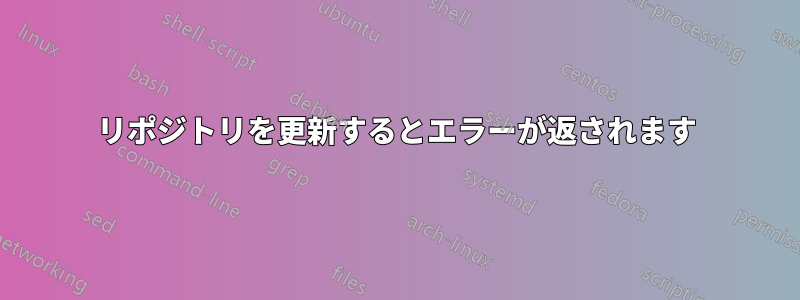
DansGuardian をインストールする際は、次のリンクの指示に従ってください。Ubuntu 9.10 Karmic での透過プロキシを使用した Dansguardian コンテンツ フィルタリングsudo iptables -t nat -A OUTPUT -p tcp -m owner ! --uid-owner proxy --dport 80 -j REDIRECT --to-port 8080、プロキシ以外から送信される Web リクエストがプロキシにリダイレクトされるように、で iptables を設定しました。/etc/init.d/tproxyこれらの変更を永続的にするために、これを に保存しました。
これを実行した後、DansGuardian、squid、iptablesを削除して、手順全体をやり直しました。sudo apt autoremove dansguardian squid iptables
実行するたびにsudo apt-get update、またはsudo apt-get install ..現在、次のエラーが発生します。
dell@dell-Inspiron-5558:/etc$ sudo apt-get update
Err:1 http://ppa.launchpad.net/webupd8team/sublime-text-3/ubuntu zesty InRelease
Could not connect to ppa.launchpad.net:80 (91.189.95.83). - connect (111: Connection refused)
Err:2 http://archive.canonical.com/ubuntu zesty InRelease
Could not connect to archive.canonical.com:80 (91.189.91.15). - connect (111: Connection refused) [IP: 91.189.91.15 80]
Err:3 http://in.old-releases.ubuntu.com/ubuntu zesty InRelease
Could not resolve 'in.old-releases.ubuntu.com'
Err:4 http://archive.ubuntu.com/ubuntu zesty InRelease
Could not connect to archive.ubuntu.com:80 (91.189.88.162). - connect (111: Connection refused) [IP: 91.189.88.162 80]
Err:5 http://in.old-releases.ubuntu.com/ubuntu zesty-updates InRelease
Could not resolve 'in.old-releases.ubuntu.com'
Err:6 http://in.old-releases.ubuntu.com/ubuntu zesty-backports InRelease
Could not resolve 'in.old-releases.ubuntu.com'
Err:7 http://in.old-releases.ubuntu.com/ubuntu zesty-security InRelease
Could not resolve 'in.old-releases.ubuntu.com'
Reading package lists... Done
W: Failed to fetch http://in.old-releases.ubuntu.com/ubuntu/dists/zesty/InRelease Could not resolve 'in.old-releases.ubuntu.com'
W: Failed to fetch http://in.old-releases.ubuntu.com/ubuntu/dists/zesty-updates/InRelease Could not resolve 'in.old-releases.ubuntu.com'
W: Failed to fetch http://in.old-releases.ubuntu.com/ubuntu/dists/zesty-backports/InRelease Could not resolve 'in.old-releases.ubuntu.com'
W: Failed to fetch http://archive.canonical.com/ubuntu/dists/zesty/InRelease Could not connect to archive.canonical.com:80 (91.189.91.15). - connect (111: Connection refused) [IP: 91.189.91.15 80]
W: Failed to fetch http://in.old-releases.ubuntu.com/ubuntu/dists/zesty-security/InRelease Could not resolve 'in.old-releases.ubuntu.com'
W: Failed to fetch http://archive.ubuntu.com/ubuntu/dists/zesty/InRelease Could not connect to archive.ubuntu.com:80 (91.189.88.162). - connect (111: Connection refused) [IP: 91.189.88.162 80]
W: Failed to fetch http://ppa.launchpad.net/webupd8team/sublime-text-3/ubuntu/dists/zesty/InRelease Could not connect to ppa.launchpad.net:80 (91.189.95.83). - connect (111: Connection refused)
W: Some index files failed to download. They have been ignored, or old ones used instead.
上記のリソース、または ubuntu アーカイブなどのリポジトリにも、ブラウザからアクセスできません。これは、上記の 3 つのファイルを削除する前に保存された IP 設定が原因であると思われます。
iptables -t nat -A OUTPUT -p tcp -m owner ! --uid-owner proxy --dport 80 -j REDIRECT --to-port 8080iptables がもうないにもかかわらず、変更を元に戻す方法はありますか?
同様のことをするための提案や、別の診断があれば歓迎します。


