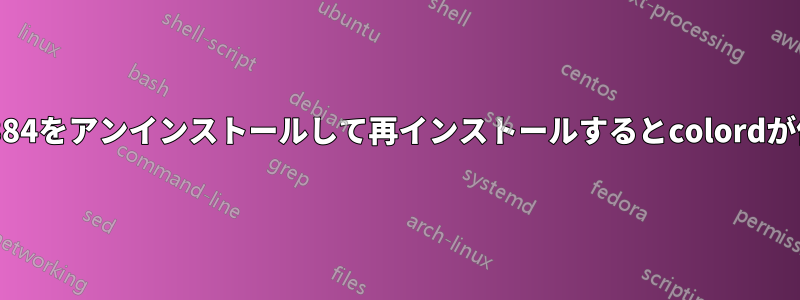
Ubuntu 17.10 の nvidia ドライバーにバグが発生したようです。
を使用して nvidia-384 を削除するとsudo apt remove nvidia*、colord はモニターを検出できなくなるようです。
nvidia-384 を再インストールしましたが、再インストール中に次のエラーが発生しました:
dpkg: error: version '-' has bad syntax: revision number is empty
意味はよく分かりませんが、インストール中のターミナルの一部を以下に示します。
update-alternatives: using /usr/share/nvidia-384/glamor.conf to provide /usr/share/X11/xorg.conf.d/glamoregl.conf (glamor_conf) in auto mode
dpkg: error: version '-' has bad syntax: revision number is empty
update-initramfs: deferring update (trigger activated)
INFO:Enable nvidia-384
数日前に 17.10 を再フォーマットした後、このエラーが発生するのは 2 回目です。「colormgr get-devices」を実行してもデバイスが返されません。
また、「colormgr create-device D2757 temp display」は次を返します:
could not check org.freedesktop.color-manager.create-device for auth: GDBus.Error:org.freedesktop.PolicyKit1.Error.NotAuthorized: Only trusted callers (e.g. uid 0 or an action owner) can use CheckAuthorization() for subjects belonging to other identities
この問題に関して私ができることはここまでです。これ以上の解決は私には無理です。
答え1
nvidia ドライバーを削除するときに --purge オプションを試しましたか? 設定ファイルも削除されます。うまくいかない場合は、以下を試してください。
sudo apt-get install lightdm
sudo dpkg-reconfigure gdm
別の投稿で述べたように
答え2
私も同じエラーが発生し、「nvidia-384-dev」をインストールすると問題が解決したようです... (依存関係に何か問題があるのかもしれません)
sudo apt install nvidia-384-dev
sudo apt install --reinstall nvidia-384
答え3
Nvidia ドライバーでも同じ問題が発生しました。私の場合は、サポートされていない Nvidia ドライバーでカーネルがインストールされていましたxanmod。
sudo apt install nvidia-340、、コマンドの実行中に、次のエラーがスローされますsudo apt install -f。sudo ubuntu-drivers autoinstall
Setting up nvidia-340 (340.108-0ubuntu0.19.10.1) ...
dpkg: error: version '-' has bad syntax: revision number is empty
dpkg: error: version '-' has bad syntax: revision number is empty
dpkg: error: version '-' has bad syntax: revision number is empty
dpkg: error: version '-' has bad syntax: revision number is empty
update-initramfs: deferring update (trigger activated)
.......
Building initial module for 5.5.4-xanmod3
ERROR (dkms apport): kernel package linux-headers-5.5.4-xanmod3 is not
supported
Error! Bad return status for module build on kernel: 5.5.4-xanmod3 (x8
6_64)
Consult /var/lib/dkms/nvidia-340/340.108/build/make.log for more infor
mation.
dpkg: error processing package nvidia-340 (--configure):
installed nvidia-340 package post-installation script subprocess retu
rned error exit status 10
4.19.100-xanmod48この問題を解決するために、サポートされているカーネルをインストールし、サポートされていないカーネルを削除しました。
sudo apt install linux*4.19.100-xanmod48
sudo apt remove --purge *5.5.4-xanmod3*
したがって、あなたの場合は、以前のバージョンの NVIDIA 互換カーネルをインストールしてみて、OS が起動したら、アップグレードの場合はサポートされていない新しくインストールされたカーネルを削除してください。


