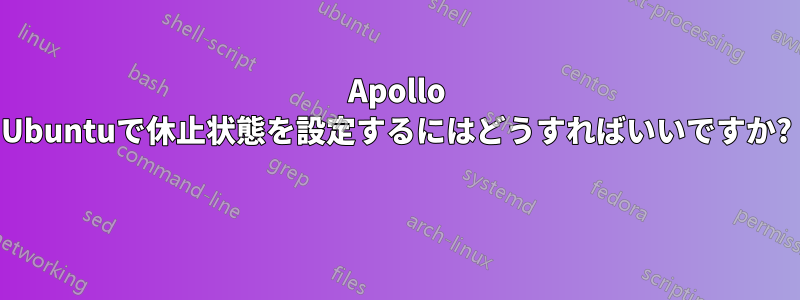
minipc nexenta S1ではこのサイトのapolloベースのUbuntuを使用しています
http://linuxiumcomau.blogspot.it/
通常、休止状態を有効にするにはこの手順を使用します
a) pm-utilsをダウンロードする
apt-get -y install pm-utils
b) ユーザーがこのファイルを編集できるようにする
/etc/polkit-1/localauthority/50-local.d/com.ubuntu.enable-hibernate.pkla
このコンテンツで
[Re-enable hibernate by default in upower]
Identity=unix-user:*
Action=org.freedesktop.upower.hibernate
ResultActive=yes
[Re-enable hibernate by default in logind]
Identity=unix-user:*
Action=org.freedesktop.login1.hibernate;org.freedesktop.login1.handle-hibernate-key;org.freedesktop.login1;org.freedesktop.login1.hibernate-multiple-sessions;org.freedesktop.login1.hibernate-ignore-inhibit
ResultActive=yes
c) 最後の重要な部分.../etc/default/grub の編集
GRUB_CMDLINE_LINUX_DEFAULT="quiet splash resume=/dev/sda1"
ここで、sda1 は私のスワップです。
私もそうしました
update-grub2
d) 再起動後...
cat /proc/cmdline
\boot\vmlinuz-4.13.0-16-generic.efi.signed ro root=/dev/mmcblk1p2 quiet splash initrd=boot\initrd.img-4.13.0-16-generic
なぜ影響を受けないのでしょうか?
GRUB の前の refi ブートローダ用ですか?
答え1
解決策が見つかりました
ブートローダを再検索するとカーネルオプションが含まれる
そこで/boot/refind_linux.confを編集します
"Boot with standard options" "ro root=/dev/mmcblk1p2 quiet splash resume=/dev/sda1"
"Boot to single-user mode" "ro root=/dev/mmcblk1p2 quiet splash single"
"Boot with minimal options" "ro root=/dev/mmcblk1p2"
そして作品
cat /proc/cmdline
\boot\vmlinuz-4.13.0-16-generic.efi.signed ro root=/dev/mmcblk1p2 quiet splash resume=/dev/sda1 initrd=boot\initrd.img-4.13.0-16-generic


