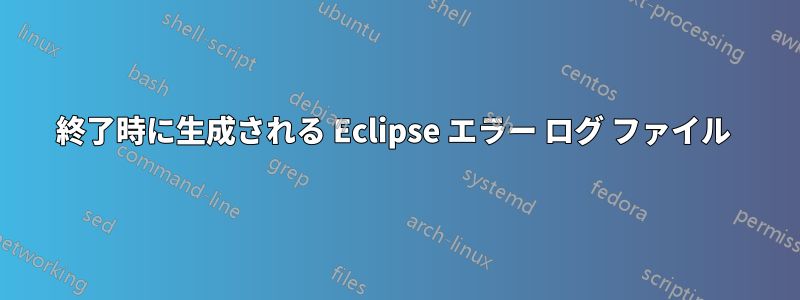
私はUbuntu 16.04 LTSを使用しています。Eclipse Oxygen(9月)はJavaファイルを編集したいときには問題なく動作するようですが、Eclipseを閉じるとエラーのログファイルが/home/user/に生成されます。
#
# A fatal error has been detected by the Java Runtime Environment:
#
# SIGSEGV (0xb) at pc=0x00007f3fbd7a8c4c, pid=28399, tid=0x00007f4050387700
#
# JRE version: OpenJDK Runtime Environment (8.0_131-b11) (build 1.8.0_131-8u131-b11-2ubuntu1.16.04.3-b11)
# Java VM: OpenJDK 64-Bit Server VM (25.131-b11 mixed mode linux-amd64 compressed oops)
# Problematic frame:
# C [libjavascriptcoregtk-4.0.so.18+0xd45c4c] WTFCrash+0x1c
#
# Failed to write core dump. Core dumps have been disabled. To enable core dumping, try "ulimit -c unlimited" before starting Java again
#
# If you would like to submit a bug report, please visit:
# http://bugreport.java.com/bugreport/crash.jsp
#
Ubuntuからのこのエラーメッセージが続きます
答え1
以下は、Ubuntu 16.04 で Eclipse Oxygen.1a を実行したときのエラー ログです。
#
# A fatal error has been detected by the Java Runtime Environment:
#
# SIGSEGV (0xb) at pc=0x00007f6f8cc93c4c, pid=10184, tid=0x00007f7000304700
#
# JRE version: Java(TM) SE Runtime Environment (8.0_151-b12) (build 1.8.0_151-b12)
# Java VM: Java HotSpot(TM) 64-Bit Server VM (25.151-b12 mixed mode linux-amd64 compressed oops)
# Problematic frame:
# C [libjavascriptcoregtk-4.0.so.18+0xd45c4c] WTFCrash+0x1c
#
# Failed to write core dump. Core dumps have been disabled. To enable core dumping, try "ulimit -c unlimited" before starting Java again
#
# If you would like to submit a bug report, please visit:
# http://bugreport.java.com/bugreport/crash.jsp
#
このエラーは Ubuntu だけでなく、Eclipse と GTK Webkit の問題にも関連しているようです。
この問題は、Eclipse のバグトラッカーと Webkit のバグトラッカーで追跡されています。
https://bugs.eclipse.org/bugs/show_bug.cgi?id=522733
https://bugs.webkit.org/show_bug.cgi?id=177577
回避策: GTK3 で見つかった以前の問題と同様に、回避策としては、eclipse.ini ファイル (「--launcher.appendVmargs」の前) に以下を追加して、Eclipse を強制的に GTK2 に戻すことが考えられます。
--launcher.GTK_version
2
こちらを参照答え



