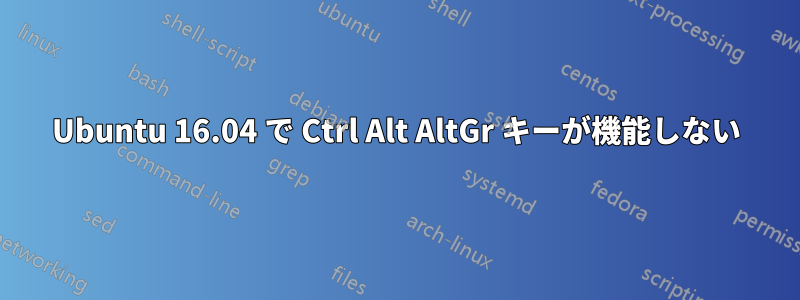
私は英語キー付きの USB ゲーミング キーボード (以前 aliexpress で購入) を持っています。スペイン語設定でも Windows で完璧に動作します。
問題は、Linux ではCtrl Alt AltGrキーが機能せず、すべて左Shiftキーとして検出されることです。これは xev の終了です:
KeyPress event, serial 36, synthetic NO, window 0x2800001,
root 0xcd, subw 0x0, time 189078, (97,87), root:(1057,627),
state 0x10, keycode 50 (keysym 0xffe1, Shift_L), same_screen YES,
XLookupString gives 0 bytes:
XmbLookupString gives 0 bytes:
XFilterEvent returns: False
KeyRelease event, serial 36, synthetic NO, window 0x2800001,
root 0xcd, subw 0x0, time 189150, (97,87), root:(1057,627),
state 0x11, keycode 50 (keysym 0xffe1, Shift_L), same_screen YES,
XLookupString gives 0 bytes:
XFilterEvent returns: False
KeyPress event, serial 36, synthetic NO, window 0x2800001,
root 0xcd, subw 0x0, time 189294, (97,87), root:(1057,627),
state 0x10, keycode 50 (keysym 0xffe1, Shift_L), same_screen YES,
XLookupString gives 0 bytes:
XmbLookupString gives 0 bytes:
XFilterEvent returns: False
KeyRelease event, serial 36, synthetic NO, window 0x2800001,
root 0xcd, subw 0x0, time 189366, (97,87), root:(1057,627),
state 0x11, keycode 50 (keysym 0xffe1, Shift_L), same_screen YES,
XLookupString gives 0 bytes:
XFilterEvent returns: False
KeyPress event, serial 36, synthetic NO, window 0x2800001,
root 0xcd, subw 0x0, time 189990, (97,87), root:(1057,627),
state 0x10, keycode 50 (keysym 0xffe1, Shift_L), same_screen YES,
XLookupString gives 0 bytes:
XmbLookupString gives 0 bytes:
XFilterEvent returns: False
これは次の出力ですlsusb:
Bus 002 Device 004: ID 0c45:7603 Microdia
Bus 002 Device 003: ID 093a:2510 Pixart Imaging, Inc. Optical Mouse
Bus 002 Device 002: ID 8087:0024 Intel Corp. Integrated Rate Matching Hub
Bus 002 Device 001: ID 1d6b:0002 Linux Foundation 2.0 root hub
Bus 001 Device 004: ID 0cf3:9271 Atheros Communications, Inc. AR9271 802.11n
Bus 001 Device 003: ID 0e8f:0021 GreenAsia Inc. Multimedia Keyboard Controller
Bus 001 Device 002: ID 8087:0024 Intel Corp. Integrated Rate Matching Hub
Bus 001 Device 001: ID 1d6b:0002 Linux Foundation 2.0 root hub
Bus 004 Device 001: ID 1d6b:0003 Linux Foundation 3.0 root hub
Bus 003 Device 001: ID 1d6b:0002 Linux Foundation 2.0 root hub
そして、これは次の出力ですxinput:
Virtual core pointer id=2 [master pointer (3)]
⎜ ↳ Virtual core XTEST pointer id=4 [slave pointer (2)]
⎜ ↳ PixArt USB Optical Mouse id=10 [slave pointer (2)]
⎜ ↳ SONiX USB Keyboard id=12 [slave pointer (2)]
⎣ Virtual core keyboard id=3 [master keyboard (2)]
↳ Virtual core XTEST keyboard id=5 [slave keyboard (3)]
↳ Power Button id=6 [slave keyboard (3)]
↳ Video Bus id=7 [slave keyboard (3)]
↳ Power Button id=8 [slave keyboard (3)]
↳ GASIA USB MSN KB id=9 [slave keyboard (3)]
↳ SONiX USB Keyboard id=11 [slave keyboard (3)]
↳ Eee PC WMI hotkeys id=13 [slave keyboard (3)]
私は Ubuntutu 16.04 を使用していますが、古いバージョンでも同じ問題が発生します。いくつかの修正と gnome tweak ツールの使用を試しましたが、うまくいきませんでした。
何かアイデアはありますか?
--編集: このドライバーをインストールしたら直りましたhttps://bitbucket.org/Swoogan/aziokbd Ubuntu 18 64 ビットで作業しています。


