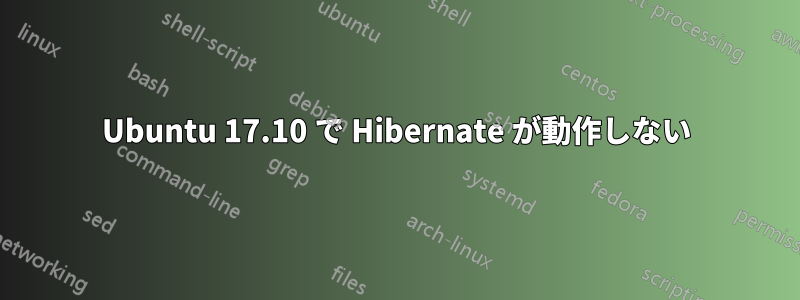
私はLenove T510 i7 8GB RAMとインストール時に割り当てた8.5GBのスワップを持っています。この記事ステップですが、実行しているとき:
sudo apt install pm-utils && sudo pm-hibernate
コンピュータはシャットダウンしていませんが、スリープ状態になっています。強制的にシャットダウンして再起動するしか選択肢はありません。
私は毎日実行するアクションの 1 つを休止状態にしてコーディングするためにコンピューターを使用しています...Windows 7 から移行したため、Ubuntu でブロックされています。
電源管理(設定)で、電源ボタンをクリックしてコンピューターを休止状態にするように設定しましたが、クリックしても何も起こりません。
私の/var/lib/polkit-1/localauthority/10-vendor.d/com.ubuntu.desktop.pkla
> [Mounting, checking, etc. of internal drives]
> Identity=unix-group:admin;unix-group:sudo
> Action=org.freedesktop.udisks.filesystem-*;org.freedesktop.udisks.drive-ata-smart*;org.freedesktop.udisks2.filesystem-mount-system;org.freedesktop.udisks2.encrypted-unlock-system;org.freedesktop.udisks2.filesystem-fstab;
> ResultActive=yes
>
> [Change CPU Frequency scaling]
> Identity=unix-group:admin;unix-group:sudo
> Action=org.gnome.cpufreqselector;org.mate.cpufreqselector
> ResultActive=yes
>
> [Setting the clock] Identity=unix-group:admin;unix-group:sudo
> Action=org.gnome.clockapplet.mechanism.*;org.gnome.controlcenter.datetime.configure;org.kde.kcontrol.kcmclock.save;org.freedesktop.timedate1.set-time;org.freedesktop.timedate1.set-timezone;org.freedesktop.timedate1.set-local-rtc;org.freedesktop.timedate1.set-ntp;com.canonical.controlcenter.datetime.configure;org.mate.settingsdaemon.datetimemechanism.settime
> ResultActive=yes
>
> [Adding or changing system-wide NetworkManager connections]
> Identity=unix-group:admin;unix-group:sudo
> Action=org.freedesktop.NetworkManager.settings.modify.system
> ResultActive=yes
>
> [Update already installed software]
> Identity=unix-group:admin;unix-group:sudo
> Action=org.debian.apt.upgrade-packages ResultActive=yes
>
> [usb-creator] Identity=unix-group:admin;unix-group:sudo
> Action=com.ubuntu.usbcreator.mount;com.ubuntu.usbcreator.image
> ResultActive=yes
>
> [Printer administration]
> Identity=unix-group:lpadmin;unix-group:admin;unix-group:sudo
> Action=org.opensuse.cupspkhelper.mechanism.* ResultActive=yes
>
> [Disable hibernate by default in upower] Identity=unix-user:*
> Action=org.freedesktop.upower.hibernate ResultActive=yes
>
> [Disable hibernate by default in logind] Identity=unix-user:*
> Action=org.freedesktop.login1.hibernate;org.freedesktop.login1.handle-hibernate-key;org.freedesktop.login1;org.freedesktop.login1.hibernate-multiple-sessions;org.freedesktop.login1.hibernate-ignore-inhibit
> ResultActive=yes
>
> [Modify error reporting settings]
> Identity=unix-group:admin;unix-group:sudo
> Action=com.ubuntu.whoopsiepreferences.change ResultActive=yes
>
> [Allow admins to set the hostname,locale,keyboard,date/time without
> prompting] Identity=unix-group:admin;unix-group:sudo
> Action=org.freedesktop.locale1.set-locale;org.freedesktop.locale1.set-keyboard;org.freedesktop.hostname1.set-static-hostname;org.freedesktop.hostname1.set-hostname
> ResultActive=yes
>
> [Re-enable hibernate for multiple users by default in logind]
> Identity=unix-user:*
> Action=org.freedesktop.login1.hibernate-multiple-sessions
> ResultActive=yes
私の/etc/fstab:
# /etc/fstab: static file system information.
#
# Use 'blkid' to print the universally unique identifier for a
# device; this may be used with UUID= as a more robust way to name devices
# that works even if disks are added and removed. See fstab(5).
#
# <file system> <mount point> <type> <options> <dump> <pass>
# / was on /dev/sda2 during installation
UUID=28bad0ab-1636-4d6a-a4b5-acd6cd28d96c / ext4 errors=remount-ro 0 1
# /home was on /dev/sda3 during installation
UUID=c6d149ab-c9e7-400a-87c9-23a3900c4e07 /home ext4 defaults 0 2
# swap was on /dev/sda5 during installation
#UUID=5e879d19-6324-477d-9bd8-a7a096075b04 none swap sw 0 0
/dev/mapper/cryptswap1 none swap sw 0 0
私の/etc/initramfs-tools/conf.d/resume:
RESUME=UUID=1abeab9d-c8d9-40bd-af1d-26dbc6421b20
コマンド sudo スワポン -s出力:
Filename Type Size Used Priority
/dev/dm-0 partition 8299004 0 -1
以下はディスク マネージャーのスクリーンショットです (スワップのアクティブ化も拒否しています) :
私の BIOS 情報は次のとおりです: BIOS 1.41、MT-M 4349A99、RAM 8192MB、BIOS の電源管理構成は次のとおりです:





