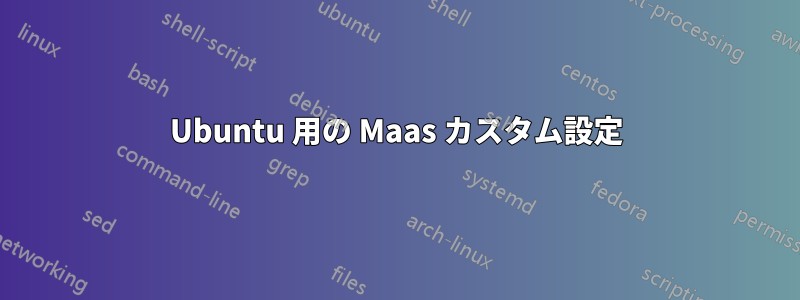
さて、私はマースに関して次のような問題を抱えています:
Ubuntu 16.04 のインストール用にカスタム構成を作成しました (私の場合は異なるパーティションとドライブ構成が必要)。サーバーには複数のハード ドライブがあり、そのうち 2 つはシステム専用です (通常は最小の 2 つ)。そのため、このような構成用にカスタム構成を作成しました。この構成では、最小の 2 つのドライブを決定するためにいくつかのスクリプトを使用します。その後、ソフトウェア RAID の作成を含むカスタム パーティションを使用します。これまでのところ、すべて正常に動作していますが、場合によっては grub-install でインストールが失敗します。質問: curtin で grub 構成を変更して、grub-install に適切なデバイスを取得するか、grub セクションを完全に無効にする必要があります。現在の custom_userdata_ubuntu は次のようになります。
#cloud-config
debconf_selections:
maas: |
{{for line in str(curtin_preseed).splitlines()}}
{{line}}
{{endfor}}
early_commands:
01_get_device_list_script: wget -O /bin/list-devices http://10.7.36.1/list-devices
02_get_smallest_drives_script: wget -O /tmp/root_disk.sh http://10.7.36.1/root_disk.sh
03_chmod_list_devices: chmod 755 /bin/list-devices
04_set_drive_1: /bin/bash /tmp/root_disk.sh raid1_2_disk1 >/tmp/drive1
05_set_drive_2: /bin/bash /tmp/root_disk.sh raid1_2_disk2 >/tmp/drive2
partitioning_commands:
builtin: []
01_apt_get_update: apt-get update
02_install_gdisk: apt-get -y install gdisk mdadm kpartx
02_stop_raid_devices: for i in `ls /dev | grep -P 'md[0-9+]'`; do mdadm --stop /dev/$i; done
02_wait_for_device_to_settle: sleep 10; echo "Devices should be settled"
03_erase_metadata_drive_1: for i in 2 3 4 5 6 7; do mdadm --zero-superblock $(cat /tmp/drive1)${i} || /bin/true; done
03_erase_metadata_drive_2: for i in 2 3 4 5 6 7; do mdadm --zero-superblock $(cat /tmp/drive2)${i} || /bin/true; done
04_start_partitioning: echo Starting partitioning; sleep 10
05_set_drive1_label: /sbin/parted $(cat /tmp/drive1) -s mklabel gpt
06_set_drive2_label: /sbin/parted $(cat /tmp/drive2) -s mklabel gpt
07_set_boot_part_1: /sbin/parted -s $(cat /tmp/drive1) unit s mkpart biosboot 2048 4095
08_set_bios_boot_1: /sbin/parted -s $(cat /tmp/drive1) set 1 bios_grub on
09_mk_swap_1: /sbin/parted -s $(cat /tmp/drive1) mkpart primary 2098K 32G
10_parted_mk_root_1: /sbin/parted -s $(cat /tmp/drive1) mkpart primary ext4 32G 52G
11_parted_: /sbin/parted -s $(cat /tmp/drive1) mkpart primary ext4 52G 72G
12_parted_: /sbin/parted -s $(cat /tmp/drive1) mkpart primary ext4 72G 92G
13_parted_: /sbin/parted -s $(cat /tmp/drive1) mkpart primary ext4 92G 112G
14_parted_: /sbin/parted -s $(cat /tmp/drive1) mkpart primary ext4 112G 100%
141_start_copy_partitioning: echo Starting Partitioning copy process
15_sgdisk_copy_table: /sbin/sgdisk -R $(cat /tmp/drive2) $(cat /tmp/drive1)
16_sgdisk_generate_uuid: /sbin/sgdisk -G $(cat /tmp/drive2)
17_parted_set_raid_1_2: /sbin/parted $(cat /tmp/drive1) set 2 "raid" on
18_parted_set_raid_1_3: /sbin/parted $(cat /tmp/drive1) set 3 "raid" on
19_parted_set_raid_1_4: /sbin/parted $(cat /tmp/drive1) set 4 "raid" on
20_parted_set_raid_1_5: /sbin/parted $(cat /tmp/drive1) set 5 "raid" on
21_parted_set_raid_1_6: /sbin/parted $(cat /tmp/drive1) set 6 "raid" on
22_parted_set_raid_1_7: /sbin/parted $(cat /tmp/drive1) set 7 "raid" on
23_parted_set_raid_2_2: /sbin/parted $(cat /tmp/drive2) set 2 "raid" on
24_parted_set_raid_2_3: /sbin/parted $(cat /tmp/drive2) set 3 "raid" on
25_parted_set_raid_2_4: /sbin/parted $(cat /tmp/drive2) set 4 "raid" on
26_parted_set_raid_2_5: /sbin/parted $(cat /tmp/drive2) set 5 "raid" on
27_parted_set_raid_2_6: /sbin/parted $(cat /tmp/drive2) set 6 "raid" on
28_parted_set_raid_2_7: /sbin/parted $(cat /tmp/drive2) set 7 "raid" on
28_let_devices_settle: sleep 10; echo "and again devices should be settled"
29_mdadm_create_swap: yes | mdadm --create /dev/md0 --level=1 --force --raid-disks=2 --metadata=0.90 $(cat /tmp/drive2)2 $(cat /tmp/drive1)2
30_mdadm_create_root: yes | mdadm --create /dev/md1 --level=1 --force --raid-disks=2 --metadata=0.90 $(cat /tmp/drive2)3 $(cat /tmp/drive1)3
31_mdadm_create_usr: yes | mdadm --create /dev/md2 --level=1 --force --raid-disks=2 --metadata=0.90 $(cat /tmp/drive2)4 $(cat /tmp/drive1)4
32_mdadm_create_var: yes | mdadm --create /dev/md3 --level=1 --force --raid-disks=2 --metadata=0.90 $(cat /tmp/drive2)5 $(cat /tmp/drive1)5
33_mdadm_create_home: yes | mdadm --create /dev/md4 --level=1 --force --raid-disks=2 --metadata=0.90 $(cat /tmp/drive2)6 $(cat /tmp/drive1)6
34_mdadm_create_data: yes | mdadm --create /dev/md5 --level=1 --force --raid-disks=2 --metadata=0.90 $(cat /tmp/drive2)7 $(cat /tmp/drive1)7
35_mkswap: mkswap /dev/md0
36_mkfs_root: mkfs -t ext4 /dev/md1
37_mkfs_usr: mkfs -t ext4 /dev/md2
38_mkfs_var: mkfs -t ext4 /dev/md3
39_mkfs_home: mkfs -t ext4 /dev/md4
40_mkfs_data: mkfs -t ext4 /dev/md5
41_mount_root: mount /dev/md1 ${TARGET_MOUNT_POINT}
42_mkdirs: mkdir ${TARGET_MOUNT_POINT}/usr ${TARGET_MOUNT_POINT}/var ${TARGET_MOUNT_POINT}/home ${TARGET_MOUNT_POINT}/data; mkdir -p ${TARGET_MOUNT_POINT}/boot/grub
43_mount_usr: mount /dev/md2 ${TARGET_MOUNT_POINT}/usr
44_mount_var: mount /dev/md3 ${TARGET_MOUNT_POINT}/var
45_mount_home: mount /dev/md4 ${TARGET_MOUNT_POINT}/home
46_mount_data: mount /dev/md5 ${TARGET_MOUNT_POINT}/data
47_fstab_root: echo "/dev/md1 / ext4 errors=remount-ro 0 1" >> $OUTPUT_FSTAB
48_fstab_usr: echo "/dev/md2 /usr ext4 defaults 0 2" >> $OUTPUT_FSTAB
49_fstab_var: echo "/dev/md3 /var ext4 defaults 0 1" >> $OUTPUT_FSTAB
50_fstab_home: echo "/dev/md4 /home ext4 defaults 0 2" >> $OUTPUT_FSTAB
51_fstab_data: echo "/dev/md5 /data ext4 defaults 0 2" >> $OUTPUT_FSTAB
52_fstab_swap: echo "/dev/md0 none swap sw 0 0" >> $OUTPUT_FSTAB
53_make_device_map_dir: for i in 0 1 2 3 4 5; do echo "(md/$i) /dev/md$i)" >>${TARGET_MOUNT_POINT}/boot/grub/device.map; done
swap:
filename: swap.img
size: 0
late_commands:
maas: [wget, '--no-proxy', '{{node_disable_pxe_url}}', '--post-data', '{{node_disable_pxe_data}}', '-O', '/dev/null']
40_create_grub_config: ["curtin", "in-target", "--", "sh", "-c", "/usr/sbin/grub-mkconfig -o /boot/grub/grub.cfg"]
41_install_bootloader_drive_1: ["curtin", "in-target", "--", "sh", "-c", "grub-install $(cat /tmp/drive1)"]
42_install_bootloader_drive_1: ["curtin", "in-target", "--", "sh", "-c", "grub-install $(cat /tmp/drive2)"]
51_fill_mdadm: ["curtin", "in-target", "--", "sh", "-c", "mdadm --examine --scan >/etc/mdadm/mdadm.conf"]
52_update_initramfs: ["curtin", "in-target", "--", "sh", "-c", "update-initramfs -u -k all"]
問題は、システム HDD が 2 台あり、RAID コントローラーで JBOD が有効になっている場合に、grub が /dev/sda にインストールしようとすると失敗し、その場合、システム ディスクではなく、カーネルが sda として設定した JBOD ディスクで空である可能性があります。maas に内部から別のディスクに grub をインストールするように指示する方法はありますか (または、構成の後半のセクションで grub のインストールを無効にする方法はありますか)?
また、インストール後の maas の動作に関する別の質問は次のとおりです。
- サーバーを解放すると、Maas は電源をオフにします。このような動作を無効にするにはどうすればよいでしょうか?
- また、リリース後、Maas はブート デバイスを PXE から変更しないため、その後の最初のブートは PXE 構成が存在しなくなるため失敗します。
- サーバーのデプロイが成功した後、Maas のインターフェース セクションにサーバーの IP アドレスが表示されません。どうすれば修正できますか?
答え1
現在、私は Maas コードとオンライン リファレンスを調べており、新しい構成を作成しました。おそらく誰かが気に入るでしょう。機能するもの: 1. 最小のドライブを検出します。同じサイズのドライブが 2 つある場合は、/、/usr、/var、/home のマウント ポイントを使用してソフトウェア RAID を作成します。2. デバイスが sda/sdb でない場合、GRUB は自身を正しくインストールします。
意図したとおりに動作しないのは resolv.conf の設定です。dnsmasq か何かだと思いますが、これはネットワーク設定を無視して resolv.conf に 127.0.0.1 を設定します。調べてみます。また、example.org などに変更する必要があります。また、このリストには設定から最新のコマンドを追加しました (一部は省略しましたが)。これは puppet の facts を追加し、puppet-agent をインストールして実行します (puppet の実行後に killall セクションもあります。chroot 環境を解放する必要がありました。そうしないとインストールに失敗し、一時ディレクトリがビジー状態のままになり、アンマウントできないためです)。
#cloud-config
debconf_selections:
maas: |
{{for line in str(curtin_preseed).splitlines()}}
{{line}}
{{endfor}}
early_commands:
01_empty_command: echo INSTALLATION STARTED
{{py:
import operator
deviceListTmp = node.blockdevice_set.all()
deviceList = sorted(deviceListTmp, key=operator.attrgetter('size'))
has_raid = False
if (len(deviceList) > 1):
bootdrive_1 = deviceList[0]
bootdrive_2 = deviceList[1]
if bootdrive_1.size == bootdrive_2.size:
has_raid = True
else:
bootdrive_1 = deviceList[0]
}}
{{if has_raid}}
storage:
version: 1
config:
- id: {{bootdrive_1.name.strip()}}
type: disk
ptable: gpt
path: /dev/{{bootdrive_1.name.strip()}}
name: boot_drive_1
grub_device: 1
wipe: superblock-recursive
- id: bios_boot_partition_1
type: partition
size: 1MB
device: {{bootdrive_1.name.strip()}}
flag: bios_grub
- id: {{bootdrive_1.name.strip()}}2
type: partition
size: 30G
device: {{bootdrive_1.name.strip()}}
- id: {{bootdrive_1.name.strip()}}3
type: partition
size: 19G
device: {{bootdrive_1.name.strip()}}
- id: {{bootdrive_1.name.strip()}}4
type: partition
size: 19G
device: {{bootdrive_1.name.strip()}}
- id: {{bootdrive_1.name.strip()}}5
type: partition
size: 19G
device: {{bootdrive_1.name.strip()}}
- id: {{bootdrive_1.name.strip()}}6
type: partition
size: 19G
device: {{bootdrive_1.name.strip()}}
- id: {{bootdrive_2.name.strip()}}
type: disk
ptable: gpt
path: /dev/{{bootdrive_2.name.strip()}}
name: boot_drive_2
grub_device: 1
wipe: superblock-recursive
- id: bios_boot_partition_2
type: partition
size: 1MB
device: {{bootdrive_2.name.strip()}}
flag: bios_grub
- id: {{bootdrive_2.name.strip()}}2
type: partition
size: 30G
device: {{bootdrive_2.name.strip()}}
- id: {{bootdrive_2.name.strip()}}3
type: partition
size: 19G
device: {{bootdrive_2.name.strip()}}
- id: {{bootdrive_2.name.strip()}}4
type: partition
size: 19G
device: {{bootdrive_2.name.strip()}}
- id: {{bootdrive_2.name.strip()}}5
type: partition
size: 19G
device: {{bootdrive_2.name.strip()}}
- id: {{bootdrive_2.name.strip()}}6
type: partition
size: 19G
device: {{bootdrive_2.name.strip()}}
- id: mddevice0
name: md0
type: raid
raidlevel: 1
devices:
- {{bootdrive_1.name.strip()}}2
- {{bootdrive_2.name.strip()}}2
- id: mddevice1
name: md1
type: raid
raidlevel: 1
devices:
- {{bootdrive_1.name.strip()}}3
- {{bootdrive_2.name.strip()}}3
- id: mddevice2
name: md2
type: raid
raidlevel: 1
devices:
- {{bootdrive_1.name.strip()}}4
- {{bootdrive_2.name.strip()}}4
- id: mddevice3
name: md3
type: raid
raidlevel: 1
devices:
- {{bootdrive_1.name.strip()}}5
- {{bootdrive_2.name.strip()}}5
- id: mddevice4
name: md4
type: raid
raidlevel: 1
devices:
- {{bootdrive_1.name.strip()}}6
- {{bootdrive_2.name.strip()}}6
- id: md_swap
type: format
fstype: swap
volume: mddevice0
- id: md_root
type: format
fstype: ext4
volume: mddevice1
- id: md_usr
type: format
fstype: ext4
volume: mddevice2
- id: md_var
type: format
fstype: ext4
volume: mddevice3
- id: md_home
type: format
fstype: ext4
volume: mddevice4
- id: mount_swap
type: mount
device: md_swap
- id: mount_root
type: mount
path: /
device: md_root
- id: mount_usr
type: mount
path: /usr
device: md_usr
- id: mount_var
type: mount
path: /var
device: md_var
- id: mount_home
type: mount
path: /home
device: md_home
grub:
install_devices:
- /dev/{{bootdrive_1.name.strip()}}
- /dev/{{bootdrive_2.name.strip()}}
{{else}}
storage:
version: 1
config:
- id: {{bootdrive_1.name.strip()}}
type: disk
ptable: gpt
path: /dev/{{bootdrive_1.name.strip()}}
name: boot_drive_1
grub_device: 1
wipe: superblock-recursive
- id: bios_boot_partition
type: partition
size: 1MB
device: {{bootdrive_1.name.strip()}}
flag: bios_grub
- id: {{bootdrive_1.name.strip()}}2
type: partition
size: 30G
device: {{bootdrive_1.name.strip()}}
- id: {{bootdrive_1.name.strip()}}3
type: partition
size: 19G
device: {{bootdrive_1.name.strip()}}
- id: {{bootdrive_1.name.strip()}}4
type: partition
size: 19G
device: {{bootdrive_1.name.strip()}}
- id: {{bootdrive_1.name.strip()}}5
type: partition
size: 19G
device: {{bootdrive_1.name.strip()}}
- id: {{bootdrive_1.name.strip()}}6
type: partition
size: 19G
device: {{bootdrive_1.name.strip()}}
- id: fs_swap
type: format
fstype: swap
volume: {{bootdrive_1.name.strip()}}2
- id: fs_root
type: format
fstype: ext4
volume: {{bootdrive_1.name.strip()}}3
- id: fs_usr
type: format
fstype: ext4
volume: {{bootdrive_1.name.strip()}}4
- id: fs_var
type: format
fstype: ext4
volume: {{bootdrive_1.name.strip()}}5
- id: fs_home
type: format
fstype: ext4
volume: {{bootdrive_1.name.strip()}}6
- id: mount_swap
type: mount
device: fs_swap
- id: mount_root
type: mount
path: /
device: fs_root
- id: mount_usr
type: mount
path: /usr
device: fs_usr
- id: mount_var
type: mount
path: /var
device: fs_var
- id: mount_home
type: mount
path: /home
device: fs_home
grub:
install_devices:
- /dev/{{bootdrive_1.name.strip()}}
{{endif}}
network:
version: 1
config:
- type: nameserver
address:
- 10.121.10.1
- 192.168.121.1
search:
- <domainname>
swap:
filename: swap.img
size: 0
late_commands:
12_reconfigure_openssh: ["curtin", "in-target", "--", "sh", "-c", "dpkg-reconfigure openssh-server"]
13_add_puppet_key: ["curtin", "in-target", "--", "sh", "-c", "wget -O /tmp/puppet.key http://apt.puppetlabs.com/DEB-GPG-KEY-puppet && apt-key add /tmp/puppet.key"]
14_add_puppet_repo: ["curtin", "in-target", "--", "sh", "-c", "echo 'deb http://apt.puppetlabs.com xenial PC1' >/etc/apt/sources.list.d/puppetlabs-pc1.list && apt-get update"]
15_run_fix: ["curtin", "in-target", "--", "sh", "-c", "apt-get -y -f install"]
18_install_puppet_and_requrements: ["curtin", "in-target", "--", "sh", "-c", "apt-get -y install puppet-agent lsof jq ipmiutil wget python-requests parted strace tcpdump mc net-tools lsb-release"]
20_add_team_fact: ["curtin", "in-target", "--", "sh", "-c", "wget -O /tmp/smdb_data.py http://10.7.36.1/smdb_data.py && python /tmp/smdb_data.py && rm -f /tmp/smdb_data.py"]
21_run_puppet: ["curtin", "in-target", "--", "sh", "-c", "/opt/puppetlabs/bin/puppet agent -t --server puppet4.<domain>; killall -9 splunkd; killall -9 zabbix_agentd; killall -9 mdadm; lsof /proc"]
22_display_network_config: cat $OUTPUT_NETWORK_CONFIG


