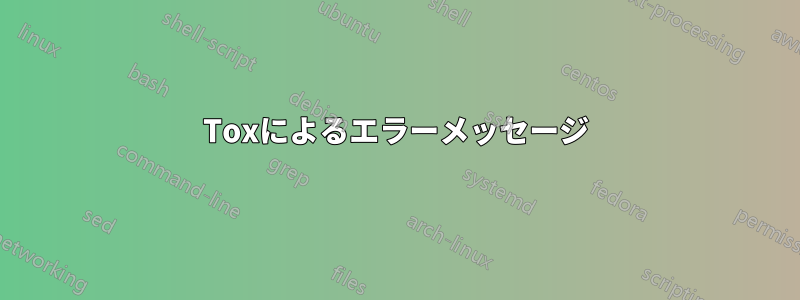
最近、Tox をインストールしようとしましたが、3 回ほど失敗しました。最終的に、次の式でうまくいきました。
sudo sh -c "echo 'deb http://download.opensuse.org/repositories/home:/antonbatenev:/tox/xUbuntu_16.04/ /' >> /etc/apt/sources.list.d/qtox.list"
sudo apt-get update
sudo apt-get install qtox
残念ながら、しばらくするとアップデートに問題が発生しました。次のエラー メッセージが表示されます。
"The repository may no longer be available or could not be contacted because of network problems. If available an older version of the failed index will be used. Otherwise the repository will be ignored. Check your network connection and ensure the repository address in the preferences is correct.
Target Packages (Packages) is configured multiple times in /etc/apt/sources.list.d/qtox.list:1 and /etc/apt/sources.list.d/qtox.list:2
Target Translations (en_US) is configured multiple times in /etc/apt/sources.list.d/qtox.list:1 and /etc/apt/sources.list.d/qtox.list:2
Target Translations (en) is configured multiple times in /etc/apt/sources.list.d/qtox.list:1 and /etc/apt/sources.list.d/qtox.list:2
Target Packages (Packages) is configured multiple times in /etc/apt/sources.list.d/qtox.list:1 and /etc/apt/sources.list.d/qtox.list:3
Target Translations (en_US) is configured multiple times in /etc/apt/sources.list.d/qtox.list:1 and /etc/apt/sources.list.d/qtox.list:3
Target Translations (en) is configured multiple times in /etc/apt/sources.list.d/qtox.list:1 and /etc/apt/sources.list.d/qtox.list:3
The repository 'http://download.opensuse.org/repositories/home:/antonbatenev:/tox/xUbuntu_16.04 Release' does not have a Release file.
Data from such a repository can't be authenticated and is therefore potentially dangerous to use.See apt-secure(8) manpage for repository creation and user configuration details.
Failed to fetch http://download.opensuse.org/repositories/home:/antonbatenev:/tox/xUbuntu_16.04/Packages 404 Not Found
[IP: 195.135.221.134 80]Some index files failed to download. They have been ignored, or old ones used instead."
私は Linux に比較的不慣れですが、tox、qtox rests、インストールの問題、不完全な削除など、何らかの問題があると推測しました。そこで、Bleachbit と Stacer を使用してシステムをクリーンアップし、apt-get purge と apt-get autoremove を実行しましたが、結果は得られませんでした。
そこで、削除したプログラムの記憶を消去するアプリがあるかどうか知りたいのですが。Windows の CCleaner や Revo Uninstaller のようなアンインストーラーまたはシステム クリーナーはありますか? Stacer と Bleachbit だけがメンテナンス プログラムですか、それとももっと良いものがありますか? tox/qtox ジャンクをどうやって取り除くことができますか?
答え1
var/lib/apt/lists に 2 つの tox ファイルを見つけました。それらを削除した後、別のファイルが現れました。そこで、gksudo nautilus コマンドを使用して検索を実行し、システムからすべての tox ファイルと qtox ファイルを削除しました。基本的な方法ですが、うまくいきました。これで、更新エラー メッセージは表示されなくなりました。


