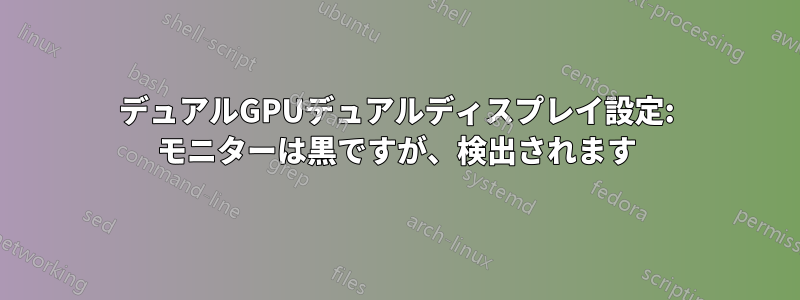
最近、Windows 10 と一緒に Linux をインストールし、Windows と同じように 2 台目のモニターを使用しようとしています。1
台目のモニターは GTX 770 に接続され、2 台目は iGPU に接続されています。両方のモニターを使用するように xorg.conf ファイルをセットアップしましたが、使用できるのは 1 台目だけです。2 台目は黒です (マウスを動かしてポインターを見ることはできるので、何とか機能していますが、ウィンドウをドラッグすることはできません)。
また、実行するxrandr --queryとxrandr --listmonitors、1 台目の画面 (HDMI-0) しか表示されません。2 台目のモニター (HDMI1) は検出されていないようです。しかし、実行すると、2xrandr --screen 1台目の画面 (HDMI1) は正常に表示されます。接続され、機能し、解像度が自動的に割り当てられます (正しくも)。問題は、使用可能にする方法が見つからないことです。
何か提案はありますか?
注: nvidia ドライバーを使用しています
# nvidia-settings: X configuration file generated by nvidia-settings
# nvidia-settings: version 375.66 (build-user@build-machine) Mon Aug 21 18:17:00 UTC 2017
Section "ServerLayout"
Identifier "Default"
Screen 0 "Screen0"
Screen 1 "Screen1" RightOf "Screen0"
InputDevice "Keyboard0" "CoreKeyboard"
InputDevice "Mouse0" "CorePointer"
Option "Xinerama" "off"
EndSection
Section "Files"
EndSection
Section "InputDevice"
# generated from default
Identifier "Mouse0"
Driver "mouse"
Option "Protocol" "auto"
Option "Device" "/dev/psaux"
Option "Emulate3Buttons" "no"
Option "ZAxisMapping" "4 5"
EndSection
Section "InputDevice"
# generated from default
Identifier "Keyboard0"
Driver "kbd"
EndSection
Section "Monitor"
# HorizSync source: edid, VertRefresh source: edid
Identifier "Monitor0"
VendorName "Philips"
ModelName "Philips 239CQH"
HorizSync 30.0 - 83.0
VertRefresh 56.0 - 76.0
Option "DPMS"
EndSection
Section "Monitor"
Identifier "Monitor1"
VendorName "Samsung"
HorizSync 30.0 - 83.0
VertRefresh 56.0 - 76.0
Option "DPMS"
EndSection
Section "Device"
Identifier "Device0"
Driver "nvidia"
VendorName "NVIDIA Corporation"
BoardName "GeForce GTX 770"
EndSection
Section "Device"
Identifier "Device1"
Driver "intel"
VendorName "Intel Corporation"
BusID "PCI:0:2:0"
EndSection
Section "Screen"
Identifier "Screen0"
Device "Device0"
Monitor "Monitor0"
DefaultDepth 24
Option "Stereo" "0"
Option "metamodes" "nvidia-auto-select +0+0"
Option "SLI" "Off"
Option "MultiGPU" "Off"
Option "BaseMosaic" "off"
Option "TwinView" "off"
SubSection "Display"
Depth 24
EndSubSection
EndSection
Section "Screen"
Identifier "Screen1"
Device "Device1"
Monitor "Monitor1"
DefaultDepth 24
Option "TwinView" "off"
SubSection "Display"
Depth 24
EndSubSection
EndSection
xrandr --screen 0
HDMI-0 connected 1920x1080+0+0 (normal left inverted right x axis y axis) 509mm x 286mm
1920x1080 60.00*+ 59.94 50.00 60.00 50.04
1680x1050 59.95
1440x900 74.98 59.89
1280x1024 75.02 60.02
1280x720 60.00 59.94 50.00
1024x768 75.03 60.00
800x600 75.00 60.32
720x576 50.00
720x480 59.94
640x480 75.00 72.81 59.94 59.93
xrandr --スクリーン 1
HDMI1 connected primary 1680x1050+0+0 (normal left inverted right x axis y axis) 430mm x 270mm
1680x1050 59.95*+
1280x1024 75.02 60.02
1280x960 60.00
1152x864 75.00
1024x768 75.03 70.07 60.00
832x624 74.55
800x600 72.19 75.00 60.32 56.25
640x480 75.00 72.81 66.67 59.94
720x400 70.08


