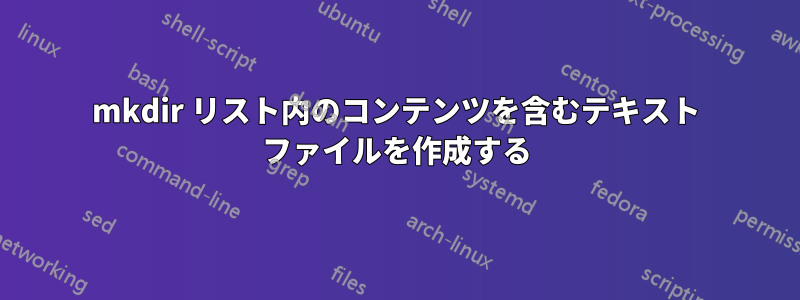
私はmkdirを使って親フォルダを作成し、さらに10個の子フォルダを作成しました。mkdir -p 親\子{1..10}. これらの 10 個の子フォルダのそれぞれに (親フォルダの名前).txt という txt ファイルを作成する必要があります。
各テキスト ドキュメントにも 1 行のテキストが必要なので、touch コマンドは使用できません。
私の当初のアイデアは、指定されたテキスト行を含む各子フォルダーと txt ファイルを個別に 10 回作成するループを作成することでした。これは非効率的だと考えました。
1 つのコマンドで、10 個の子フォルダーと親フォルダーをすべて作成できます。テキスト ラインを使用して、テキスト ファイルを効率的に作成するにはどうすればよいでしょうか。それとも、私の当初のアイデアが最善の方法だったのでしょうか。
答え1
アプローチの 1 つは次のようになります。
mkdir -p parent/child{1..10}
for d in parent/child{1..10}; do echo "This file is stored in ${d##*/}" > "$d/parent.txt"; done
結果の表示:
$ head parent/child*/parent.txt
==> parent/child10/parent.txt <==
This file is stored in child10
==> parent/child1/parent.txt <==
This file is stored in child1
==> parent/child2/parent.txt <==
This file is stored in child2
==> parent/child3/parent.txt <==
This file is stored in child3
==> parent/child4/parent.txt <==
This file is stored in child4
==> parent/child5/parent.txt <==
This file is stored in child5
==> parent/child6/parent.txt <==
This file is stored in child6
==> parent/child7/parent.txt <==
This file is stored in child7
==> parent/child8/parent.txt <==
This file is stored in child8
==> parent/child9/parent.txt <==
This file is stored in child9


