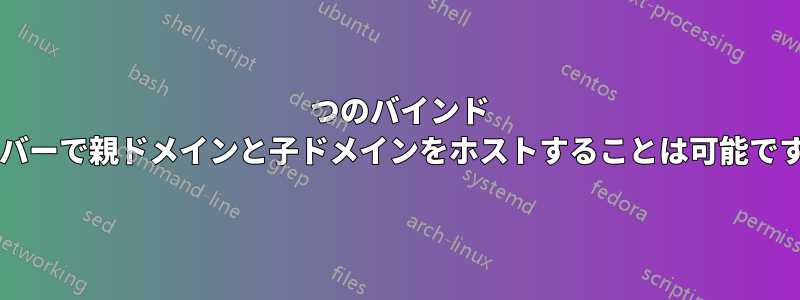
注:これは前回の質問保留され、より明確にするために言い換えるよう求められました(これでより意味が伝わることを願っています)
単一の DNS サーバーがbindインストールされており、親ドメイン ( example.org) と 2 つのサブドメイン (cnc.example.orgおよびreport.example.org) をホストするように設定して、いずれかのドメイン内のデバイスが単一の DNS サーバーによって処理される DNS クエリを持つことができるようにしたいと考えています。
私の最初の質問は、これは可能でしょうか?
もしそうなら、なぜ次のエラーが表示されるのでしょうか?
nslookup host1私がドメインから行うと、report.example.org私は受け取ります
server can't find host1: SERVFAIL
nslookup host2私がドメインから行うと、cnc.example.org私は受け取ります
server can't find host1: SERVFAIL
次のように設定します。
ホスト1:
- 192.168.252.21/24 のIPアドレス
- 192.168.252.22 のDNS
/etc/hosts含むhost1.cnc.example.org
ホスト2:
- 192.168.252.20/24 のIPアドレス
- 192.168.252.22 のDNS
/etc/hosts含むhost2.report.example.org
DNSサーバー:
- 192.168.252.22/24 のIPアドレス
- 127.0.0.1 のDNS
/etc/hosts含むDNSServer.example.org
named.conf.local構成
/
// Do any local configuration here
//
// Consider adding the 1918 zones here, if they are not used in your
// organization
//include "/etc/bind/zones.rfc1918";
zone "example.org" {
type master;
file "/etc/bind/zones/example.org";
# allow-transfer { 192.168.252.22; };
};
zone "cnc.example.org" {
type master;
file "/etc/bind/zones/cnc.example.org";
# allow-transfer { 192.168.252.22; };
};
zone "report.example.org" {
type master;
file "/etc/bind/zones/report.example.org";
# allow-transfer { 192.168.252.22; };
};
zone "252.168.192.in-appr.arpa" {
type master;
file "/etc/bind/zones/reverse/rev.252.168.192";
allow-transfer { 192.168.252.22; };
};
example.org構成
;
; BIND data for example.org or report.example.org
;
$TTL 3h
@ IN SOA DNSServer.example.org. root.example.org. (
1 ; serial
3h ; refresh
1h ; retry
1w ; expire
1h ) ; minimum
;
; main domain name servers - NS records
IN NS DNSServer.example.org.
; main domain name servers - A records
DNSServer IN A 192.168.252.22
;delegated zones
cnc.example.org. IN NS DNSServer.example.org.
report.example.org. IN NS DNSServer.example.org.
* DNSServer 上の /etc/resolv.conf からの出力 *
# Generated by NetworkManager
search example.org
nameserver 127.0.0.1
* ホスト1の/etc/resolv.confからの出力 *
# Generated by NetworkManager
search report.example.org
nameserver 192.168.252.22
* ホスト2の/etc/resolv.confからの出力 *
# Generated by NetworkManager
search cnc.example.org
nameserver 192.168.252.22
* DNSServer 上の dig DNSServer からの出力 *
root@DNSServer:/etc/bind/zones/reverse# dig DNSServer
; <<>> DiG 9.10.3-P4-Debian <<>> DNSServer
;; global options: +cmd
;; Got answer:
;; ->>HEADER<<- opcode: QUERY, status: SERVFAIL, id: 45573
;; flags: qr rd ra; QUERY: 1, ANSWER: 0, AUTHORITY: 0, ADDITIONAL: 1
;; OPT PSEUDOSECTION:
; EDNS: version: 0, flags:; udp: 4096
;; QUESTION SECTION:
;DNSServer. IN A
;; Query time: 0 msec
;; SERVER: 127.0.0.1#53(127.0.0.1)
;; WHEN: Mon Nov 27 10:47:23 GMT 2017
;; MSG SIZE rcvd: 38
* dig DNSServer.example.org を使用した出力 *
root@DNSServer:/home/osboxes# dig DNSServer.example.org
; <<>> DiG 9.10.3-P4-Debian <<>> DNSServer.example.org
;; global options: +cmd
;; Got answer:
;; ->>HEADER<<- opcode: QUERY, status: NOERROR, id: 12335
;; flags: qr aa rd ra; QUERY: 1, ANSWER: 1, AUTHORITY: 1, ADDITIONAL: 1
;; OPT PSEUDOSECTION:
; EDNS: version: 0, flags:; udp: 4096
;; QUESTION SECTION:
;DNSServer.example.org. IN A
;; ANSWER SECTION:
DNSServer.example.org. 10800 IN A 192.168.252.22
;; AUTHORITY SECTION:
example.org. 10800 IN NS DNSServer.example.org.
;; Query time: 0 msec
;; SERVER: 127.0.0.1#53(127.0.0.1)
;; WHEN: Mon Nov 27 11:01:19 GMT 2017
;; MSG SIZE rcvd: 79
* DNSServer の dig host1 からの出力 *
root@DNSServer:/etc/bind/zones/reverse# dig host1
; <<>> DiG 9.10.3-P4-Debian <<>> host1
;; global options: +cmd
;; Got answer:
;; ->>HEADER<<- opcode: QUERY, status: SERVFAIL, id: 19414
;; flags: qr rd ra; QUERY: 1, ANSWER: 0, AUTHORITY: 0, ADDITIONAL: 1
;; OPT PSEUDOSECTION:
; EDNS: version: 0, flags:; udp: 4096
;; QUESTION SECTION:
;host1. IN A
;; Query time: 0 msec
;; SERVER: 127.0.0.1#53(127.0.0.1)
;; WHEN: Mon Nov 27 10:48:15 GMT 2017
;; MSG SIZE rcvd: 40
cnc.example.org構成
;
; BIND data for example.org or report.example.org
;
$TTL 3h
@ IN SOA DNSServer.example.org. root.example.org. (
1 ; serial
3h ; refresh
1h ; retry
1w ; expire
1h ) ; minimum
;
; main domain name servers - NS records
@ IN NS DNSServer.example.org.
; main domain name servers - A records
;DNSServer IN A 192.168.252.22
;192.168.252.0/24 - A Records
host1.cnc.example.org. IN A 192.168.252.21
report.example.org構成
;
; BIND data for example.org or report.example.org
;
$TTL 3h
@ IN SOA DNSServer.example.org. root.example.org. (
1 ; serial
3h ; refresh
1h ; retry
1w ; expire
1h ) ; minimum
;
; main domain name servers - NS records
@ IN NS DNSServer.example.org.
; main domain name servers - A records
DNSServer IN A 192.168.252.22
;192.168.252.0/24 - A Records
host2.report.example.org. IN A 192.168.252.20
ありがとう
答え1
委任を使用することもできますが、本当に必要な場合を除いて、シンプルにして、、、example.orgおよびcnc.example.orgを含む 1 つのゾーンを使用することをお勧めしますreport.example.org。
;
; BIND data for example.org
;
$TTL 3h
@ IN SOA DNSServer.example.org. root.example.org. (
1 ; serial
3h ; refresh
1h ; retry
1w ; expire
1h ) ; minimum
;
; main domain name servers - NS records
IN NS DNSServer.example.org.
; main domain name servers - A records
DNSServer IN A 192.168.252.22
; public targets
cnc IN CNAME host1.cnc
report IN CNAME host2.report
; hosts delivering services
host1.cnc IN A 192.168.252.21
host2.report IN A 192.168.252.20
コメントから引用:
DNSサーバー上で私がそうすると
nslookup host1、root@host1:/home/osbixes# nslookup host2 Server: 127.0.0.1 Address 127.0.0.1#53 ** server can’t find host2: SERVFAIL
DNSServer には検索パスがありませんが、ドメインは ですexample.org。つまり、すべての非修飾名はそのドメイン内にある必要があります。 はないhost2.example.orgので、は正しく応答を返すことができません。この場合、のを にnslookup置き換えるか、 を検索する必要があります。domain example.org/etc/resolv.confsearch example.org report.example.orgnslookup host2.report
ホスト1またはホスト2から
root@host1:/home/osbixes# nslookup host2 Server: 192.168.252.22 Address 192.168.252.22#53 ** server can’t find host2: SERVFAIL
同じ理由です。 のドメイン (検索パス) に を/etc/resolv.conf保持するコンポーネントが含まれていないため、host2修飾nslookupされていない名前はhost2どこにも表示されません。
ホスト1とホスト2のファイルは、まだ存在するはず
/etc/hostsです。/etc/hostnamehost1.cnc.example.orghost2.report.example.org
/etc/hostsを にすべきだとおっしゃっている意味がよくわかりませんhost1.cnc.example.org。/etc/hostsファイルは、ホスト名と IP アドレスをマッピングする別の方法です。ホスト名が 2 つまたは 3 つしかない場合は、内部 DNS の複雑さを避けて、それらのエントリを に入れたほうがよいでしょう。一方、ホストの数が妥当な場合は、DNS はローカル ネットワークに適した集中型ソリューションです。(ただし、 は意図的に無視される/etc/hostsことに注意してください。)nslookup/etc/hosts
どちらかのホストからIPアドレスを正しく解決する
nslookup host1.cnc.example.orgとnslookup host2.report.example.org
はい。完全修飾名を指定しました。これはnslookup(およびbind) 正しく解決できます。これは、いずれかの DNS が正常に動作していることを証明します。
example.orgおよびのクエリを処理するための単一の DNS サーバーが必要です。新しいデバイスがネットワークに通信して新しいコマンドの実行を要求すると、クエリが実行され(192.168.252.21)にリダイレクトされますcnc.example.orgが、レポートをネットワークに送り返す場合はドメインをクエリして(192.168.252.20)にリダイレクトされます。report.example.orgcnc.example.orghost1.cnc.example.orgreport.example.orghost2.report.example.org
これを行うには、CNAMEDNS で (エイリアス) レコードを使用して、 のクエリがreport.example.orgホスト にマップされるようにします。 をと呼ぶべきではないというhost2.report.example.org技術的な理由は質問にないことに注意してください。レコードは、現在の (サブ) ドメイン内のホストだけでなく、任意の場所を指すことができます。host2host2.example.orgCNAME
答え2
はいただし、サブドメイン用に個別の構成を作成する必要はありません。
.末尾のA は完全なドメイン名を意味し、 A がない.場合は元のドメインのサブドメインを意味します。
cnc.example.com構成内のみにこのようなエントリを追加しますexample.com。
host1.cnc IN A 192.168.252.21
したがって、次のアップデートが必要です
- 削除
cnc.example.orgしreport.example.comてnamed.conf.local .親ドメインの設定に、末尾にアットマークのないサブドメインに対応するすべてのエントリを追加します。次のように、親のゾーンで明示的に記述することもできます。host1.cnc.example.com. IN A 192.168.252.21cnc.example.comおよびに対応するゾーン ファイルを削除しreport.example.com、BINDサーバーを再起動します。



