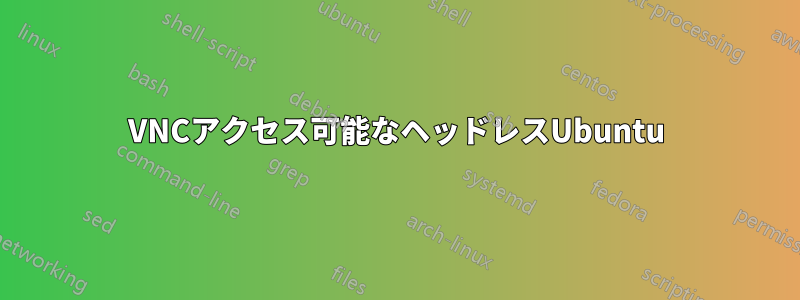
Linux Ubuntu サーバー 16.04 LTS 専用マシンで VNC アクセスを行いたいのですが、Xfce、gnome、またはグラフィック インターフェイス (デスクトップなし、GUI なし) はインストールしたくありません。ターミナルで VNC アクセスを確認したいだけです。
まさにこれと同じようなものが欲しいのですが、どうすればそれが可能になるのでしょうか?https://www.screencast.com/t/enlMYGVYH6nG
私はすでにこれを試しました:
https://lxtreme.nl/blog/headless-x11/
しかしエラーが発生しました:
X -configure
X.Org X Server 1.18.4
Release Date: 2016-07-19
X Protocol Version 11, Revision 0
Build Operating System: Linux 4.4.0-97-generic x86_64 Ubuntu
Current Operating System: Linux outdoreality 4.4.0-101-generic #124-Ubuntu SMP Fri Nov 10 18:29:59 UTC 2017 x86_64
Kernel command line: BOOT_IMAGE=/boot/vmlinuz-4.4.0-101-generic root=UUID=5e9dcfe3-3311-42de-ad56-4ab5f3d98f11 ro
Build Date: 13 October 2017 01:57:05PM
xorg-server 2:1.18.4-0ubuntu0.7 (For technical support please see http://www.ubuntu.com/support)
Current version of pixman: 0.33.6
Before reporting problems, check http://wiki.x.org
to make sure that you have the latest version.
Markers: (--) probed, (**) from config file, (==) default setting,
(++) from command line, (!!) notice, (II) informational,
(WW) warning, (EE) error, (NI) not implemented, (??) unknown.
(==) Log file: "/var/log/Xorg.0.log", Time: Mon Nov 27 15:18:04 2017
List of video drivers:
dummy
modesetting
No devices to configure. Configuration failed.
専用サーバーに実装する前に、まずは VirtualBox で実験しています。何か見落としているのでしょうか?


