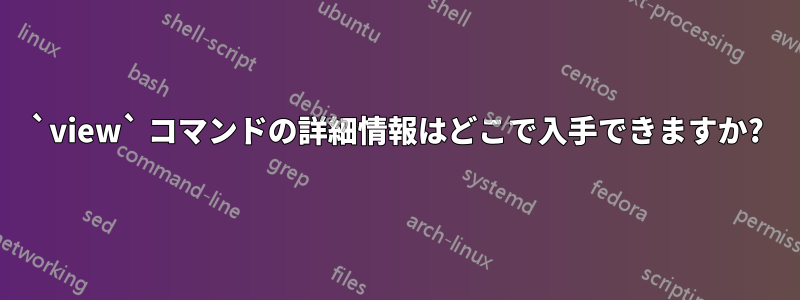
サーバー上で を調べていたhistoryところ、同僚がviewファイルに対して コマンドを使用しているのを見つけました。
私の知る限りでは、それはあなたのファイルを見て$EDITOR、それを使ってそのファイルを開きます。
どのように動作するのかもっと知りたいのですが、難しいようです。manまたはinfoを使用するとview、 のヘルプ ページが返されるだけです$EDITOR。 ページがないのでhelp、グーグルで検索するのは明らかに困難です。
何か案が?
答え1
1 つを使用するにman viewは、のマニュアル ページに移動しますvim。その中に次のものがありました:
view Start in read-only mode. You will be protected from writing the files. Can also be done with the "-R" argument.
答え2
私のシステム上の回答は興味深いものでした。まずは:
type view
view is /usr/bin/view
それで、それは何ですか?
file /usr/bin/view
/usr/bin/view: symbolic link to /etc/alternatives/view
file /etc/alternatives/view
/etc/alternatives/view: symbolic link to /usr/bin/vim.basic
つまり、最終的には (少なくとも Ubuntu ベースのシステムでは)、 によって管理されるシンボリック リンクになりますupdate-alternatives。
update-alternatives --config view
There are 2 choices for the alternative view (providing /usr/bin/view).
Selection Path Priority Status
------------------------------------------------------------
* 0 /usr/bin/vim.basic 30 auto mode
1 /usr/bin/vim.basic 30 manual mode
2 /usr/bin/vim.tiny 10 manual mode
Press <enter> to keep the current choice[*], or type selection number:


