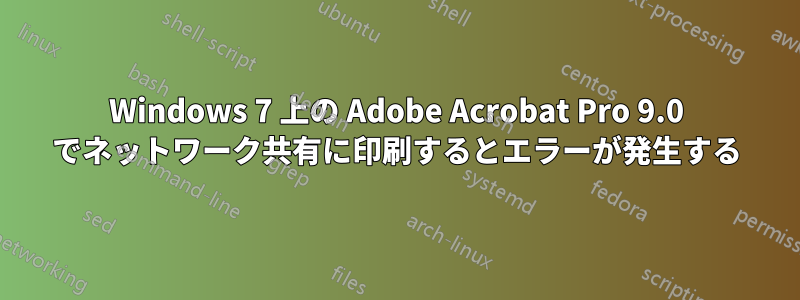
I've recently upgraded a client's workstations to brand new computers, with Windows 7 Professional. The server is still Windows Server 2003. The server has 2-3 file shares that get mapped to users' workstations as drives.
The client has also upgraded from Acrobat 6.0 to 9.0 Pro. Since the upgrade, when the client tries to print to the Adobe PDF printer (aka convert something to PDF via the printer interface), it gives an error in the queue if the file is being saved on the network drive. If I instead provide a local path, the file "prints" fine.
Additionally, if I change the Adobe PDF printer's settings to "don't spool, print directly to printer", it prints to the network share fine, but then it resets that setting every time.
Things I've checked for:
- Permissions on the network share. The user and the computer has full access. We even gave the "Everyone" ibject full access.
- Reinstall Adobe Acrobat Pro 9.0
- Run updates to upgrade to 9.3.4
Has anyone else bumped into such a problem? The support fellows from Adobe are just taking me around in circles. They don't seem to have a clue either.
答え1
We had a similar issue where a user could not print to a network share, but could print without issue to his local drive. To fix it we did as follows:
Under DEVICES AND PRINTERS, we right-clicked on the "Adobe PDF" printer.
We picked "Printer Properties" from the context menu.
On the ADVANCED tab, we unchecked "Enable advanced printing features."
That seemed to do the trick, and the user can now print to network shares without issue. So you know, we did not have to change our spool settings. We still have it set to spool print documents and to start printing immediately.
Best of luck.
答え2
The other thing is, if I change the Adobe PDF printer's settings to "don't spool, print directly to printer", it prints to the network share fine, but then it resets that setting everytime.
まあ、プリンタに直接印刷する場合、印刷しているプロセスでプリンタ ドライバが読み込まれ (プロセスを呼び出したユーザーと同じセキュリティ トークンを使用)、印刷スプーラを使用している場合は SYSTEM として読み込まれると推測しています。SYSTEM と LOCAL SERVICE はコンピュータの資格情報で認証されないため、スプーラがネットワーク共有に書き込もうとすると認証できず失敗します。
PROCMON を実行し、印刷中にネットワーク共有への書き込みが拒否されていないか監視します。どのプロセスがどのユーザーで書き込みを行っているかを確認します。
答え3
私もまったく同じ問題を抱えており、解決策を見つけていませんが、誰かが簡単な回避策を提案してくれました。Word で「名前を付けて保存...」コマンドを使用して、ドキュメントを PDF ファイルとして保存し (Word のスクロールダウン メニューのオプションの 1 つ)、ネットワーク上の適切なフォルダーに送信します。
最もエレガントな解決策ではありませんが、機能します。


