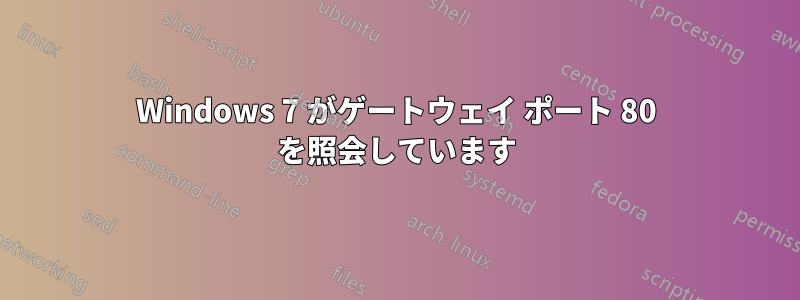
最近、Windows 7 を搭載した新しいラップトップを購入しました。Linux Ubuntu ゲートウェイがあり、Apache や Windows 7 パケットの転送など、公開したいもの以外はほぼすべてをブロックしています。
すべて正常に動作していますが、Windows 7 からゲートウェイへの接続要求が一日中届きます。これらは拒否されるため、セキュリティ上の問題は発生しないと思われますが、W7 がなぜこのようなことを行うのか疑問に思います。
サンプル設定:
ゲートウェイは 192.168.1.1 と 192.168.2.1 (セキュリティ強化のための 2 つの NIC、内部および外部ゲートウェイ) Windows 7 は 192.168.2.7
次のようなメッセージが表示されます:
SRC=192.168.2.7 DST=192.168.2.1 LEN=48 TOS=0x00 PREC=0x00 TTL=128 ID=5778 DF PROTO=TCP SPT=51955 DPT=80 WINDOW=8192 RES=0x00 SYN URGP=0
それが何のことか知っている人はいますか?
ありがとう。アレクシス
答え1
おそらく、Windows がインターネットに接続されているかどうかを検出しているのでしょう。

それ以外の場合は、製造元によって事前にロードされたラップトップ上のほぼすべてのものが原因である可能性があります。最も可能性が高いのは、製品の更新タイプ チェッカーです。
正規の供給元から Windows のコピーを入手した限り、それが悪意のあるものではないことは確実です。
答え2
Windows 7 で適切な netstat コマンドを実行すると、可能な場合はすべての接続、プロトコル、ポート、および関連するプログラムが表示されます。
Netstat /?
Microsoft Windows [Version 6.1.7600]
Copyright (c) 2009 Microsoft Corporation. All rights reserved.
C:\Windows\system32>netstat /?
Displays protocol statistics and current TCP/IP network connections.
NETSTAT [-a] [-b] [-e] [-f] [-n] [-o] [-p proto] [-r] [-s] [-t] [interval]
-a Displays all connections and listening ports.
-b Displays the executable involved in creating each connection or
listening port. In some cases well-known executables host
multiple independent components, and in these cases the
sequence of components involved in creating the connection
or listening port is displayed. In this case the executable
name is in [] at the bottom, on top is the component it called,
and so forth until TCP/IP was reached. Note that this option
can be time-consuming and will fail unless you have sufficient
permissions.
-e Displays Ethernet statistics. This may be combined with the -s
option.
-f Displays Fully Qualified Domain Names (FQDN) for foreign
addresses.
-n Displays addresses and port numbers in numerical form.
-o Displays the owning process ID associated with each connection.
-p proto Shows connections for the protocol specified by proto; proto
may be any of: TCP, UDP, TCPv6, or UDPv6. If used with the -s
option to display per-protocol statistics, proto may be any of:
IP, IPv6, ICMP, ICMPv6, TCP, TCPv6, UDP, or UDPv6.
-r Displays the routing table.
-s Displays per-protocol statistics. By default, statistics are
shown for IP, IPv6, ICMP, ICMPv6, TCP, TCPv6, UDP, and UDPv6;
the -p option may be used to specify a subset of the default.
-t Displays the current connection offload state.
interval Redisplays selected statistics, pausing interval seconds
between each display. Press CTRL+C to stop redisplaying
statistics. If omitted, netstat will print the current
configuration information once.


