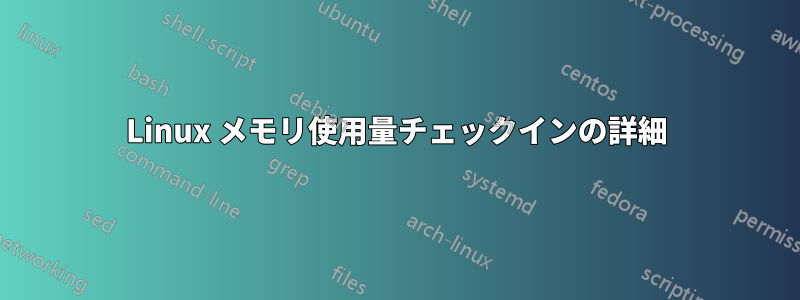
メモリ使用量を見つけることができませんが、top には次の結果が表示されます。
Tasks: 90 total, 2 running, 88 sleeping, 0 stopped, 0 zombie
Cpu(s): 21.1%us, 1.4%sy, 0.0%ni, 74.0%id, 2.4%wa, 0.0%hi, 1.0%si, 0.0%st
Mem: 8313376k total, 7969976k used, 343400k free, 185496k buffers
Swap: 4096564k total, 92k used, 4096472k free, 7511688k cached
PID USER PR NI VIRT RES SHR S %CPU %MEM TIME+ COMMAND
28213 apache 15 0 48964 33m 3264 R 56.6 0.4 0:07.64 httpd
25170 mysql 23 0 156m 39m 4688 S 37.3 0.5 83:34.76 mysqld
1469 root 10 -5 0 0 0 S 0.3 0.0 28:40.90 kjournald
25981 root 15 0 10192 2936 2352 S 0.3 0.0 0:00.69 sshd
1 root 15 0 2156 644 552 S 0.0 0.0 0:05.31 init
そして、無料の場合は次のようになります。
total used free shared buffers cached
Mem: 8118 7764 354 0 181 7335
-/+ buffers/cache: 247 7870
Swap: 4000 0 4000
Total: 12119 7764 4354
誰か、トップとフリーで表示されるメモリの使用状況を確認する方法を教えてください。
答え1
何が欲しいのか分かりませんが、いくつかヒントがあります:
cat /proc/meminfo
vmstat 1
答え2
からhttp://www.linuxforums.org/articles/using-top-more-efficiently_89.html:-
VIRT : Virtual Size of the task. This includes the size of process's executable binary, the data area and all the loaded shared libraries.
RES : The size of RAM currently consumed by the task. Swapped out portion of the task is not included.
SHR : Some memory areas could be shared between two or more task, this field reflects that shared areas. The example of shared area are shared library and SysV shared memory.
(間違った回答から編集しました - @mattdm さん、ありがとうございます)
答え3
メモリは Linux カーネルによってディスク バッファとして使用されています。これは正常であり、心配する必要はありません。実行中のプロセスがメモリを必要とする場合は、バッファからメモリが利用可能になります。linuxatemyram.com詳細については。


