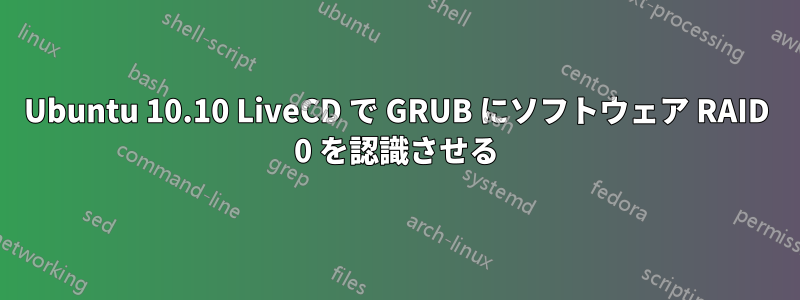
最近 Windows 7 をインストールしたのですが、GRUB が変更されるだろうと予想していましたが、実際に変更されました。
いくつかのガイドに従ってきましたが、いつも GRUB で通常の RAID コンテンツを検出できないという問題に悩まされています。(ソフトウェア RAID 0)
実行してみました:
sudo grub
> root (hd0,0)
GRUB はハードディスクが見つからないと警告します。そこで、次の操作を試しました。
find (hd0,0)
そして、何も見つからないと文句を言います。
そこで私は試してみました:
find /boot/grub/stage1
「ファイルが見つかりません」と表示されました。
コンソールからのテキストは次のとおりです。
ubuntu@ubuntu:~$ grub
Probing devices to guess BIOS drives. This may take a long time.
[ Minimal BASH-like line editing is supported. For
the first word, TAB lists possible command
completions. Anywhere else TAB lists the possible
completions of a device/filename. ]
grub> root (hd0,0)
root (hd0,0)
Error 21: Selected disk does not exist
grub> find /boot/grub/stage1
find /boot/grub/stage1
Error 15: File not found
では、次は何をすればいいのでしょうか? Ubuntu 10.10 LiveCD で GRUB に RAID 0 を認識させるにはどうすればよいのでしょうか?
答え1
ソフトウェア RAID ですか、それともハードウェア RAID ですか?
これを見てください ->http://forums.gentoo.org/viewtopic.php?p=2053048


