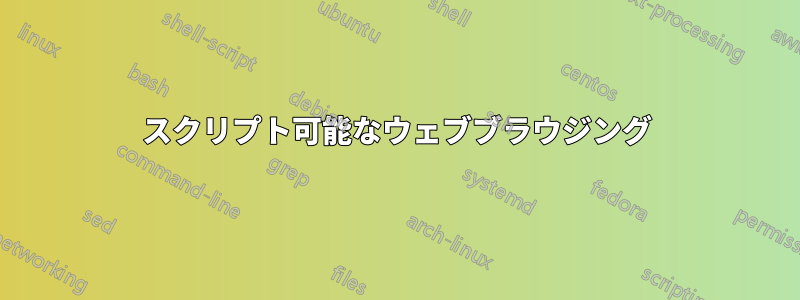
私の最も一般的なタスクの 1 つは次のとおりです。
1) タブをたくさん開く
2) 開いている各タブのアドレスバーからURLと本文をコピーしてテキストエディタに貼り付けます。
GUI でブラウズしている場合でも、Linux シェルからこれをスクリプト化する方法はありますか?
いつもそれをやらなければならないので疲れます。
答え1
同じ URL を 2 回ダウンロードしても構わない場合、次のような方法があります。
#!/bin/bash -e
for url in 'http://www.example.com/foo/bar.html' \
'http://superuser.com/questions/239935/scriptable-web-browsing'
# and so on
do
TMPFILENAME=$(mktemp)
firefox "$url" # or whatever browser you want that is set to open
# links in a new tab
echo "$url" > $TMPFILENAME
lynx -dump "$url" >> $TMPFILENAME
kate $TMPFILENAME & # or any other text editor that is set to open
# files in a new tab
done


