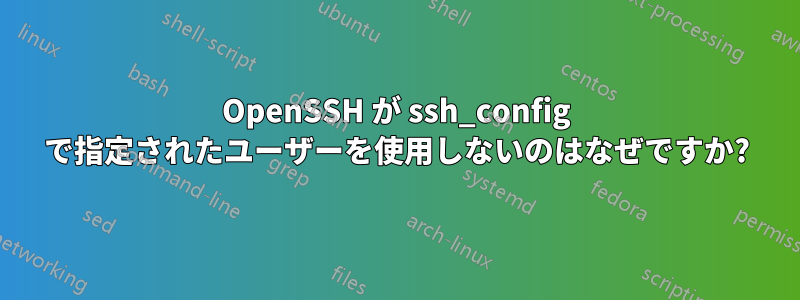
Windows マシンから OpenSSH を使用して Linux Mint 9 ボックスに接続しています。Windows ユーザー名が ssh ターゲットのユーザー名と一致しないため、 を使用してログインに使用するユーザーを指定しようとしています。OpenSSHで識別ファイルを指定しているので、ssh_configOpenSSH がファイルを認識できることはわかっています。ssh_config
ssh_config 内のホスト固有のセクションは次のとおりです。
Host hostname
HostName hostname
IdentityFile ~/.ssh/id_dsa
User username
Compression yes
そうすればssh username@hostnameうまくいくよ。
のみを使用してみると、ssh_config次のようになります:
F:\>ssh -v hostname
OpenSSH_5.6p1, OpenSSL 0.9.8o 01 Jun 2010
debug1: Connecting to hostname [XX.XX.XX.XX] port 22.
debug1: Connection established.
debug1: permanently_set_uid: 0/0
debug1: identity file /cygdrive/f/progs/OpenSSH/home/.ssh/id_rsa type -1
debug1: identity file /cygdrive/f/progs/OpenSSH/home/.ssh/id_rsa-cert type -1
debug1: identity file /cygdrive/f/progs/OpenSSH/home/.ssh/id_dsa type 2
debug1: identity file /cygdrive/f/progs/OpenSSH/home/.ssh/id_dsa-cert type -1
debug1: Remote protocol version 2.0, remote software version OpenSSH_5.3p1 Debia
n-3ubuntu5
debug1: match: OpenSSH_5.3p1 Debian-3ubuntu5 pat OpenSSH*
debug1: Enabling compatibility mode for protocol 2.0
debug1: Local version string SSH-2.0-OpenSSH_5.6
debug1: SSH2_MSG_KEXINIT sent
debug1: SSH2_MSG_KEXINIT received
debug1: kex: server->client aes128-ctr hmac-md5 none
debug1: kex: client->server aes128-ctr hmac-md5 none
debug1: SSH2_MSG_KEX_DH_GEX_REQUEST(1024<1024<8192) sent
debug1: expecting SSH2_MSG_KEX_DH_GEX_GROUP
debug1: SSH2_MSG_KEX_DH_GEX_INIT sent
debug1: expecting SSH2_MSG_KEX_DH_GEX_REPLY
debug1: Host 'hostname' is known and matches the RSA host key.
debug1: Found key in /cygdrive/f/progs/OpenSSH/home/.ssh/known_hosts:1
debug1: ssh_rsa_verify: signature correct
debug1: SSH2_MSG_NEWKEYS sent
debug1: expecting SSH2_MSG_NEWKEYS
debug1: SSH2_MSG_NEWKEYS received
debug1: Roaming not allowed by server
debug1: SSH2_MSG_SERVICE_REQUEST sent
debug1: SSH2_MSG_SERVICE_ACCEPT received
debug1: Authentications that can continue: publickey
debug1: Next authentication method: publickey
debug1: Trying private key: /cygdrive/f/progs/OpenSSH/home/.ssh/id_rsa
debug1: Offering DSA public key: /cygdrive/f/progs/OpenSSH/home/.ssh/id_dsa
debug1: Authentications that can continue: publickey
debug1: No more authentication methods to try.
Permission denied (publickey).
私は(この質問で概説されているように)次のような印象を受けました。正しいユーザーとして ssh ログインするにはどうすればいいですか?) を指定するとUser username機能ssh_configするはずです。
OpenSSH が で指定されたユーザー名を使用しないのはなぜですかssh_config?
答え1
~/.ssh/config実際のところ、問題は OpenSSH が( に展開されます/cygdrive/f/progs/OpenSSH/home/.ssh/config)で設定を探し、 で探していないことです/cygdrive/f/progs/OpenSSH/etc/ssh_config。
代わりに設定を配置します~/.ssh/config。
答え2
これに遭遇し、Windows で行き詰まっている人のために、cygwin の .ssh フォルダーの場所の Windows 相当は、env で指定した $HOME ディレクトリではありません。cygwin openssh が使用するパスは /home/username/.ssh です :(
私の修正方法は、/home/username ディレクトリを削除し、代わりに実際のホーム ディレクトリ (「cd ~」が切り替えるディレクトリ) にシンボリック リンクを作成することです。幸運を祈ります。
答え3
~/.ssh/config通常、カスタム ユーザー構成はではなく に格納する必要があります/etc/ssh/config。/etc/ssh/configはシステム全体の変更用です。


