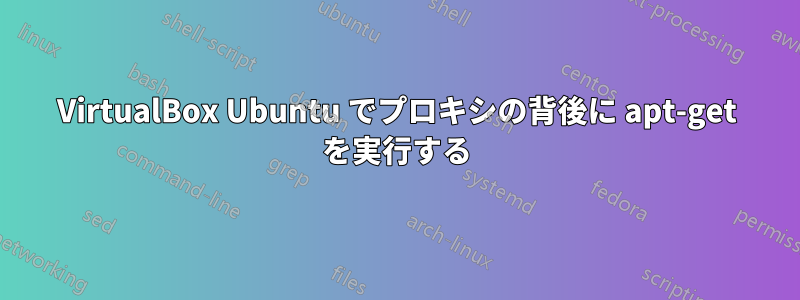
プロキシの背後で apt-get が動作するように設定するにはどうすればよいですか?
答え1
http_proxy="http://host:port" apt-get something
動作するはずです。
認証が必要な場合は、
http_proxy="http://user:pass@host:port" apt-get something
これを永続的にしたい場合は、~/.bashrcプロキシ対応アプリケーション (例: 'wget') がすべて将来動作するように、http_proxy (および ftp_proxy?) 変数を設定する必要があります。
答え2
/etc/apt/apt.conf に次の行を追加します。
Acquire::http::Proxy "http://MYDOMAIN\MYNAME:[email protected]:MYPORT"
答え3
プロキシはhttp_proxy、、ftp_proxyおよびall_proxy環境変数をローカル( など~/.bashrc)またはグローバル( など/etc/bash.bashrc)に設定することによって指定されます。これらの設定は、ほぼすべてのネット ソフトウェア パッケージ(apt-get、wget、curl など)で尊重されます。
# HTTP proxy without authentification
export http_proxy="http://host:port"
# HTTP proxy with authentification
export http_proxy="http://user:pass@host:port"
ただし、このように設定しても実行時には役に立ちませんsudo apt-get ...。これは、次の行が原因です/etc/sudoers:
Defaults env_reset
この行リセットsudoセキュリティ上の理由から、を使用する際にはすべての環境変数を保つhttp_proxy呼び出し時の などの値については、 を介してsudo例外を指定できます。env_resetenv_keep
# Exception specific to the command apt-get
Defaults!/usr/bin/apt-get env_keep="http_proxy https_proxy ftp_proxy"
# Exception specific to the user joe
Defaults:joe env_keep="http_proxy https_proxy ftp_proxy"
apt-getこうすることで、グローバルapt-get難解な apt 固有の設定ファイルで設定を複製する代わりに、http_proxy の設定を使用します。


