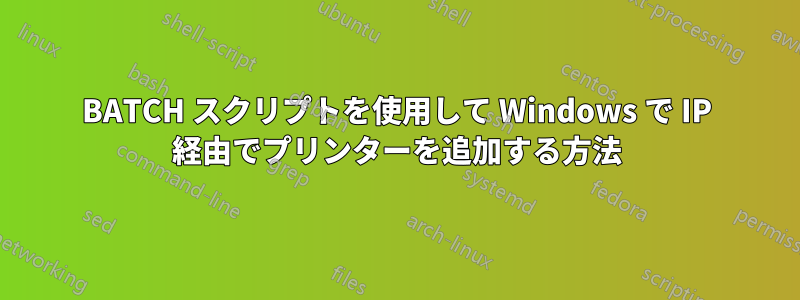
TCP/IP ポートを使用してローカルにプリンターを追加する BATCH スクリプトを作成できるようにしたいと考えています。必要な引数は、プリンター名、ドライバーの場所 (.inf)、IP アドレス、およびコンピューター名であると想定しています。
誰か助けてくれる人はいますか?
答え1
これはprintuiを数回呼び出すことで実現できます。詳細についてはこのページをご覧ください電話をかけたいようです
rundll32 printui.dll,PrintUIEntry /ga
ただし、ネットワーク経由で INF ファイルを使用してプリンターを指定する方法がわかりません。
数年前、ネットワーク経由でプリンターをインストールするスクリプトを書きました。このスクリプトは、Samba で共有されるプリンターで使用することを想定しているため、ドライバーを指定する必要はありません。この方法で共有されていないプリンターを追加しようとしている場合、これが機能するかどうかはわかりません。ただし、これを開始点として使用して、実行方法を理解することができます。
@echo off
::
::This script adds a single printer to the default user profile.
::NOTE: Printer names with spaces will NOT be accepted.
::Usage: run addprinters and follow onscreen directions
cls
echo This script adds the specified local or network printer
echo to the deafult account for all existing/new users.
echo *IMPORTATNT* Printer names with spaces will NOT be accepted.
echo *******************************************************
SET /P target=Enter target computer name (this compupter)
SET /P printer=Enter Printserver/Printername (do not include \\)
echo Attempting to add %printer% for all users on %target%
rundll32 printui.dll,PrintUIEntry /ga /c\\%target% /n\\%printer%
echo New printers will NOT appear until spooler is restarted.
SET /P reset=Reset print spooler Y/N?
if "%reset%"=="y" goto spooly
goto end
:spooly
start /wait sc \\%target% stop spooler
start /wait sc \\%target% start spooler
echo Print Spooler Service restarted.
:end
試してみたい場合は、このテキストを .cmd ファイルに保存して実行してください。


