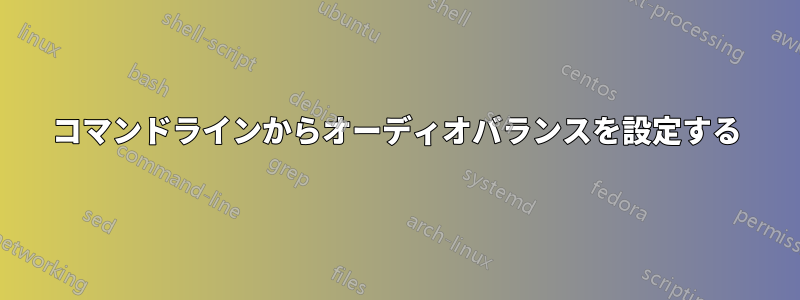
コマンドライン (Linux) からオーディオバランスを設定したいのですが、「aumix」を調べて (そして Google で検索して) みたのですが、オプションがないようです... 何か方法を提案していただけますか?
答え1
答え2
私はこの答えをあらゆるところで探しましたが、ここに私が得た答えがあります
- Alsamixer をダウンロードしてください。
- 設定に移動し、「alsa_amixerコントロール」またはモードの下の2番目のオプションを選択します。
- すべてのコマンドから「ヘッドフォンの音量」を検索し、値を 63,0 または 0,63 に変更します。
答え3
MacOS を使用している場合は、AppleScript を作成します。
# Start preferences with the right page
tell application "System Preferences"
activate
reveal anchor "output" of pane id "com.apple.preference.sound"
delay 0.5 -- If you get an error, it's possible this delay isn't long enough.
end tell
# Set volume balance to normal
tell application "System Events"
tell slider 1 of group 1 of tab group 1 of window 1 of process "System Preferences"
set value to 0.2
end tell
end tell
# Quit system preferences
tell application "System Preferences"
quit
end tell


