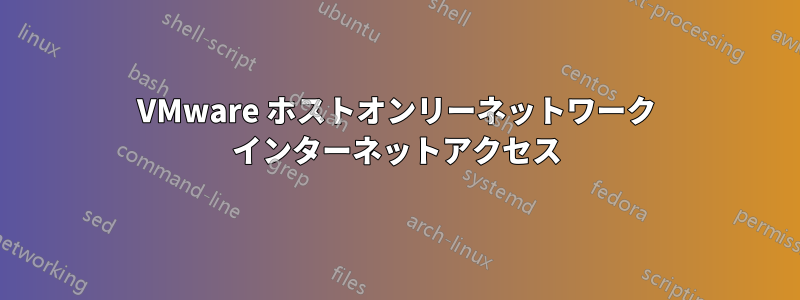
Windows 7 ホスト上で VMware Player を使用して Ubuntu Linux VM を実行しています。
ネットワークに直接接続したり、NAT を使用したりしたくありません。ホストのみのネットワークが必要ですが、インターネット アクセスも必要です。どうすればいいですか?
答え1
最終的には、何らかの形式の NAT またはブリッジを使用する必要があります。VMWare にこれを実行させたくない場合、ホストの接続でインターネット接続の共有 (ICS) を有効にすることで、Windows にこれを実行させることができます。
1. Go to Control Panel -> Network and Internet ->Network and Sharing Center
2. Click on 'Change adapter settings'
3. Right click the connection you wish to share (the one which does have access to the net)
4. Click properties
5. Go to the sharing tab at the top of the window
6. Check the first checkbox
7.(optional) select the VMWare adapter responsible for the host only connection with the guest from the drop down box.
答え2
「ホストオンリーネットワークは、ホストオペレーティングシステムから見える仮想イーサネットアダプタを使用して、仮想マシンとホストコンピュータ間のネットワーク接続を提供します。このアプローチは、分離された仮想ネットワーク」 -ホストオンリーネットワーク
答え3
ホストがLinuxボックスの場合は、ホスト専用のVMware用に独自のNATを設定できます。
echo 1 > /proc/sys/net/ipv4/ip_forward
iptables -t nat -A POSTROUTING -s 172.16.60.150 -o eth0 -j MASQUERADE
どこ172.16.60.150VMwareイメージのIPであり、eth0インターネットへのアクセスインターフェースです


