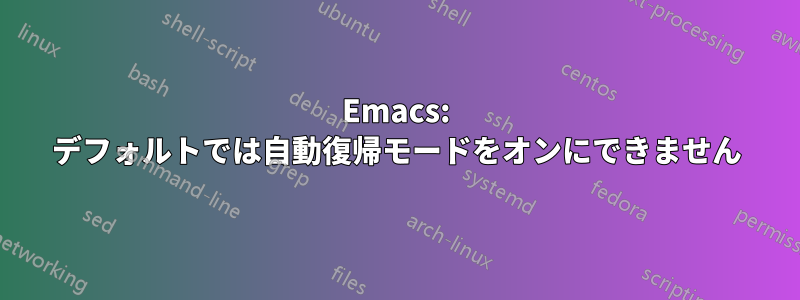
「auto-revert-mode」と呼ばれる emacs マイナーモードがあり、これは 5 秒ごとにファイル バッファーを自動的に元に戻します。
私の .emacs ファイルにはこの行しかなく(auto-revert-mode 1)、他には何もありませんが、emacs セッションを開始するたびに手動でオンにする必要があります。
何が起こっているのでしょうか? 起動時に自動復帰モードにできないのはなぜですか?
答え1
関数のドキュメントから:
This is a minor mode that affects only the current buffer.
Use `global-auto-revert-mode' to automatically revert all buffers.
Use `auto-revert-tail-mode' if you know that the file will only grow
without being changed in the part that is already in the buffer.
したがって、global-auto-revert-mode目的に応じて使用する必要があります。


