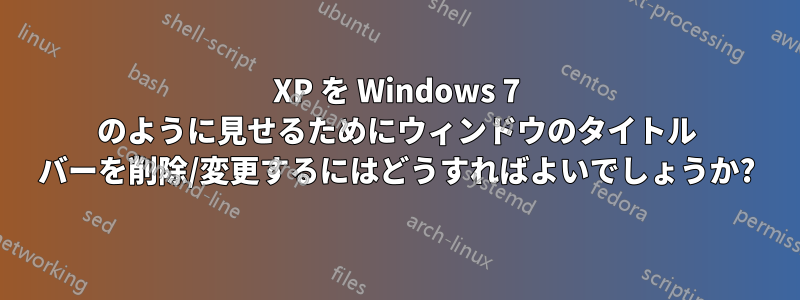
Windows XP ウィンドウのタイトル バーのテキストを変更または削除する方法はありますか?
Windows 7 や Vista のような見た目にしたいです。
答え1
答え2
Windows 7 は、新しく設計されたインターフェイスとともに、多くの新機能を提供します。Windows Vista と非常によく似ていますが、再設計されたタスクバー、エクスプローラー、新しい起動画面、ログイン画面など、多くの GUI の変更があります。
まだ Windows XP を使用しているけれども、新しい Windows 7 の外観を楽しみたい場合は、このチュートリアルが間違いなく役立ちます。
このチュートリアルに従うと、Windows XP で Windows 7 と同じ外観を実現できます。このチュートリアルに従うと変更される項目のリストは次のとおりです。
Windows Theme or Visual Style
Icons
Boot Screen
Login Screen or Welcome Screen
Sounds
Cursors
Taskbar
Wallpaper
Sidebar
Progress Dialog Box
Shutdown / Log off Dialog Box
About Windows Box
System Properties Dialog Box
Volume Control Window
Extras like "Aero Shake", "Aero Snap", "Aero Peek", "Calculator" and "Paint"
A Few Other Mods...
NOTE 1: If you want to download all BITMAPs, AVIs and other files mentioned in this tutorial in a single pack, you can download it using this link.
NOTE 2: Please create a Restore point using "System Restore" before applying anything mentioned in this tutorial so that you can restore your system back to default if you don't like the changes.
Also take a backup of system files before modifying them, so that you can restore them if anything goes wrong or you don't like the new change.
NOTE 3: If you are facing problems while saving a file after editing in resource hacker, then make sure you have disabled WFP (Windows File Protection) service using "WFP Patcher" or use "Replacer" to replace the file. Both utilities can be found in our "Download" section.
Also if you are getting error "Can't create file...", that means you have edited and saved the same file in past and there is a backup file which needs to be deleted before saving this file again. Go to the folder containing this file and you'll see a similar file having "_original" in its name. Delete it and try to save the file in resource hacker.
ここやり方はわかります。
:D


