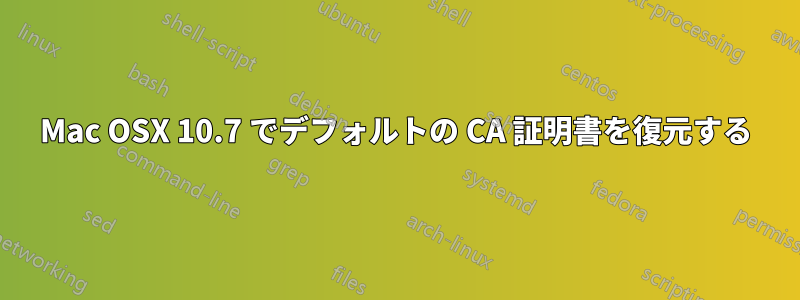
私は Mac をいじって、WAN サイトに信頼できる自己署名証明書をインストールしようとしています (実際の署名証明書にお金を払うのは正当化できません)
何かを壊してしまったので、復元する方法を知りたいです (必要であれば別の Mac からでも構いません。まだ壊れていない完全に機能する Macbook と同僚のマシンがあります)。
curl を使用して SSL 経由で何かをダウンロードしようとすると、次の結果が表示されます。
$ brew install memcached
==> Installing memcached dependency: libevent
==> Downloading https://github.com/downloads/libevent/libevent/libevent-2.0.16-stable.tar.gz
curl: (60) SSL certificate problem, verify that the CA cert is OK. Details:
error:14090086:SSL routines:SSL3_GET_SERVER_CERTIFICATE:certificate verify failed
More details here: http://curl.haxx.se/docs/sslcerts.html
curl performs SSL certificate verification by default, using a "bundle"
of Certificate Authority (CA) public keys (CA certs). If the default
bundle file isn't adequate, you can specify an alternate file
using the --cacert option.
If this HTTPS server uses a certificate signed by a CA represented in
the bundle, the certificate verification probably failed due to a
problem with the certificate (it might be expired, or the name might
not match the domain name in the URL).
If you'd like to turn off curl's verification of the certificate, use
the -k (or --insecure) option.
Error: Download failed: https://github.com/downloads/libevent/libevent/libevent-2.0.16-stable.tar.gz

